Use GitHub Actions for model training
GitHub Actions is a platform that allows you to automate tasks triggered by events that occur within a GitHub repository. A GitHub Actions workflow consist of jobs. A job groups a set of steps that you can define. One of these steps can use the CLI (v2) to run an Azure Machine Learning job to train a model.
To automate model training with GitHub Actions, you'll need to:
- Create a service principal using the Azure CLI.
- Store the Azure credentials in a GitHub secret.
- Define a GitHub Action in YAML.
Create a service principal
When you use GitHub Actions to automate Azure Machine Learning jobs, you need to use a service principal to authenticate GitHub to manage the Azure Machine Learning workspace. For example, to train a model using Azure Machine Learning compute, you or any tool that you use, needs to be authorized to use that compute.
Tip
Learn more about how to use GitHub Actions to connect to Azure
Store the Azure credentials
The Azure credentials you need to authenticate should not be stored in your code or plain text and should instead be stored in a GitHub secret.
To add a secret to your GitHub repository:
Navigate to the Settings tab.
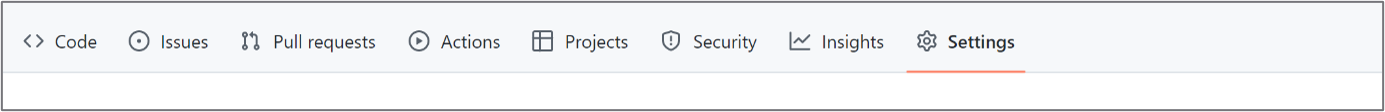
In the Settings tab, under Security, expand the Secrets option and select Actions.
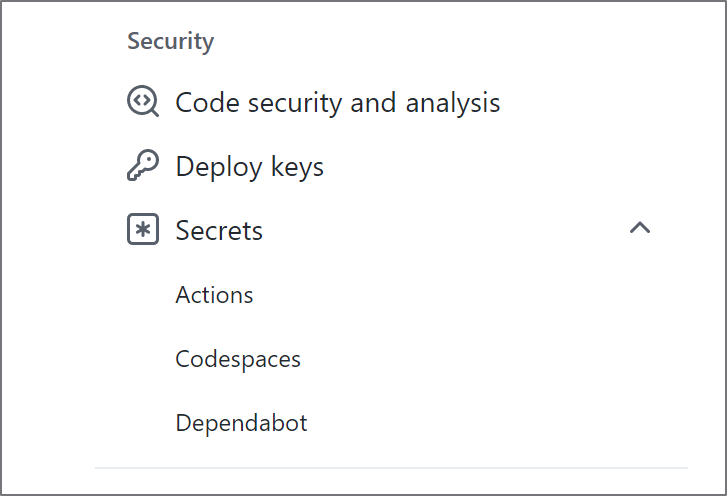
Enter your Azure credentials as a secret and name the secret
AZURE_CREDENTIALS.To use a secret containing Azure credentials in a GitHub Action, refer to the secret in the YAML file.
on: [push] name: Azure Login Sample jobs: build-and-deploy: runs-on: ubuntu-latest steps: - name: Log in with Azure uses: azure/login@v1 with: creds: '${{secrets.AZURE_CREDENTIALS}}'
Define the GitHub Action
To define a workflow, you'll need to create a YAML file. You can trigger the workflow to train a model manually or with a push event. Manually triggering the workflow is ideal for testing, while automating it with an event is better for automation.
To configure a GitHub Actions workflow so that you can trigger it manually, use on: workflow_dispatch. To trigger a workflow with a push event, use on: [push].
Once the GitHub Actions workflow is triggered, you can add various steps to a job. For example, you can use a step to run an Azure Machine Learning job:
name: Manually trigger an Azure Machine Learning job
on:
workflow_dispatch:
jobs:
train-model:
runs-on: ubuntu-latest
steps:
- name: Trigger Azure Machine Learning job
run: |
az ml job create --file src/job.yml
Tip
Learn more about GitHub Actions, including core concepts and essential terminology..