Improve parameters and names
Parameters are the most common way that your colleagues will interact with your template. When they deploy your template, they need to specify values for the parameters. After it's created, a resource's name provides important information about its purpose to anyone who looks at your Azure environment.
In this unit, you'll learn about some key considerations when you're planning the parameters for Bicep files and the names you give your resources.
How understandable are the parameters?
Parameters help make Bicep files reusable and flexible. It's important that the purpose of each parameter is clear to anyone who uses it. When your colleagues work with your template, they use parameters to customize the behavior of their deployment.
For example, suppose you need to deploy a storage account by using a Bicep file. One of the required properties of the storage account is the stock keeping unit (SKU), which defines the level of data redundancy. The SKU has several properties, the most important being name. When you create a parameter to set the value for the storage account's SKU, use a clearly defined name, such as storageAccountSkuName. Using this value instead of a generic name like sku or skuName will help others understand the purpose of the parameter and the effects of setting its value.
Default values are an important way to make your template usable by others. It's important to use default values where they make sense. They help your template's users in two ways:
- Default values simplify the process of deploying your template. If your parameters have good default values that work for most of your template's users, the users can omit the parameter values instead of specifying them every time they deploy the template.
- Default values provide an example of how you expect the parameter value to look. If template users need to choose a different value, the default value can provide useful hints about what their value should look like.
Bicep can also help to validate the input that users provide through parameter decorators. You can use these decorators to provide a parameter description or to state what kinds of values are permitted. Bicep provides several types of parameter decorators:
Descriptions provide human-readable information about the purpose of the parameter and the effects of setting its value.
Value constraints enforce limits on what users can enter for the parameter's value. You can specify a list of specific, permitted values by using the
@allowed()decorator. You can use the@minValue()and@maxValue()decorators to enforce the minimum and maximum values for numeric parameters, and you can use the@minLength()and@maxLength()decorators to enforce the length of string and array parameters.Tip
Be careful when you use the
@allowed()parameter decorator to specify SKUs. Azure services often add new SKUs, and you don't want your template to unnecessarily prohibit their use. Consider using Azure Policy to enforce the use of specific SKUs, and use the@allowed()decorator with SKUs only when there are functional reasons why your template's users shouldn't select a specific SKU. For example, the features that your template needs might not be available in that SKU. Explain this by using a@description()decorator or comment that makes the reasons clear to anyone in future.Metadata, although not commonly used, can be applied to provide extra custom metadata about the parameter.
How flexible should a Bicep file be?
One of the goals of defining your infrastructure as code is to make your templates reusable and flexible. You don't want to create single-purpose templates that have a hard-coded configuration. On the other hand, it doesn't make sense to expose all resource properties as parameters. Create templates that work for your specific business problem or solution, not generic templates that need to work for every situation. You also don't want to have so many parameters that it takes a long time to enter the values before you can deploy the template. This is particularly important when you configure the SKUs and instance counts of resources.
When you're planning a template, consider how you'll balance flexibility with simplicity. There are two common ways to provide parameters in templates:
- Provide free-form configuration options
- Use predefined configuration sets
Let's consider both approaches by using an example Bicep file that deploys a storage account and an Azure App Service plan.
Provide free-form configuration options
Both the App Service plan and the storage account require that you specify their SKUs. You might consider creating a set of parameters to control each of the SKUs and instance counts for the resources:
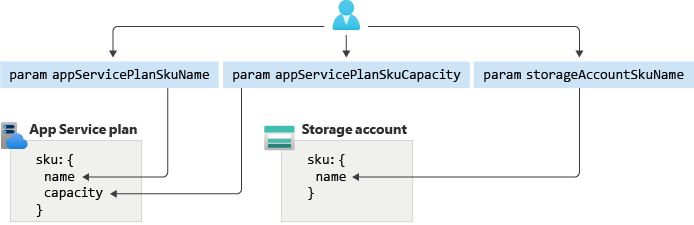
Here's how this looks in Bicep:
param appServicePlanSkuName string
param appServicePlanSkuCapacity int
param storageAccountSkuName string
resource appServicePlan 'Microsoft.Web/serverfarms@2023-12-01' = {
name: appServicePlanName
location: location
sku: {
name: appServicePlanSkuName
capacity: appServicePlanSkuCapacity
}
}
resource storageAccount 'Microsoft.Storage/storageAccounts@2023-05-01' = {
name: storageAccountSkuName
location: location
sku: {
name: storageAccountSkuName
}
}
This format provides the most flexibility, because anyone who uses the template can specify any combination of parameter values. However, as you add more resources, you need more parameters. As a result, your template becomes more complicated. Also, you might need to either restrict certain combinations of parameters or ensure that when a specific resource is deployed using one SKU, another resource needs to be deployed by using a different SKU. If you provide too many separate parameters, it's hard to enforce these rules.
Tip
Think about the people who will work with your template. Seeing dozens of parameters might overwhelm them and cause them to abandon using your template.
You might be able to reduce the number of parameters by grouping related parameters in the form of a parameter object, like this:
param appServicePlanSku object = {
name: 'S1'
capacity: 2
}
However, this approach can reduce your ability to validate the parameter values, and it's not always easy for your template users to understand how to define the object.
Use predefined configuration sets
Alternatively, you could provide a configuration set: a single parameter, whose value is a restricted list of allowed values, such as a list of environment types. When users deploy your template, they need to select a value for only this one parameter. When they select a value for the parameter, the deployment automatically inherits a set of configuration:
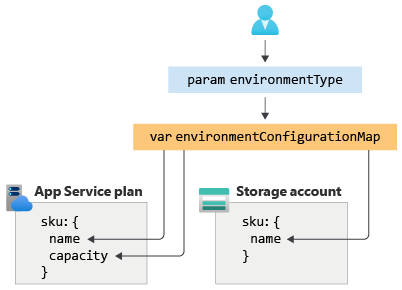
The parameter definition looks like this:
@allowed([
'Production'
'Test'
])
param environmentType string = 'Test'
Configuration sets offer lower flexibility, because people who deploy your template can't specify sizes for individual resources, but you can validate each set of configurations and ensure that they fit your requirements. Using configuration sets reduces the need for your template's users to understand all the different options available for each resource, and it becomes easier to support, test, and troubleshoot your templates.
When you work with configuration sets, you create a map variable to define the specific properties to set on various resources, based on the parameter value:
var environmentConfigurationMap = {
Production: {
appServicePlan: {
sku: {
name: 'P2V3'
capacity: 3
}
}
storageAccount: {
sku: {
name: 'ZRS'
}
}
}
Test: {
appServicePlan: {
sku: {
name: 'S2'
capacity: 1
}
}
storageAccount: {
sku: {
name: 'LRS'
}
}
}
}
Your resource definitions then use the configuration map to define the resource properties:
resource appServicePlan 'Microsoft.Web/serverfarms@2023-12-01' = {
name: appServicePlanName
location: location
sku: environmentConfigurationMap[environmentType].appServicePlan.sku
}
Configuration sets can help you make complex templates more easily accessible. They can also help you enforce your own rules and encourage the use of pre-validated configuration values.
Note
This approach is sometimes called t-shirt sizing. When you buy a t-shirt, you don't get a lot of options for length, width, sleeves, and so forth. You simply choose from small, medium, and large sizes, and the t-shirt designer has predefined those measurements based on that size.
How are your resources named?
In Bicep, it's important to give your resources meaningful names. Resources in Bicep have two names:
Symbolic names are used only within the Bicep file and don't appear on your Azure resources. Symbolic names help users who read or modify your template to understand the purpose of a parameter, variable, or resource definition, and they help users make informed decisions about whether to change the template.
Resource names are the names of the resources that are created in Azure. Many resources have constraints on their names, and many require their names to be unique.
Symbolic names
It's important to think about the symbolic names you apply to your resources. Imagine that you have colleagues who need to modify the template. Will they understand what each resource is for?
For example, suppose you want to define a storage account that will contain product manuals for users to download from your website. You could give the resource a symbolic name of (for example) storageAccount, but if it's in a Bicep file that contains a lot of other resources, and maybe even other storage accounts, that name isn't sufficiently descriptive. Instead, you could give it a symbolic name that includes some information about its purpose, such as productManualStorageAccount.
In Bicep, you ordinarily use camelCase capitalization style for the names of parameters, variables, and resource symbolic names. This means that you use a lowercase first letter for the first word, and then capitalize the first letter of the other words (as in the preceding example, productManualStorageAccount). You're not required to use camelCase. If you choose to use a different style, it's important to agree on one standard within your team and use it consistently.
Resource names
Every Azure resource has a name. Names make up a part of the resource's identifier. In many cases, they're also represented as the hostnames that you use to access the resource. For example, when you create an App Service app named myapp, the hostname you use to access the app will be myapp.azurewebsites.net. You can't rename resources after they're deployed.
It's important to consider how you name your Azure resources. Many organizations define their own resource-naming convention. Cloud Adoption Framework for Azure has specific guidance that can help you define yours. The purpose of a resource naming convention is to help everyone in your organization understand what each resource is for.
Additionally, every Azure resource has certain naming rules and restrictions. For example, there are restrictions around the length of names, the characters they can include, and whether names have to be globally unique or just unique within a resource group.
It can be complex to follow all of the naming conventions for your organization as well as the naming requirements for Azure. A well-written Bicep template should hide this complexity from its users and determine the names for resources automatically. Here's one example of an approach to follow:
Add a parameter that's used to create a uniqueness suffix. This helps to ensure that your resources have unique names. It's a good idea to use the
uniqueString()function to generate a default value. People who deploy your template can override this with a specific value if they want to have a meaningful name. Be sure to use the@maxLength()decorator to limit the length of this suffix so that your resource names won't exceed their maximum lengths.Tip
It's better to use uniqueness suffixes rather than prefixes. This approach makes it easier to sort and to quickly scan your resource names. Also, some Azure resources have restrictions about the first character of the name, and randomly generated names can sometimes violate these restrictions.
Use variables to construct resource names dynamically. Your Bicep code can ensure that the names it generates follow your organization's naming convention as well as Azure requirements. Include the uniqueness suffix as part of the resource name.
Note
Not every resource requires a globally unique name. Consider whether you include the uniqueness suffix in the names of every resource or just those that need it.