Introduction to SharePoint Embedded
SharePoint Embedded provides developers a faster way to create file and document focused applications. SharePoint powers SharePoint Embedded. With SharePoint Embedded, developers can integrate the same powerful file and document capabilities that SharePoint has to offer in their own custom applications. In this section, you'll learn what SharePoint Embedded is and what it offers developers creating custom applications.
For many years, users have enjoyed the document management capabilities included in SharePoint. SharePoint document management has long been an industry leading solution. It offers features such as collaborating on various file types, securing content, managing content lifecycle, and utilizing enterprise grade classification and ECM capabilities.
These capabilities have become standard across the industry to the point where Independent software vendors (ISVs) and developers have wanted to implement them in their custom solutions. Some organizations have recreated these capabilities in their products while others have built their products on top of SharePoint.
But these solutions introduce a dependency on an entire product when what they really want is to use the document management features in SharePoint in their products and projects.
Introducing SharePoint Embedded
That's what SharePoint Embedded brings to developers. It provides a faster way for developers to create file and document focused applications. SharePoint powers SharePoint Embedded. Developers can integrate the same powerful file and document capabilities that SharePoint has to offer in their own custom applications.
Another way to look at SharePoint Embedded is your custom application uses SharePoint for all document storage and collaboration features. This effectively uses SharePoint Embedded as a “headless-API” to SharePoint's document storage system.
App documents stay in their Microsoft 365 tenant
When a consumer installs/registers a SharePoint Embedded application in their Microsoft 365 tenant, SharePoint Embedded creates another SharePoint partition. The storage partition doesn't have a user interface but instead, the documents in the partition are only accessible via APIs. Therefore, all documents will be accessible to the ISV or developer's application, but the documents will only reside in the consumer's Microsoft 365 tenant.
Consumer Microsoft 365 settings apply to app documents
All documents stored in the SharePoint partition created by the SharePoint Embedded app are in the consumer's Microsoft 365 tenant and therefore are subject to the consumer's Microsoft 365 tenant settings.
This includes settings from Microsoft Purview compliance, risk, and security settings, users can open documents from Office clients, and customers can use the Office web clients to view and collaborate on the documents.
Understanding the costs and billing for SharePoint Embedded content
Microsoft 365 customers have different entitlements related to storage, usage, and features depending on the licenses the customer has purchased.
The partition created in the consumer's Microsoft 365 tenant by a SharePoint Embedded app doesn't count towards or other Microsoft 365 entitlements. Instead, the partition in the consumer's Microsoft 365 tenant by the SharePoint Embedded app is billed separately through an Azure subscription on a pay-as-you-go metered consumption model that's based on total storage and the number of API calls.
Getting started with SharePoint Embedded
SharePoint Embedded isn't enabled by default on SharePoint Online tenants.
A SharePoint admin must enable SharePoint Embedded from the SharePoint admin center's settings page.
Important
Enabling SharePoint Embedded on a SharePoint Online tenant is a one-way operation. Once SharePoint Embedded is enabled in a SharePoint Online tenant, it can't be disabled.
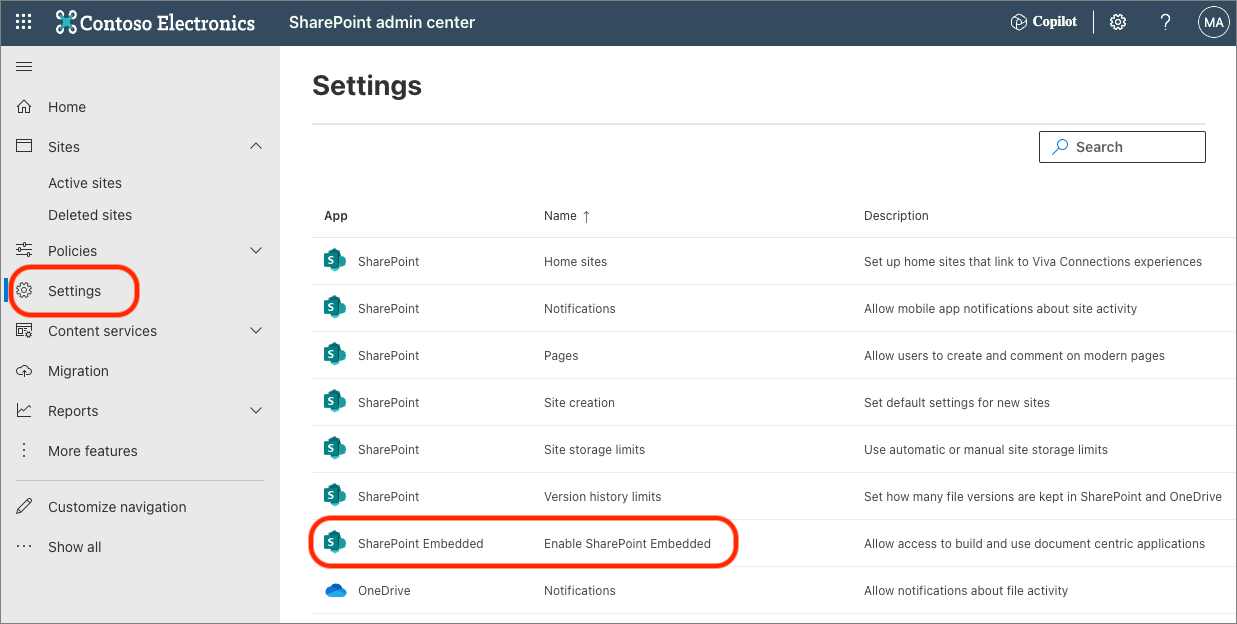
Summary
SharePoint Embedded provides developers a faster way to create file and document focused applications. SharePoint Embedded are powered by SharePoint. With SharePoint Embedded, developers can integrate the same powerful file and document capabilities that SharePoint has to offer in their own custom applications. In this section, You learned what SharePoint Embedded is and what it offers developers creating custom applications.