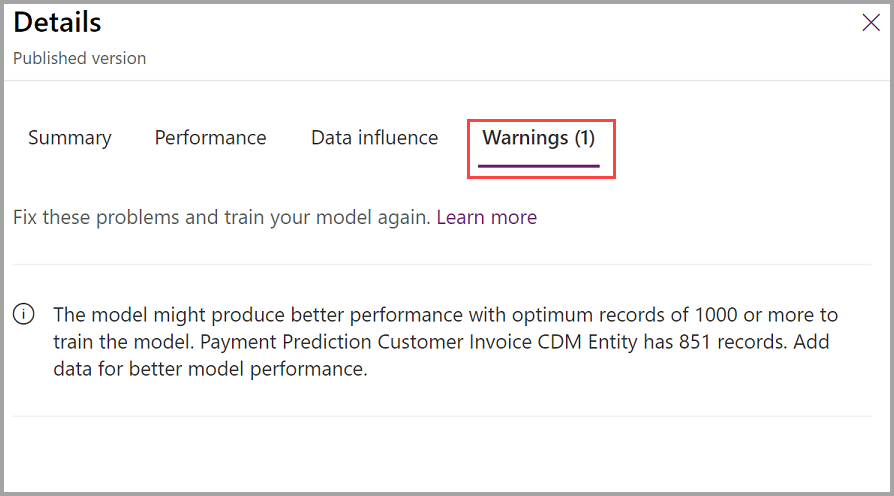Improve your predictions
This unit explains how to improve your prediction models by editing parts of the dataset that don't support accurate predictions.
Finance insights is accurate when it comes to analyzing data and forming predictions based on the data that's being analyzed, especially when adequate information is provided in the system. However, to maximize the accuracy of forecasts and predictions, you should take an active role in examining the prediction model in depth.
The following steps show how you can improve your prediction model by going into the AI Builder.
After the prediction model is run in Finance insights, select the Improve model accuracy link that appears next to the accuracy score.
The Improve model accuracy link takes you to the AI Builder, where you can add more fields to improve the model.
To view improved performance suggestions, select See details in the Performance section. Then, select the Warnings section of the Details page, which provides you with suggestions for improving the model.
Select fields to include in the model. When selecting fields to use in the model you can choose between all available fields in Dataverse that are mapped to the data in Azure Data Lake. However, some of the fields in that list shouldn't be selected. The fields that you shouldn't select fall into one of three categories:
- The field is required for the Dataverse table, but no backing data is available for it in Azure Data Lake.
- The field is an ID and therefore doesn't make sense for a machine learning feature.
- The field represents information that won't be available during prediction.