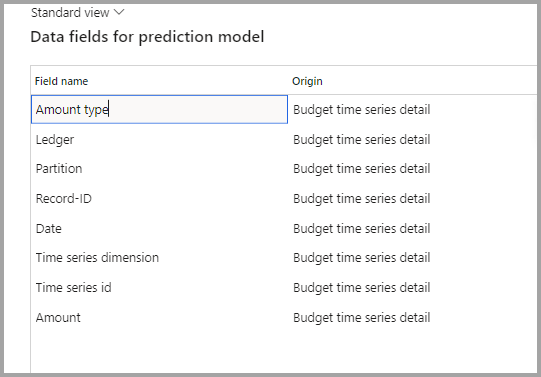Enable budget proposals
This unit explains how to turn on the Budget proposal feature in Finance insights. Enabling the Budget proposal feature will make gathering data for budgets and generating budgets easier.
The Budget proposal feature takes historical data from within your Finance environment and then uses sophisticated machine learning to generate a budget proposal based on that data. To get the best outcome from the budget proposal, managers should participate in refining the results.
Turn on the Budget proposal feature as follows:
- Open the Feature management workspace.
- Select Check for updates.
- On the All tab, search for Budget proposal.
- Turn on the feature by selecting Enable now.
Set up the Budget proposal feature with the following steps:
Go to Budgeting > Setup > Basic Budgeting > Budget proposal and then select Enable feature.
Select View the data fields used in the prediction model to view the default list of fields that are used for the AI Budget proposal forecasts model.
For the Budget proposal feature to work, you'll need a minimum of three years of budget or actual data. However, this feature works best if you have between five and 10 years of data in the system, including a substantial variation in the values of the data.