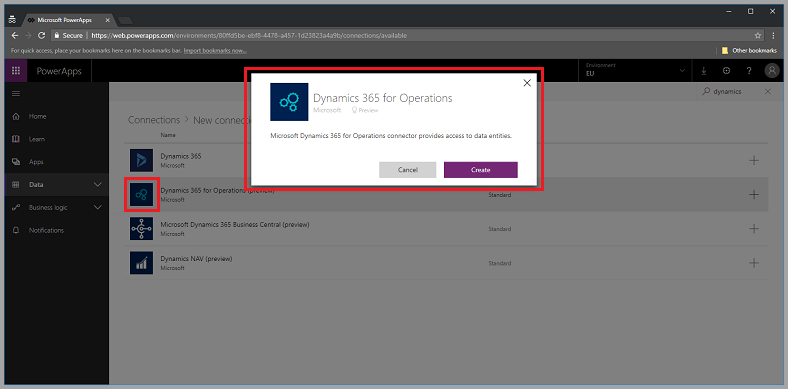Create a data integration project
This unit explains how to create a data integration project.
You can use the data integrator to support data integration between Finance and Microsoft Dataverse. The process of creating a data integration project begins with creating a connection to each system that you intend to work with in the Microsoft Power Apps portal. Then, you'll create a connection set, which you can use to store organization unit mappings. Lastly, you create a data integration project that enables data flow between different systems.
To create a data integration project, follow these steps:
Go to Workspaces > Data management and select Data entities. Wait until all data entities have been refreshed before you move on to the next step.
Open the Power Apps portal and then follow these steps:
- Select the appropriate environment.
- In the left navigation pane, select Dataverse > Connections.
- Connect to appropriate instances of the following items:
- Dynamics 365
- Dynamics 365 for Operations
Open the Power Apps environments and then follow these steps:
- Select Data integration.
- Select Connection sets.
- Select New connection set.
- Enter a name for the connection.
- Select the appropriate connections for the following items:
- Dynamics 365
- Dynamics 365 for Operations
- Select the appropriate organization mapping.
- Select Create.
Open the Power Apps environments and then follow these steps:
- Create data integration projects for the following templates by using the connection set that you created:
- Customer payment insights result (Dataverse to finance and operations 10.0.17+)
- Cash flow time series results (Dataverse to finance and operations)
- Budget time series results (Dataverse to finance and operations)
- Set the appropriate scheduling for each project.
- Create data integration projects for the following templates by using the connection set that you created:
Note
If the required entities don't appear in Microsoft Dataverse, go to Credit and collections > Setup > Finance Insights > Finance insights parameters. Enable the Customer payment predictions feature, and then select Create prediction model. When the deployment of the AI model is complete, the Dataverse entities that are needed to create integration will be deployed.
For more information, see Integrate data into Microsoft Dataverse.