Edit personal information
Employees can use the Employee self service workspace to edit and review their personal information. This capability would be helpful in situations where your personal information is incorrect and you need to fix it. For example, if you relocated or opened a new bank account, you can go to the Employee self service workspace to make the necessary changes.
To do so, go to Employee self service and select the Edit personal details link that's located next to your profile picture and under your name and position.
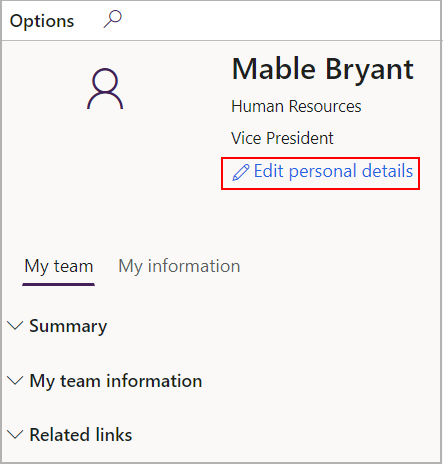
Then, you can add and update your personal details, such as addresses, contact details, personal contacts, identification numbers, payment method, and profile picture.