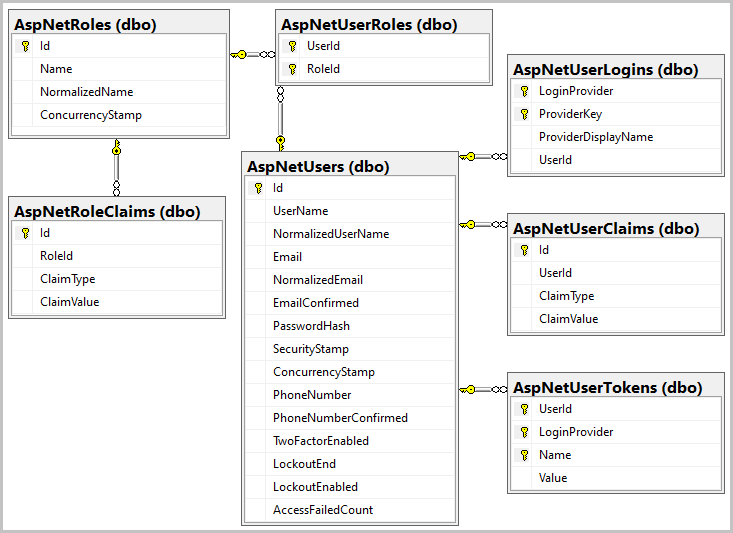Understand ASP.NET Core Identity
In this unit, you gain an understanding of Identity architecture.
ASP.NET Core Identity architecture
ASP.NET Core Identity is a membership system that adds user registration and sign-in capabilities to an ASP.NET Core web UI. The membership system handles both authentication and authorization concerns. Authentication is concerned with who you are. Authorization is concerned with what you're permitted to do. Authentication is therefore a prerequisite for authorization.
As an alternative to local account creation, Identity supports external sign-in providers such as Facebook and X. User sessions are preserved using cookie-based authentication. By default, a cookie is created upon sign in and destroyed upon sign out.
Membership data is persisted using a data store and data access technology of your choosing. The default data access technology is an Object-Relational Mapper (O/RM) called Entity Framework (EF) Core. The default data store is SQL Server.
EF Core abstracts the intricacies of interacting with the underlying database. Therefore, EF Core generally makes it possible to use any of its database providers with Identity. Database providers are available for SQL Server, SQLite, and several other data stores. Identity also provides the flexibility to use a data access technology of your choosing. Dapper is one popular alternative.
The following diagram depicts the Identity architecture used in this module:
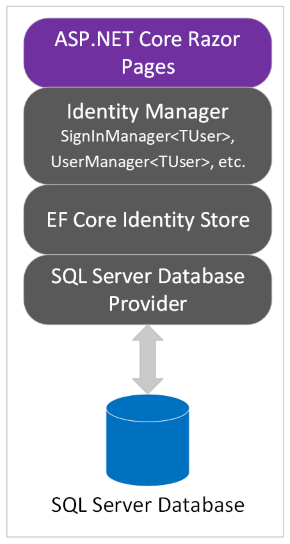
In the preceding diagram:
- The ASP.NET Core Razor Pages app represents the web UI to which Identity support is added in this module.
- The Identity Manager layer contains classes used from the
Microsoft.AspNetCore.Identitynamespace. Examples of such classes used explicitly in this module areSignInManager<TUser>andUserManager<TUser>. - The EF Core Identity Store layer contains classes from the
Microsoft.AspNetCore.Identity.EntityFrameworkCorenamespace. An example of such a class used implicitly in this module isUserStore<TUser>. - The Database Provider is a database-specific library that accepts SQL from the EF Core Provider (not pictured) and executes it.
EF Core uses a feature called migrations to incrementally update the database schema to keep it in sync with the app's data model. The supporting database tables are created after applying the initial EF Core migration. The following diagram depicts the schemas of the supporting tables:
Note
The preceding image shows the key(s) and relationships in the database. The key is a one, and the infinity (sideways 8) is many. A database can have one-to-one, one-to-many, and many-to-many relationship types. Keys are unique. The diagram shows how these joins are created and the relationships.
Summary
In this unit, you learned about ASP.NET Core Identity architecture. In the next unit, you'll add the default ASP.NET Core Identity implementation to an existing app.