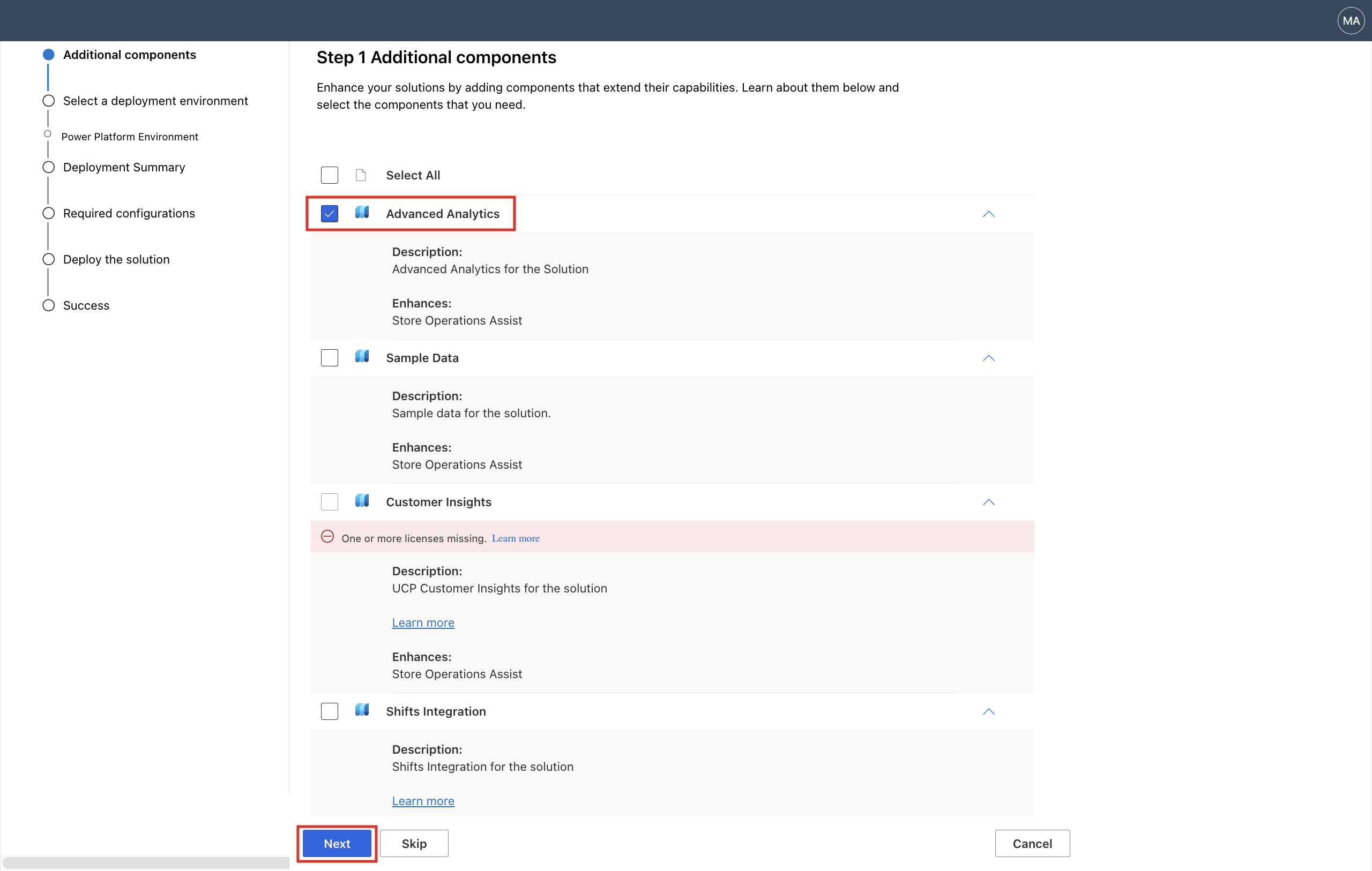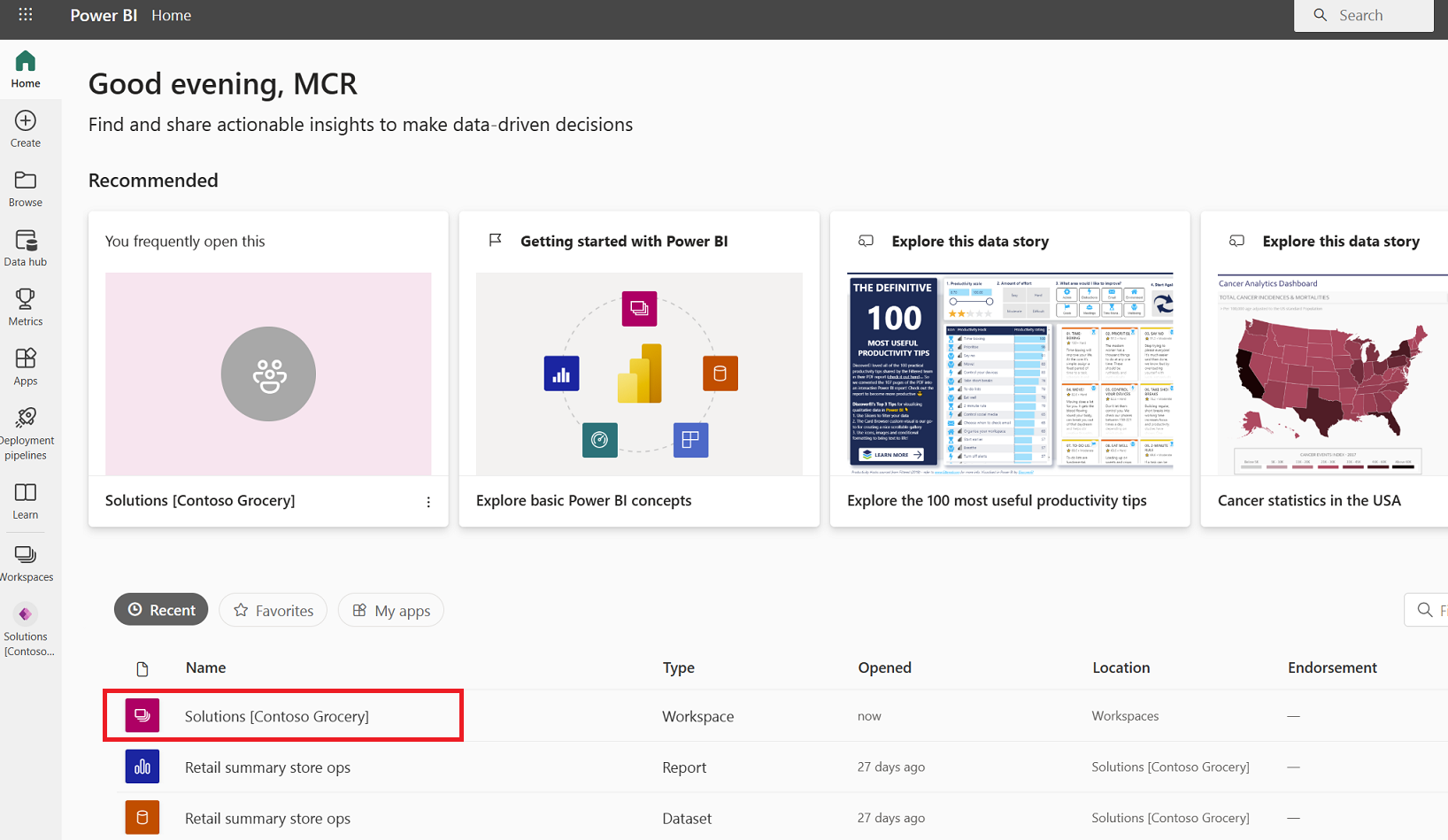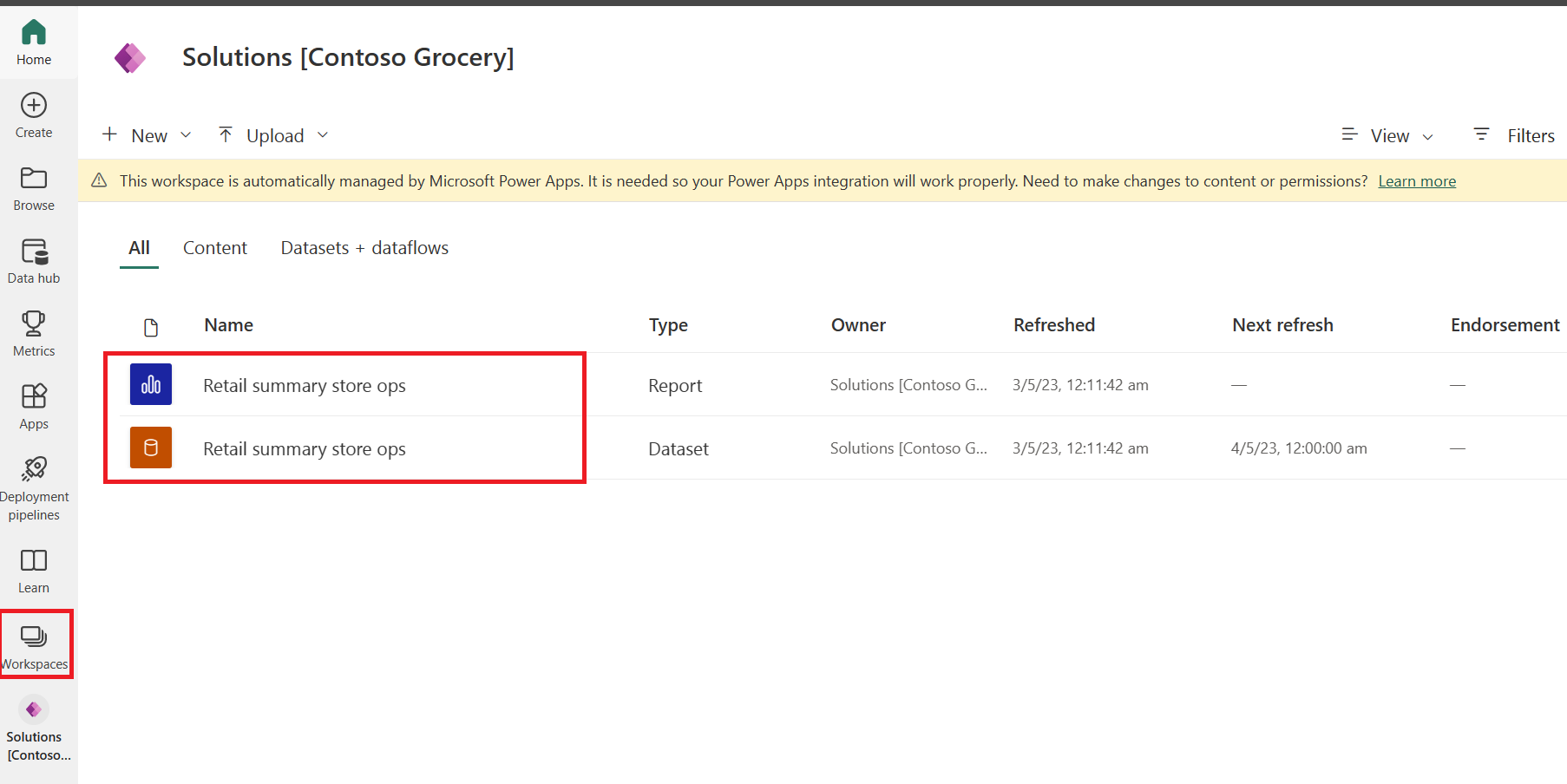Exercise - Verify the Retail Insights dashboard deployment
The Retail Insights dashboard, which is built on Power BI, is an optional deployment component that forms part of the advanced analytics capability for Store operations.
In this exercise, you assume the role of Oscar, the IT administrator for Contoso Retail, and verify the deployment of the Retail Insights dashboard.
Prerequisites
To enable Retail Insights dashboard capability, select the Advanced Analytics component during or after the deployment of Store operations from the Microsoft Cloud Solution Center.
Important
You deployed the Retail Insights dashboard as part of the Advanced Analytics capability when you deployed Store operations in the Set up training environment module.
You need to have a Power BI Pro or Premium license to access the analytics dashboard.
Task: Verify the deployment of the Retail Insights dashboard
To verify the Retail Insights dashboard deployment, follow these steps:
Go to Power BI in an InPrivate or Incognito session by using the administrator account that you're using for this exercise.
Select Workspaces on the left navigation pane and then select Solutions[env name], the managed workspace that you created during the deployment.
The data set and the Power BI report that deployed as part of the Advanced Analytics deployment are available in the selected managed workspace.