Use Azure Firewall to protect Azure Virtual Desktop deployments
To prevent any unauthorized network traffic in your Azure Virtual Desktop environment, you can limit network traffic by using Azure Firewall. In this unit, you'll learn how Azure Firewall filters this traffic.
What is Azure Firewall?
Recall that Azure Firewall is a cloud-based security service that protects your Azure virtual network resources from incoming and outgoing threats. Azure Firewall is provisioned inside a hub virtual network. Traffic to and from the spoke virtual networks and the on-premises network traverses the firewall within the hub network.
All traffic to and from the internet is denied by default. Traffic is only allowed if it passes various tests, such as the configured firewall rules.
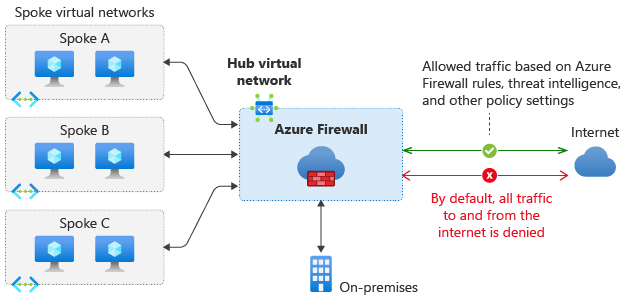
Azure Firewall works not only for traffic to and from the internet, but also internally. Internal traffic filtering includes spoke-to-spoke traffic and hybrid cloud traffic between your on-premises network and your Azure virtual network.
What is Azure Virtual Desktop?
Azure Virtual Desktop is a desktop and app virtualization service that runs in the cloud. Azure Virtual Desktop works across devices like Windows, Mac, iOS, Android, and Linux, with apps that you can use to access remote desktops and apps. You can also use most modern browsers to access Azure Virtual Desktop-hosted experiences.
How does Azure Firewall filter traffic for Azure Virtual Desktop?
When an end user connects to an Azure Virtual Desktop virtual machine, that virtual machine belongs to a host pool. A host pool is a collection of Azure virtual machines (VMs) that register to the Azure Virtual Desktop service as session hosts. These VMs run in an Azure virtual network and are subject to virtual network security controls.
For Azure Virtual Desktop to work, the host pool needs outbound internet access to the Azure Virtual Desktop service. The host pool might also need outbound internet access for your users. You can use Azure Firewall to lock down your environment and filter outbound network traffic.
The following diagram shows how Azure Firewall filters traffic for the Azure Virtual Desktop service and host pools:
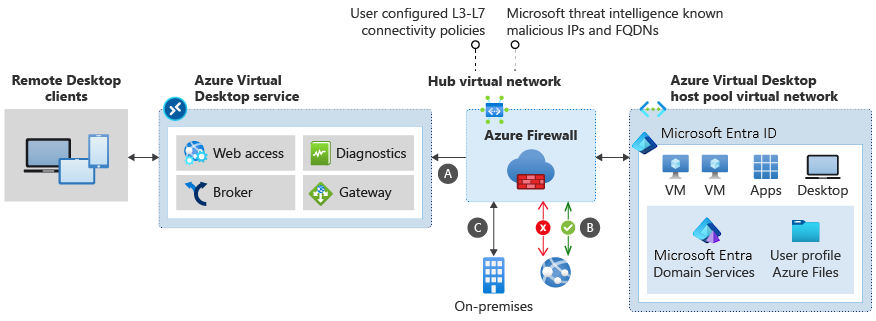
The following table explains the labels in the illustration:
| Label | Description |
|---|---|
| A | Azure Firewall filters the host pool's outbound network access to the Azure Virtual Desktop service. |
| B | Application and network firewall rules and threat intelligence filter user outbound access from the host pool virtual network. |
| C | Traffic is filtered from the firewall to on-premises. Azure Firewall can also send user traffic to an on-premises proxy. |