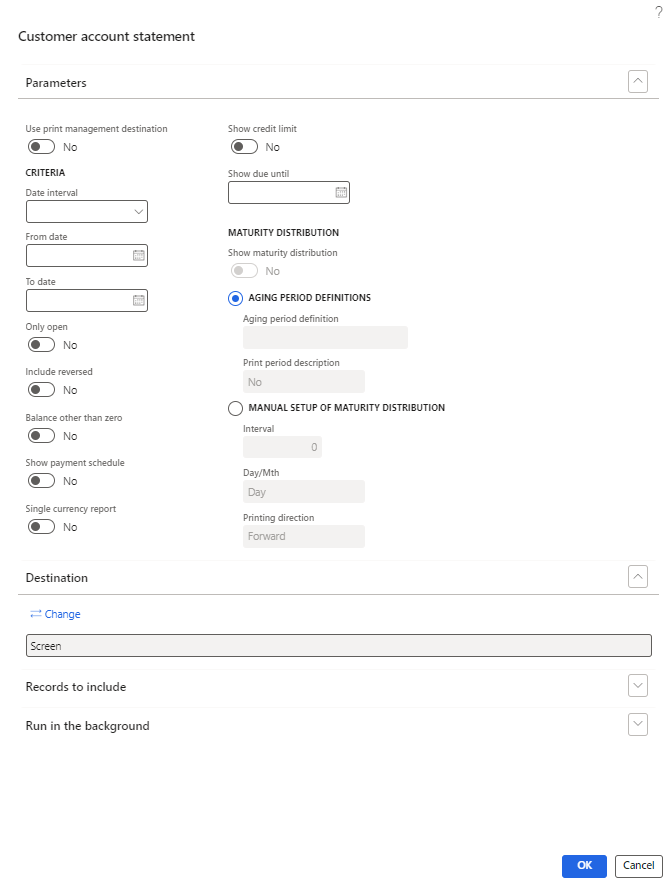Customer account statement
Customer account statements are documents that you can send to your customers to notify them of their balance due and transactional activity for a period.
The currency and language for the customer are shown on the account statement. If the account statement includes more than one currency, an opening balance and a closing balance display for each currency.
Customer account statement options
The following list describes each of the field options that are available on the Customer account statement (report) page found under Credit and collections > Periodic tasks > Customer account statement.
- Use print management destination - Indicates whether the customer's print management destination setup should be used when generating the customer account statements.
- From date - Enter a date to only print customer transactions with a transaction date starting on or after the specified date.
- To date - Enter a date to only print customer transactions with a transaction date starting on or before the specified date.
- Only open - Select this option to only print customer transactions that are unsettled.
- Include reversed - Select this option to have reversed customer transactions print on a customer account statement.
- Balance other than zero - To exclude statements with a closing balance of zero.
- Show payment schedule - Select this option to have the payment schedule installments print in detail. If the check box is cleared and a payment schedule exists, "Multiple" is shown as the due date.
- Show credit limit - Select this option if a credit limit is assigned to a customer and you want the credit limit displayed on the statement.
- Show due until - Select a date to include information about transactions that are due as of that date in a separate section of the statement. For example, you can use this to include the amount, transactions, and date due for the next payment with the statement.
- Show maturity distribution - Select this option to print the maturity distribution at the bottom of the statement.
- Aging period definition - Shows the maturity distribution according to aging period definitions that you have defined for your company. Select an aging period definition to use when printing the statement. Aging period definitions with more than six columns do not appear in the selection list, and cannot be included on a printed statement.
- Print period description - Select whether to include aging bucket descriptions at the top of each aging bucket column on the report.
- Manual setup of maturity distribution - Shows the maturity distribution according to period intervals that you define.
- Interval - Define the period to use by entering the number of the day or month units in each period that is selected in the Day/Mth field.
- Day/Mth - Select either day or month from the list.
- Printing direction - Controls whether the distribution shows future or past balance information.
This image shows the Customer account statement page in Credit and collections > Periodic tasks > Customer account statement.