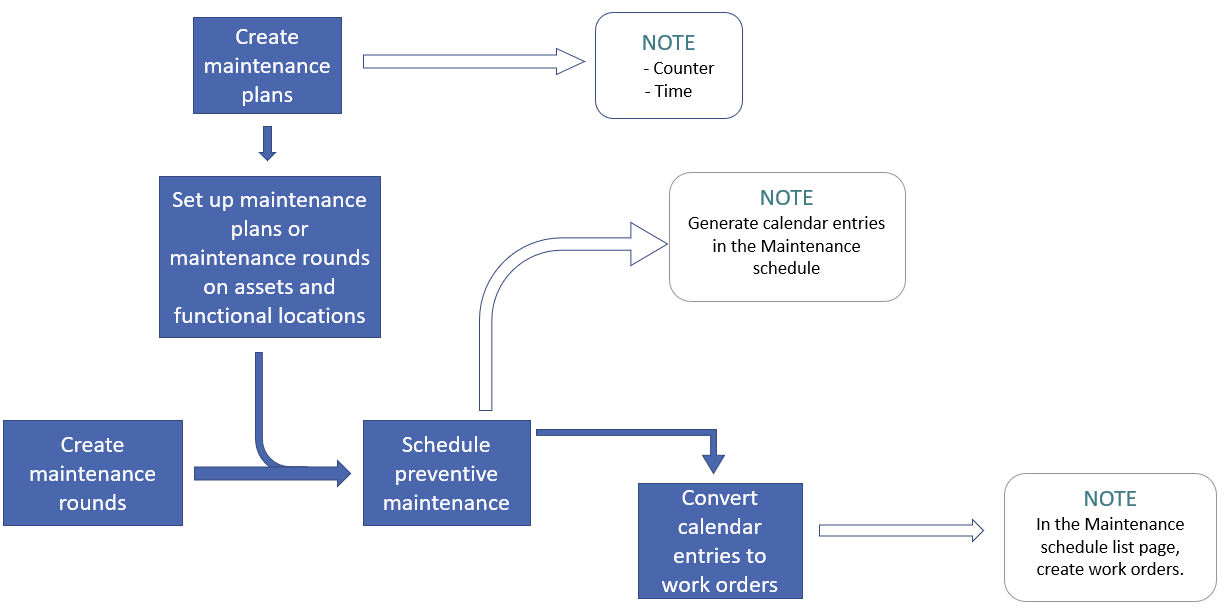Functional overview presentations
A functional overview provides information about all functional components of your solution. This overview can be information about important users, the processes and how they work, how the system fits the existing environment, and how the system works. You can create diagrams to draw your processes and then pull your use cases and user stories into one document that summarizes what the system does.
A functional overview can be a document or presentation, and it should describe everything about functionality. Technical and non-technical people should be able to understand the overview. Therefore, it shouldn’t include a highly technical description of how the system works, but it should be about the functionality. Additionally, the functional overview should be described in such a way that everyone, whether they’re involved in the project or not, can understand it.
The functional overview should connect your use cases and user stories into what you’ve built. If you can’t connect a user story to a component of your system, then you’ve built something that’s not in the requirements. You should review both to determine if something wasn’t documented properly or if it’s something that shouldn’t have been built.
A functional overview diagram can help explain a functional overview. The diagram should show how the process works and the steps and processes involved. It doesn’t need to have technical information, but it should show all steps in the complete process. For some diagrams, it will make sense to connect the technical information to the steps.
The following functional overview diagram shows the scheduling of preventive maintenance work orders.
For example, you want to use Microsoft Dynamics 365 Field Service. To design and create a good system, a functional overview can be tremendous help. You draw the process of the following elements:
- Scheduling work for the field technicians
- Travel route of the field technician
- Work that the field technician does for the customer
- The inventory updates
When you've drawn this process, you can connect it to the Dynamics 365 Field Service component and then go through it with your customer. Going through the functional overview with your customer will help them better understand what you’re creating for them. Additionally, it will help to avoid misunderstandings and make sure that the customer remembers all steps in a process.
In situations when your customer hasn’t informed you of the entire process, it might be because they’ve forgotten some steps. This misstep isn’t intentional, and it likely occurs because they tend to run on autopilot when performing certain tasks. When the processes are written down, customers can better remember what they’ve previously forgotten. By creating the functional overview where you go through all their processes, you’ll be more likely to uncover flaws or forgotten details in all processes.
For example, you’re in the process of implementing Microsoft Dynamics 365 Human Resources for a customer. The users have told you about what they need to complete the onboarding process for a new worker; however, they’ve forgotten to tell you that they need to register the payroll information. You don’t know their specific process, so you don’t know what they’ve forgotten to tell you. The user doesn't remember the steps that they normally take in the process. When you go through the functional overview with them, the customer notices steps that they’ve missed in the process, and you’re able to add them to provide a complete overview.