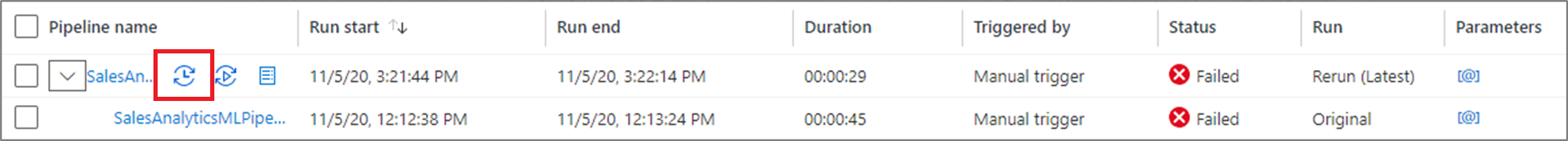Rerun Azure Data Factory pipelines
To rerun a pipeline that has previously ran from the start, hover over the specific pipeline run and select Rerun. If you select multiple pipelines, you can use the Rerun button to run them all.
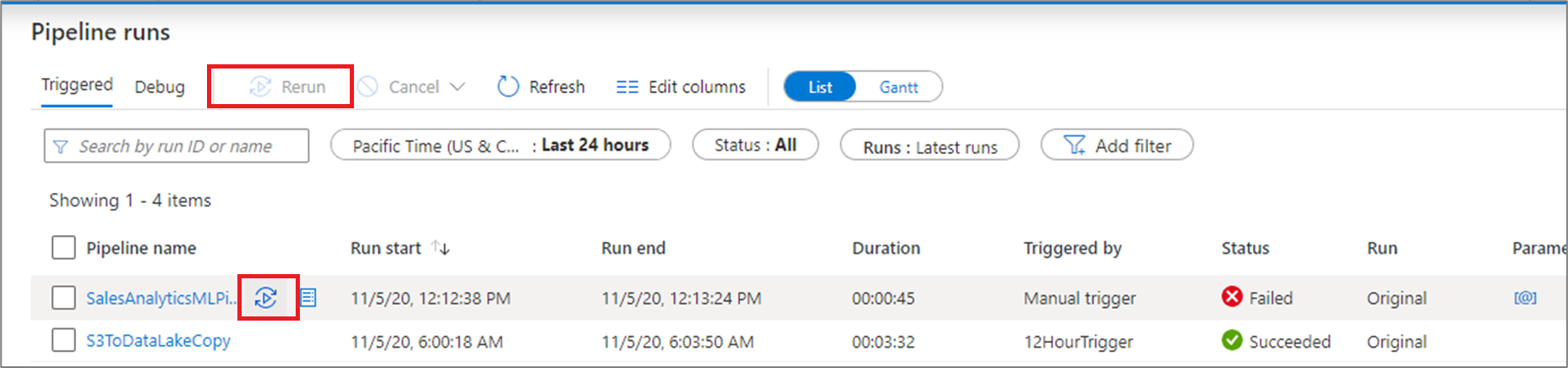
If you wish to rerun starting at a specific point, you can do so from the activity runs view. Select the activity you wish to start from and select Rerun from activity.
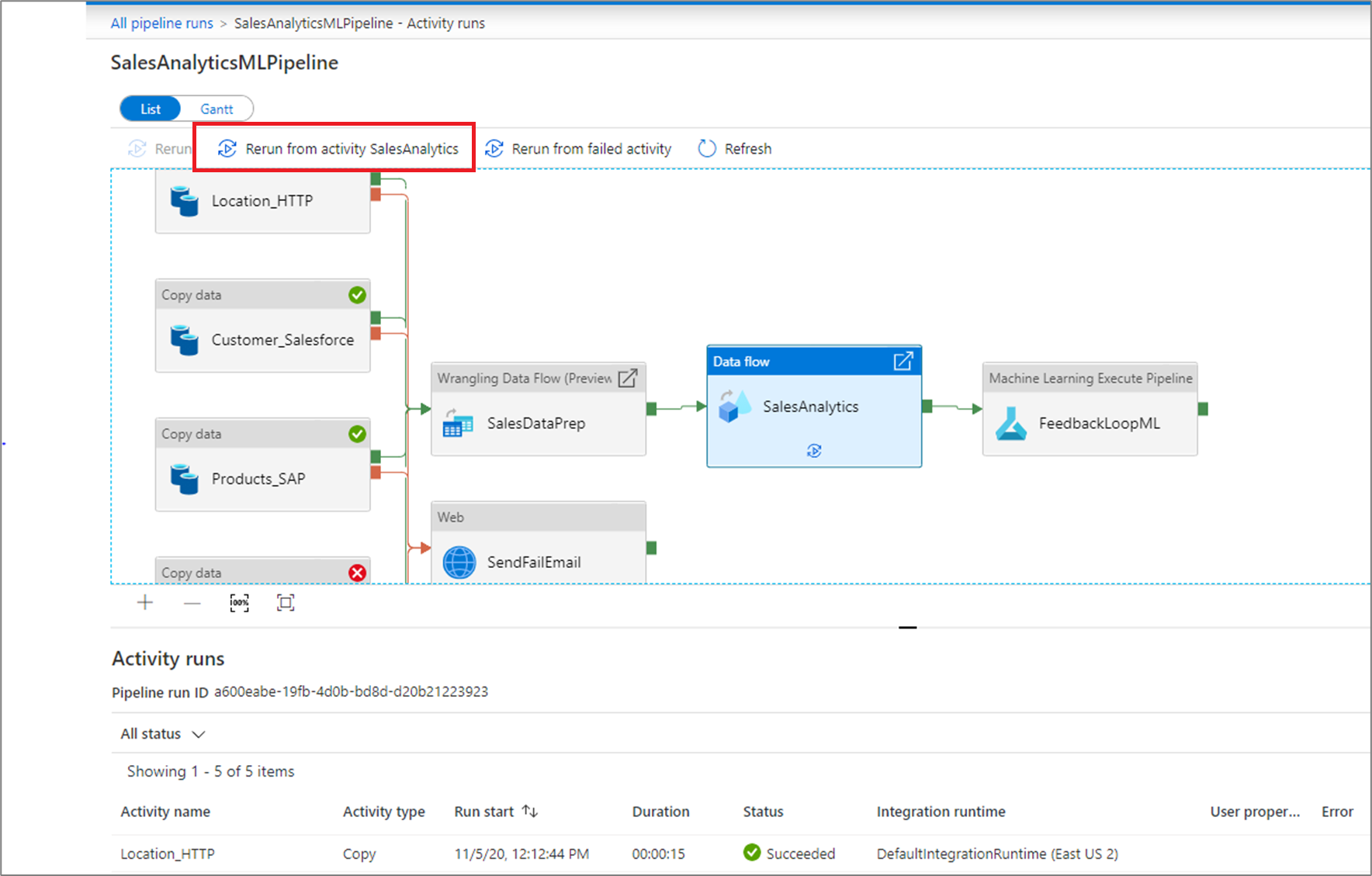
Rerun from failed activity
If an activity fails, times out, or is canceled, you can rerun the pipeline from that failed activity by selecting Rerun from failed activity.
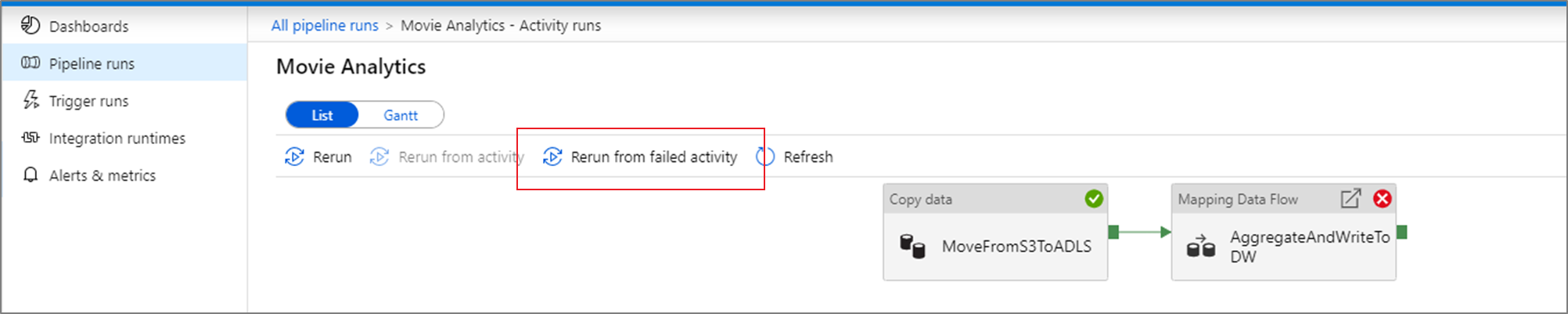
View rerun history
You can view the rerun history for all the pipeline runs in the list view.
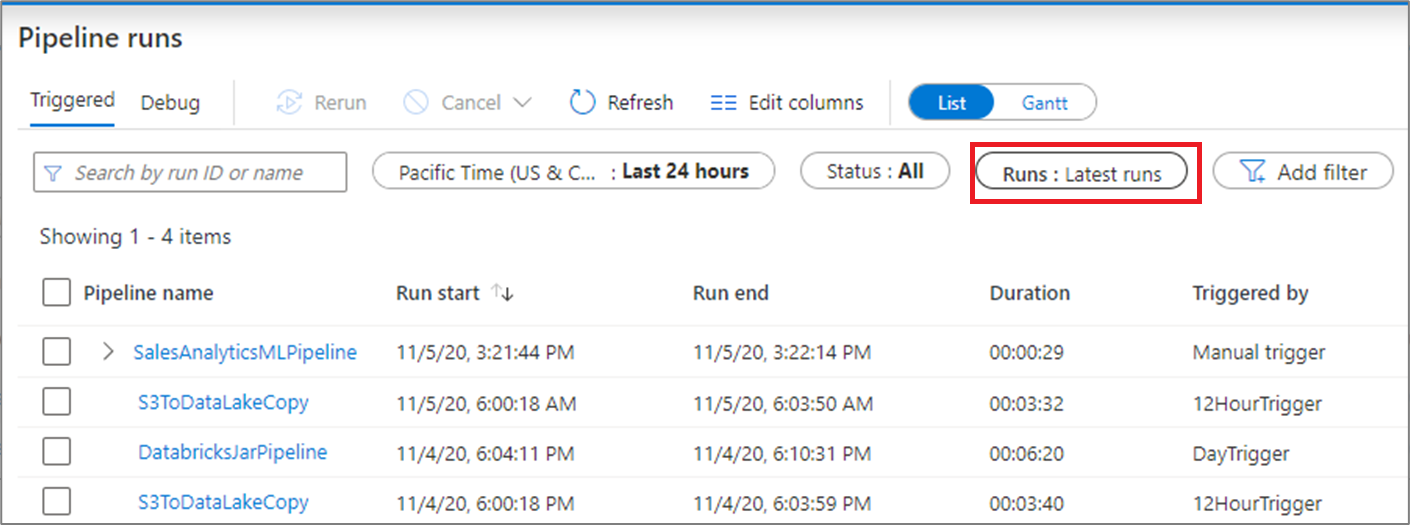
You can also view rerun history for a particular pipeline run.