Distribute sections and pages
One of the key benefits of OneNote Class Notebooks is the ability to easily distribute pages for students to use in their individual notebook workspace. This video describes the key steps to distribute sections and pages to student workspaces.
Activity
Check the page you created in the Content Library unit and decide if you want to add or change anything.
Distribute a new section to the student workspaces. This section should be a place you can distribute the page you created.
Distribute the page from your Content Library to the student workspaces.
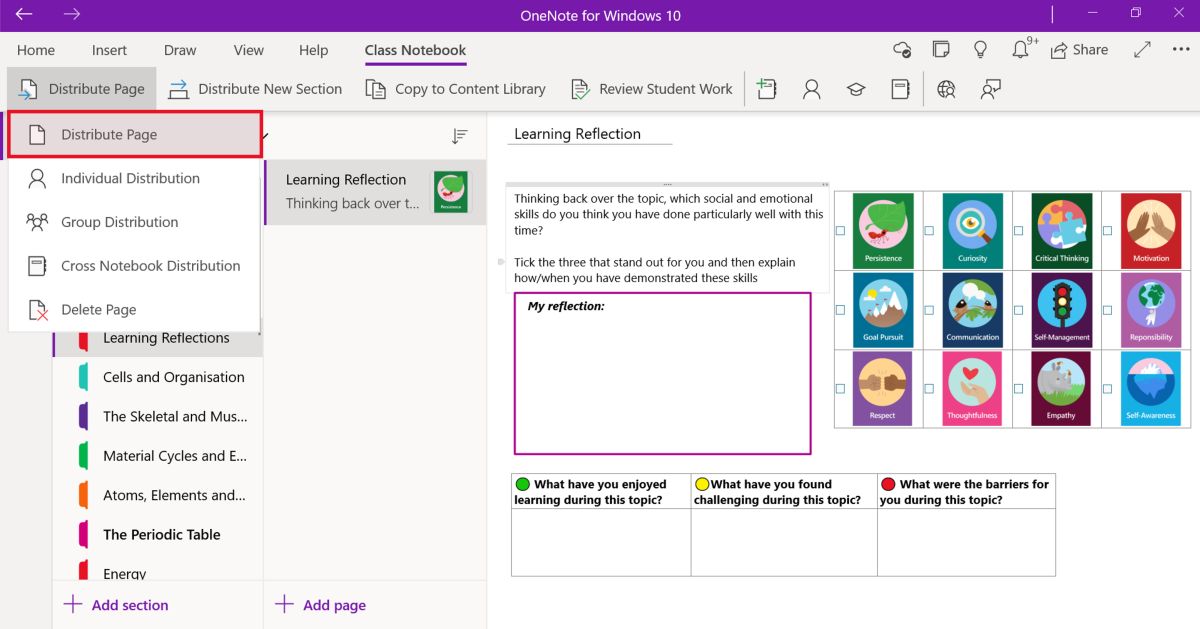
Reflection
How could you differentiate using the distribution tool?