Create alerts
Microsoft Azure provides alerting support for resources through the creation of alert rules. You use alert rules to configure notifications and alerts for your resources based on events or metric thresholds. These alerts will ensure that the correct team knows when a problem arises.
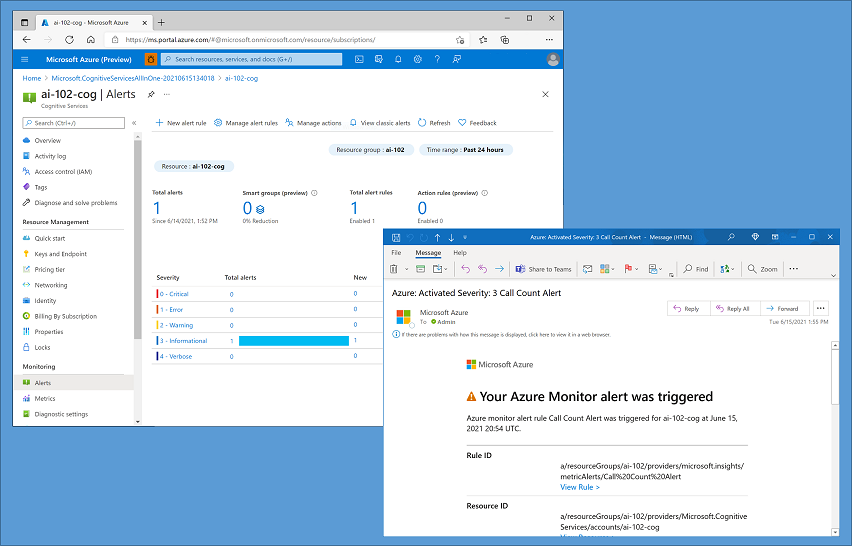
Alert rules
To create an alert rule for an Azure AI services resource, select the resource in the Azure portal and on the Alerts tab, add a new alert rule. To define the alert rule, you must specify:
- The scope of the alert rule - in other words, the resource you want to monitor.
- A condition on which the alert is triggered. The specific trigger for the alert is based on a signal type, which can be Activity Log (an entry in the activity log created by an action performed on the resource, such as regenerating its subscription keys) or Metric (a metric threshold such as the number of errors exceeding 10 in an hour).
- Optional actions, such as sending an email to an administrator notifying them of the alert, or running an Azure Logic App to address the issue automatically.
- Alert rule details, such as a name for the alert rule and the resource group in which it should be defined.
Note
For more information, see Overview of alerts in Microsoft Azure in the Azure documentation.