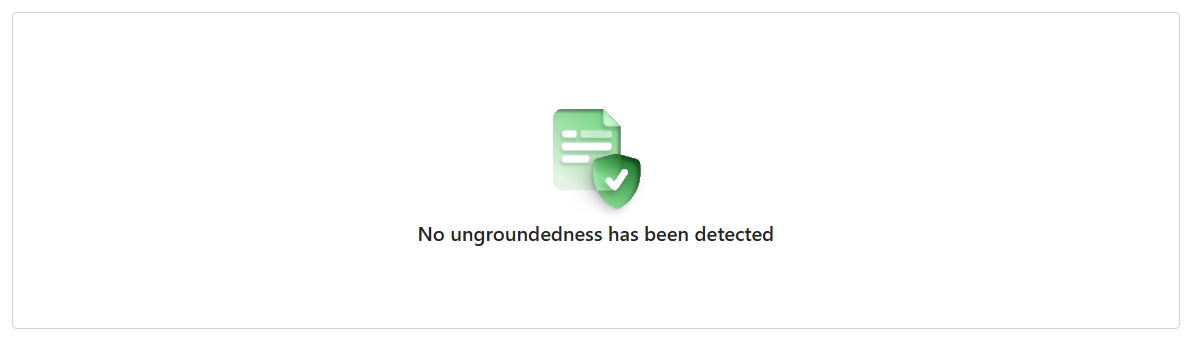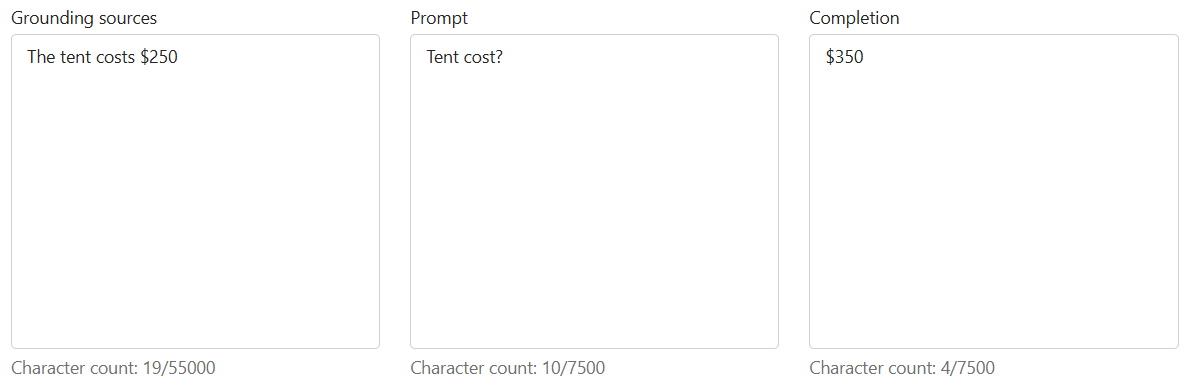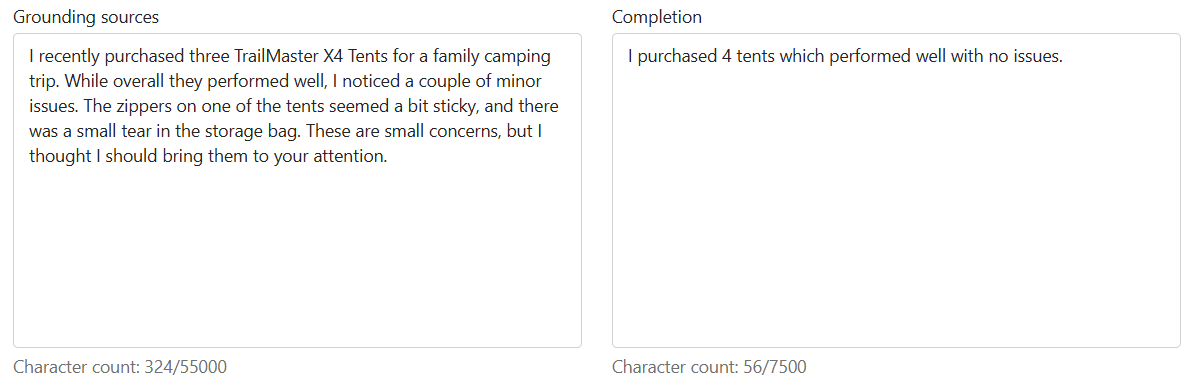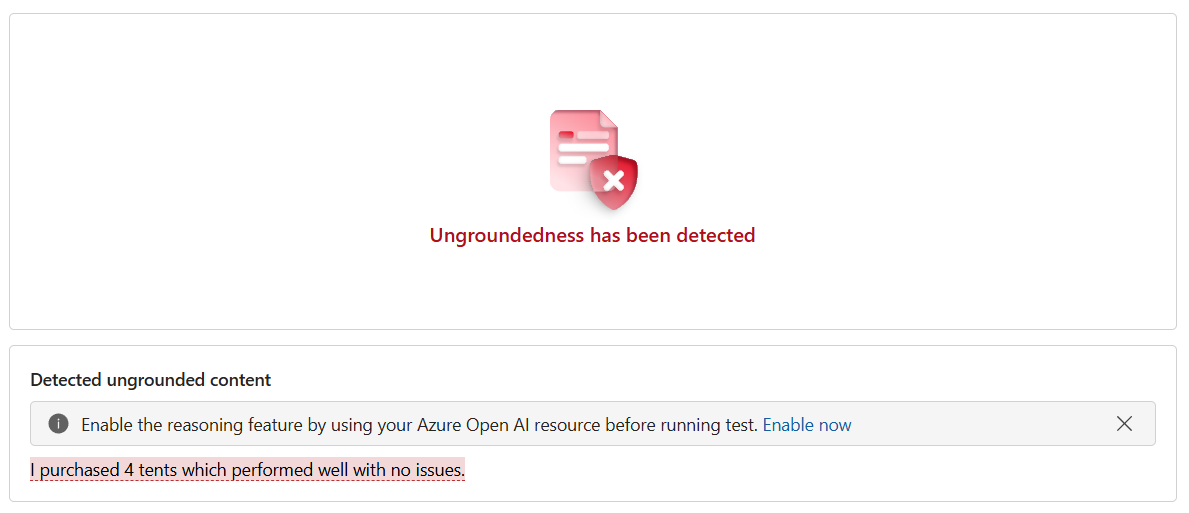Exercise - Groundedness detection
Implementing an AI-powered customer support agent is a welcome change for Contoso Camping Store. Customers can ask the support agent for product recommendations and guidance on how to use products.
You want to ensure that the model provides responses that are grounded in the source material that's passed in to the model. You can test prompts with the model and determine the groundedness of the output.
Detect grounded output
You can provide a grounding source, submit a prompt, and provide a completion to test the model's ability to detect a grounded output. Try this test with the cost of a tent:
On the Content Safety page, select Groundedness detection.
In the Choose a task section, select Q&A.
In the Test section, enter the following values:
Grounding sources: The tent costs $250
Prompt: Tent cost?
Completion: $250
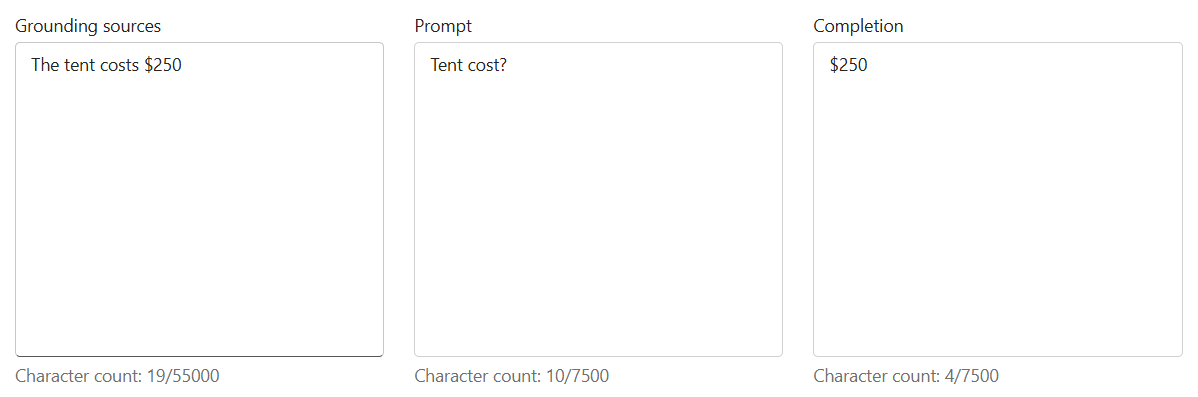
Select Run test.
Because the Grounding sources value and the Completion output are aligned, the output is grounded. The model detects that the output is grounded.
Detect ungrounded output
Because models can sometimes provide incorrect information, you want to ensure that the model can detect whether an output is ungrounded. You can test for an ungrounded output by providing a Completion value that either contradicts or lacks alignment with Grounding sources:
In the Test section, enter the following values:
Grounding sources: The tent costs $250
Prompt: Tent cost?
Completion: $350
Select Run test.
Because the Completion value provides the incorrect cost of a tent, the output is ungrounded. The model detects that the output is ungrounded.
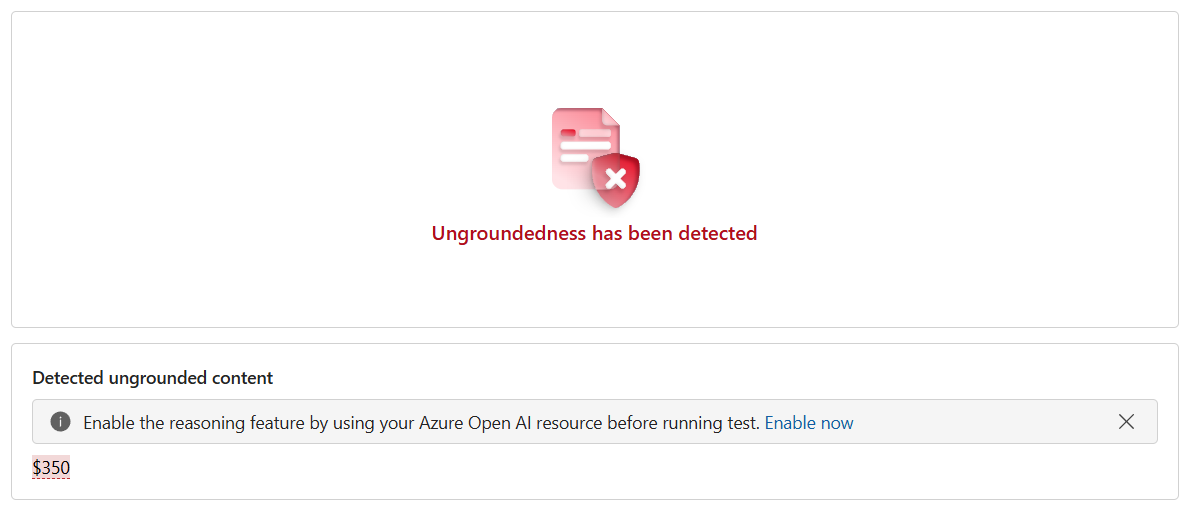
Generate summarized output
You want to ensure that the model can generate summarized output for a customer support agent. For example, if a customer provides a lengthy account of the issues that they experienced with a product, you want to ensure that the model accurately synthesizes the context within the customer's inquiry and provides grounded summarized output.
You can test for groundedness by passing the customer's inquiry as the Grounding sources value and providing a Completion value based on the context of the inquiry:
In the Choose a task section, select Summarization.
In the Test section, enter the following values:
Grounding sources: I recently purchased three TrailMaster X4 Tents for a family camping trip. While overall they performed well, I noticed a couple of minor issues. The zippers on one of the tents seemed a bit sticky, and there was a small tear in the storage bag. These are small concerns, but I thought I should bring them to your attention.
Completion: I purchased 4 tents which performed well with no issues.
Select Run test.
Because the customer purchased three tents and had a couple of minor problems with the tents, the Completion output isn't grounded. The model detects that the summarized output is ungrounded.