Tips for rapid approval to publish your app
The publishing process runs end-to-end through your app development lifecycle.
Start as early as design phase to learn about app publishing guidelines. Review the Microsoft Commercial Marketplace policies and Teams Store validation guidelines during the design phase of app's life cycle. Build your app in line with these guidelines. It helps you avoid rework for non-adherence to Microsoft Commercial Marketplace policies after app submission.
Caution
Review the following policies and guidelines:
This section also offers some useful tips that help you prepare for app submission and follow-up steps.
Prior to app submission
| # | Follow these steps... |
|---|---|

|
Create your Partner Center account well in advance. Raise a support ticket if you run into any challenges with your Partner Center account. |

|
Review the Microsoft Commercial Marketplace policies and Teams Store validation guidelines again to ensure that your app is in alignment with the marketplace and store requirements. |

|
Validate your app package using the Teams Developer Portal to identify and fix any package errors. 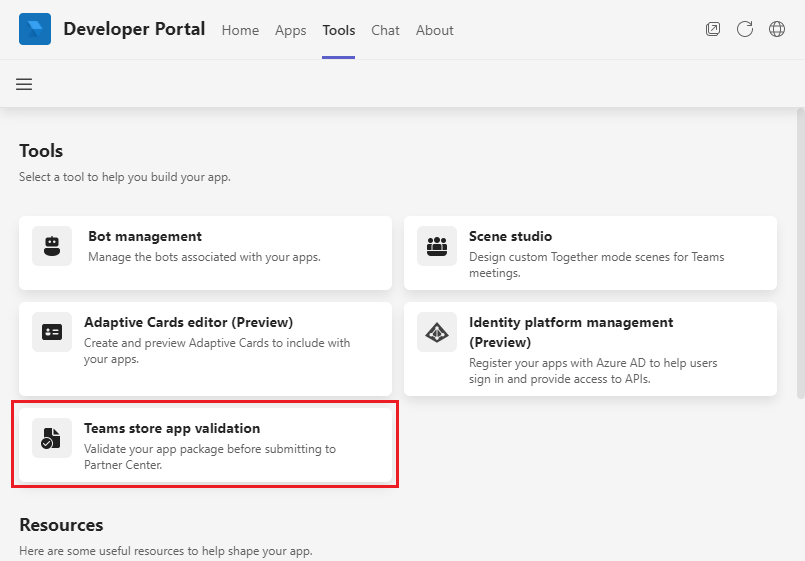
|

|
Self-test your app thoroughly prior to app submission and fix all the bugs that you encounter: • Sideload the app in Teams and test the end-to-end user flows for your app. Ensure that: • The functionalities work as expected. • No links in the app are broken. • User experience isn't blocked anywhere, and all limitations are clearly highlighted. • No user interface bugs such as, content truncation or overlap, exist. • Test your app across desktop, web, and mobile clients to ensure that it's responsive across form factors. |

|
Complete publisher verification before you submit your app. If you run into any issues, create a support ticket for resolution. |

|
As you prepare for app submission, include the following details in your submission package: • Thoroughly verified app package. • Working admin and non-admin user credentials to test the app functionality (if your app offers a premium subscription model). • Test instructions detailing app functionality and supported scenarios. • Setup instructions if your app requires more configuration to access app functionality. • If your app requires complex configuration, you can also provide a provisioned demo tenant with admin access. It helps our validators to skip the configuration steps. • Link to a demo video that demonstrates key user flow for your app. It's highly recommended. |
Post app submission
Microsoft provides a concierge service for all Teams app developers. Bugs and commercial marketplace policy failures may be found in your app during app package review. We work closely with you to help resolve such issues.
Review the validation report for your app shared by Microsoft over email.
Reply to the email thread with any queries related to the validation report, or if you need support to resolve the reported issues.
You must ensure you have adequate developer bandwidth to resolve any reported issues until the app is approved.
You must ensure you've resolved all issues reported to you by the concierge service teamsubm@microsoft.com before sharing your app package for further testing. It helps reduce the number of iterations required to validate your app and the time taken to approve your app.
Avoid changing any app functionality while your app is under active review. Doing so may lead to the discovery of new issues and increase the time it takes to approve your app.