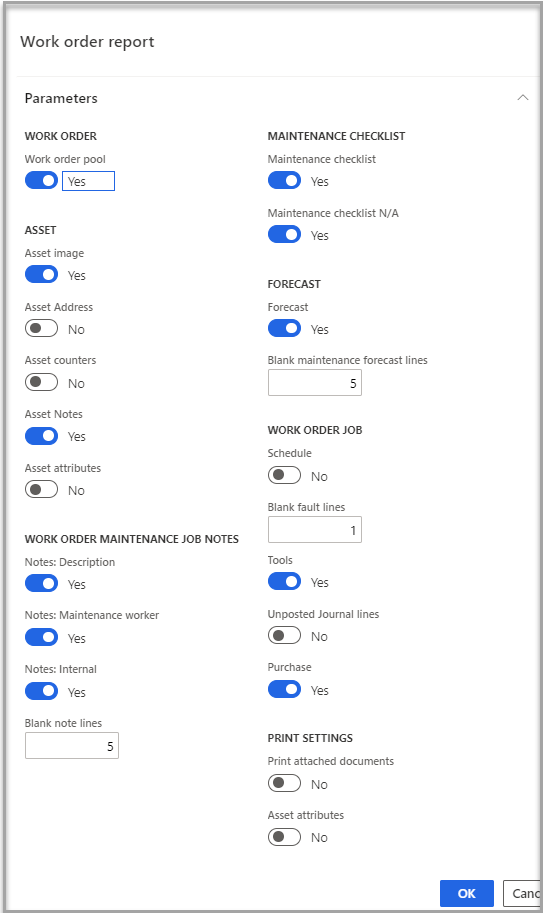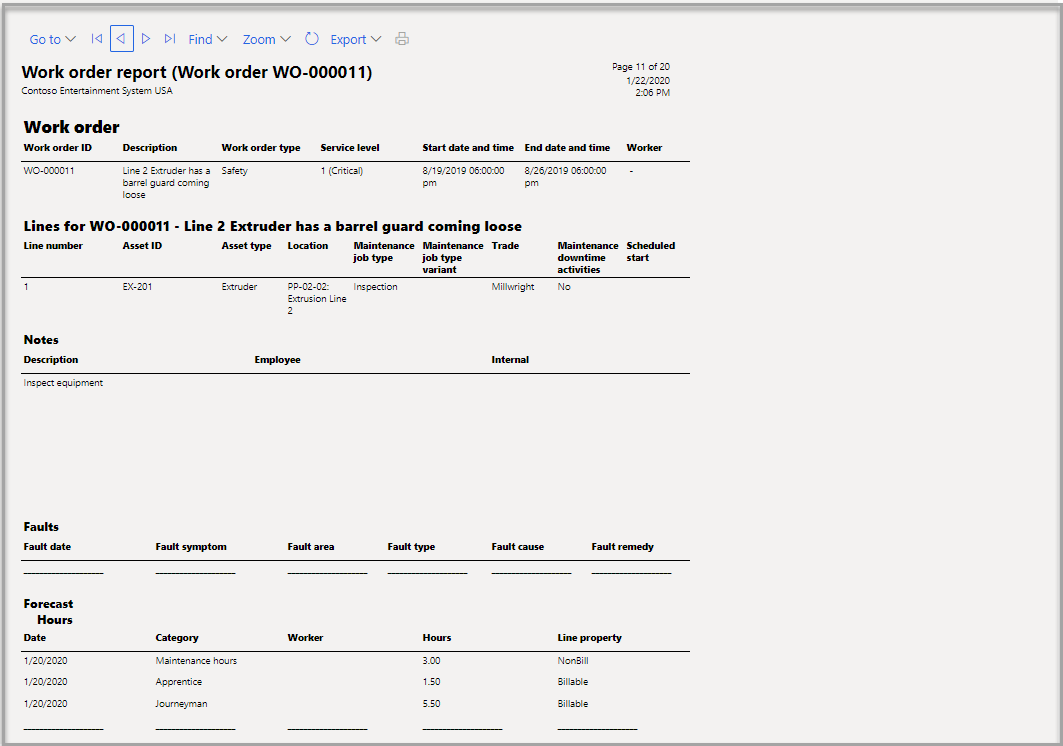Work order report
A key report for Asset Management users is the Work order report. This report provides detailed information about a single work order or a selected group of work orders:
Go to Asset management > Reports > Work orders > Work order report.
The Work order report dialog box opens, where you can select Yes or No on the various toggle buttons to define the details that you want to include in the report.
If related maintenance jobs exist, you can include this information in the Print settings section, where you can select if you want to include attachments from the setup of the related maintenance job type.
On the Records to include FastTab, select the Filter if you want to filter the contents of the report by Work orders.
On the Run in the background FastTab, you can have this report run as a batch job and select how often it runs on the Recurrence page.
After you have finished, select OK to generate the report.
The following image shows the various parameters that you can choose from to run your report.
The following image is a sample page from the work order report.