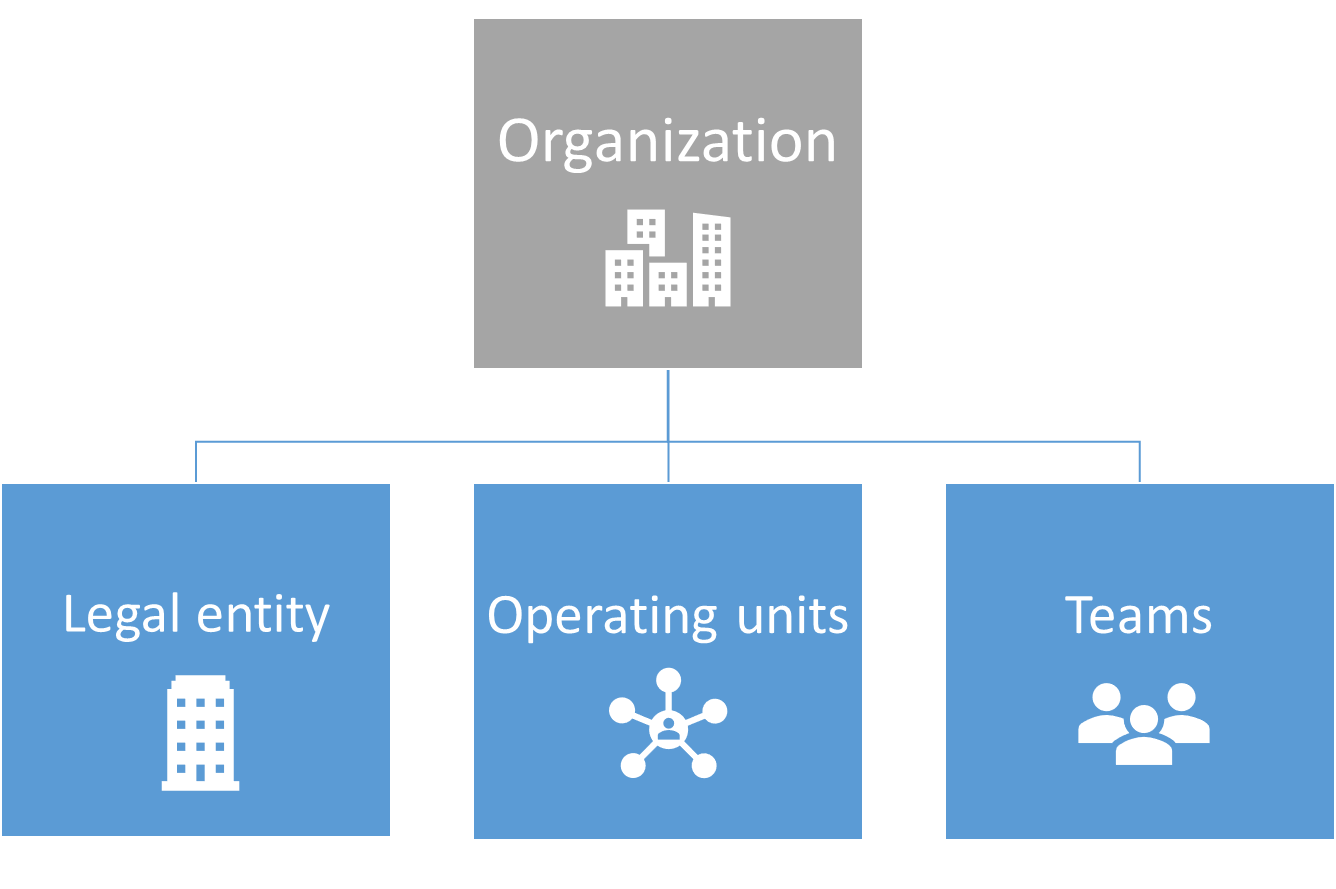Create an organizational hierarchy
The first general prerequisite to using Human resources to manage your workforce is to set up your organizational hierarchy. The organizational hierarchies that you set up represent the relationships between the organizations that make up your business. When you begin setting up your organizational hierarchy, make sure that you plan how you'll model your business. The organizational hierarchy has a significant impact on the implementation and your business processes. We recommend that you define organization structures based on feedback from executives and senior personnel from functional areas in the business. Also, you should consider the relationship between the organizational hierarchy and your financial dimensions.
The following sections discuss the components that make up an organization hierarchy.
First, you'll define the types of internal organizations, which might include a Legal entity, Operating units, and Teams.
A Legal entity is an organization with a legal structure that has been registered or legislated. Legal entities can enter legal contracts and are required to provide performance statements. A company is a type of legal entity. Currently, companies are the only legal entities that can be created, and each legal entity is assigned a company ID. Because some program functional areas employ a corporate ID, or DataAreaId, in their data models, this link exists. In these functional areas, companies are used as a boundary for data security. Users can access data only for the company that they're currently signed in to.
To create a new legal entity, follow these steps:
Go to Organization administration > Organization > Legal entities.
Select New in the Action pane.
In the Name field, enter a unique name for the legal entity.
In the Company field, enter a short name for the company. For example, if your legal entity name is Contoso Consulting USA, you might enter CCU for the Company.
In the Country/region field, select the appropriate option. Keep in mind that, depending on the option that you select, some functionality might change based on location.
Select Save in the Action pane.
An operating unit is a type of organization that divides the control of a company's economic resources and operational procedures. People in an operating unit have a responsibility to make the best use of limited resources, improve processes, and hold themselves accountable for their results. Several types of operating units are available, including cost centers, business units, value streams, departments, and commerce channels.
You must have at least one legal entity to represent your business. A legal entity can enter legal contracts and is required to prepare financial statements that report on its performance. Legal entities can be used for transactional and consolidating purposes. Consequently, a legal entity in finance and operations (on premises) might or might not correspond to a real entity in your company.
For example, a firm that engages in transactions can own subsidiary legal entities. A legal entity is required for transactions in this scenario, and a virtual legal entity is necessary to combine the subsidiary legal entities' outcomes and balances.
You can treat internal business organizations, such as regional offices, as separate legal entities or as functioning units of the parent legal body. It isn't necessary for an operating unit to be a legally defined entity. Operating units are used to manage a company's economic resources and operational procedures.
Departments and cost centers, for example, are operating units. For more information, see Plan your organizational hierarchy.
The following list reviews each type of operating unit in the application and how they're commonly used within organizations:
Cost center - An operating unit in which managers are accountable for the budgeted and actual expenditures. This type of operating unit might be used for management and operational control of business processes that might span across legal entities.
Business unit - A semi-autonomous operating unit that is created to meet strategic business goals. This type of operating unit is used for financial reporting that is based on industries or specific product lines that an organization serves independently from other legal entities.
Value stream - An operating unit that controls one or more production flows. A value stream is used in lean manufacturing to control the activities and flows that are needed to supply a product or service to consumers.
Department - An operating unit that represents a category or functional part of an organization that does a specific task, such as sales or accounting. A department is used to report on functional areas. A department might have profit and loss responsibility and might consist of a group of cost centers.
Commerce channel - An operating unit that represents a brick-and-mortar store, an online store, or an online marketplace. A commerce channel is used for the management and operational control of one or more stores within or across legal entities.
To create a new operating unit, follow these steps:
Go to Organization administration > Organization > Operating units.
Select New in the Action pane.
In the drop-down menu, select the type of operating unit that you plan to create.
After you've selected the type of operating unit that you want to create, select OK.
Specify a name for the operating unit in the Name field. For example, if you're creating a department, you might name the operating unit Finance.
The number for the operating unit will auto populate.
In the General FastTab, specify a manager for the operating unit and then add a memo and DUNS number, if applicable.
In the Addresses FastTab, add the address and address information for the operating unit, if necessary.
In the Contact information FastTab, add the address and contact information for the operating unit, if necessary.
Select Save in the Action pane.
A Team is a group of individuals who share a task, interest, or goal. Organizational hierarchies don't allow for the usage of teams.
Create an organizational hierarchy
After you've planned your organizational hierarchy and its structure, you can create the hierarchy or hierarchies. You might be creating several hierarchies, depending on your business needs. For example, you might have a hierarchy for tax, legal, or statutory reporting. You can also set up a hierarchy to report financial information that isn't legally required but is used for internal reporting.
Note
You must configure your legal entities and operating units before you can configure your hierarchy.
Watch the following video for a demonstration of how to create and set up an organization hierarchy.