Asset loans
Your organization might choose to loan their assets out to customers temporarily, or your company might receive assets for maintenance or repair. For instance, you might have a piece of equipment that you loan to a customer, such as an air compressor. The customer whom you have loaned the air compressor to is having issues with an oil leak and problems with air intake. They could report this issue to you, and you would then complete work to fix the problems. In this case, you can use the Register asset loans option on a maintenance request to track these types of work orders.
Assets on loan can be tracked by using the following procedure to register asset loans on a maintenance request:
Go to Asset management > Maintenance requests > All maintenance requests or Active maintenance requests.
Select the maintenance request to register an asset loan on, and then select Edit.
On the All maintenance requests page, under the Action Pane and then under the sub section Loan, select Send loan asset.
Select the asset from the Asset drop-down menu, just under Loan asset, or manually enter the asset name.
Enter the Sent and Expected return date and time.
Select OK.
Note
The asset that is being loaned must have an asset lifecycle state that allows for loaning an asset.
Asset management > Maintenance requests > All maintenance requests > Loan > Send loan asset
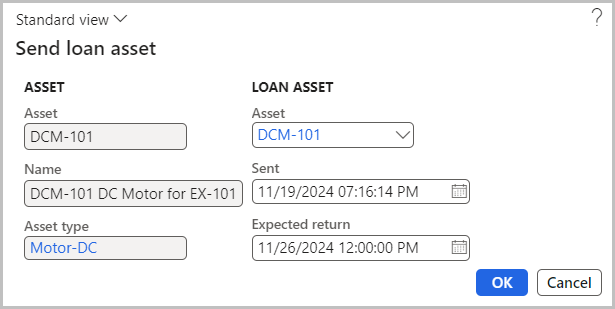
To see a list of the assets that are out on loan, either to other locations or to customers, go to Asset management > Common > Asset loan > All asset loans. If the Ended check box is selected, the asset has been returned to your organization.
To see a list of the Active asset loans, go to Asset management > Asset loan > Active asset loans.
Register loan assets as returned
After you have completed a repair or maintenance on a loaned asset, you will need to register the loan asset as returned.
To register that your assets, which have been out on loan, have been returned, follow these steps:
- Go to Asset management > Asset loan > Active asset loans.
- Select the asset loan to register as returned, and then select Return asset loan.
- In the Returned field, enter the date and time.
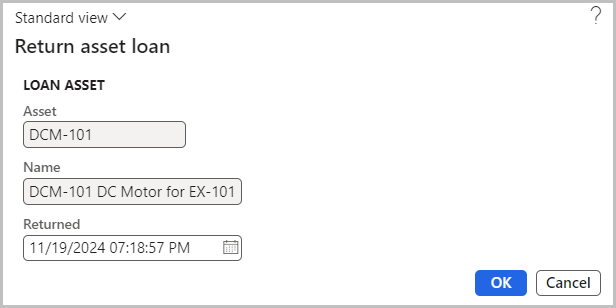
- Select OK.
- Refresh the Active asset loans list page. Notice that the asset loan no longer appears in the list.