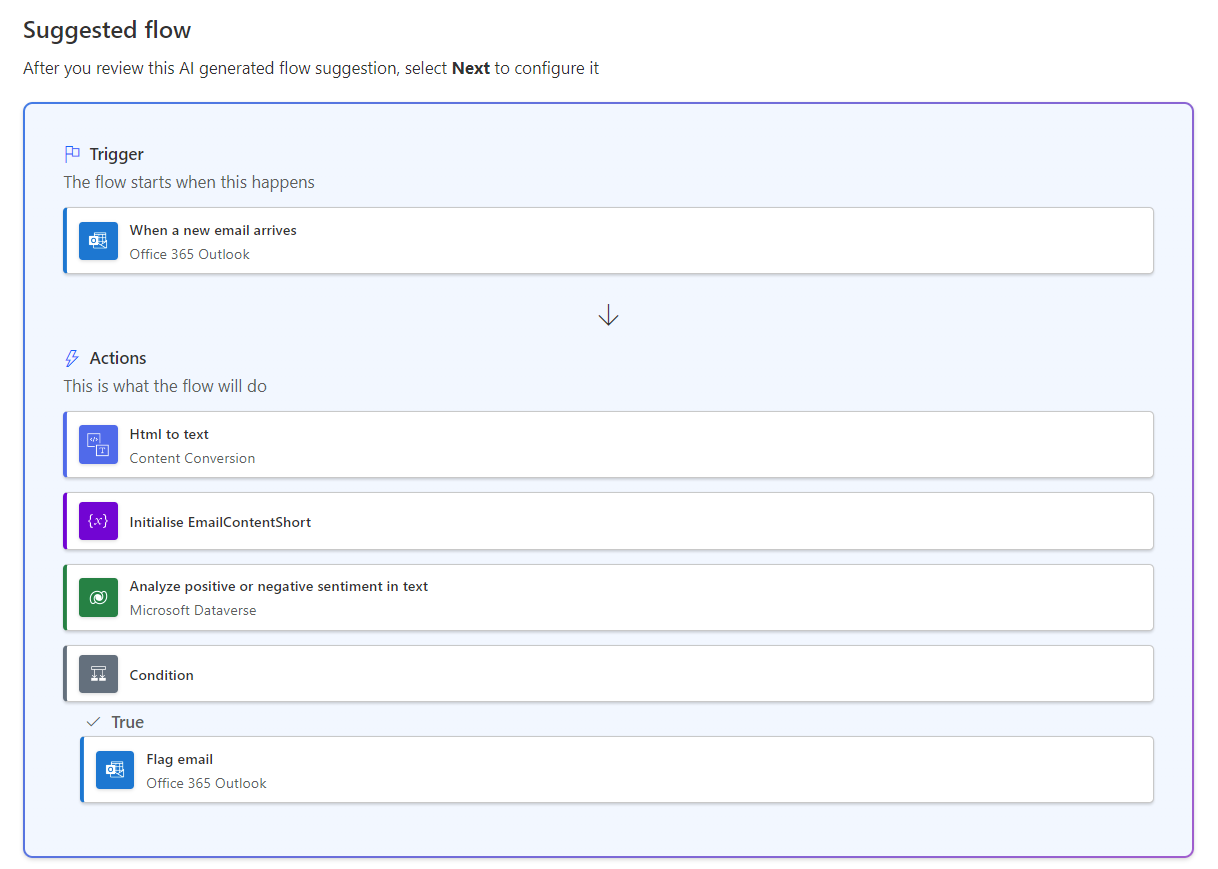Accelerate solution building with Copilot
Consider the different copilots in Microsoft Power Platform as being specialized assistants that can help you be more productive. Copilot can help you accelerate solution building in the following ways:
Prototyping
Inspiration
Help with completing tasks
Learning about something
Prototyping
Prototyping is a way of taking an idea that you discussed with others or drew on a whiteboard and building it in a way that helps someone understand the concept better. You can also use prototyping to validate that an idea is possible. For some people, having access to your app or website can help them become a supporter of your vision, even if the app or website doesn't have all the features that they want.
Traditionally, prototyping involved the manual creation of a table in Microsoft Dataverse. In this Dataverse table, you could store some data and create some basic screens or pages in an app or website. Now, when you're using Copilot, you could accelerate this process by sharing the prototype idea and allowing Copilot to create the table and screen for you. For example, you could ask Copilot to create an app that tracks your ideas about building apps that help employees be more productive.
Inspiration
Building on the prototyping example, you might need inspiration on how to evolve the basic prototype that you initially proposed. You can ask Copilot for inspiration on how to handle approval of which ideas to prioritize. Therefore, you might ask Copilot, "How could we handle approval?"
The following example shows the response from Copilot.
After considering the response, you could ask Copilot to take action if you agree with the idea.
Additionally, you can use Copilot to provide ideas on how to handle a full scenario. For example, you want to flag all emails that you receive from senders who seem angry. You could enter the following request to Copilot for Power Automate: "When I receive an email, if the sender sentiment seems angry, make the email as high priority as possible."
The response from Copilot would suggest a flow that might work, including picking the connectors that could solve the problem.
You can also use this approach to learn about new connectors that you’re not aware of that Copilot might include in the response.
Help with completing tasks
By using a copilot to assist in your solution building in Microsoft Power Platform, you can complete more complex tasks in less time than if you do them manually. Copilot can also help you complete small, tedious tasks, such as changing the color on all buttons in an app.
This area is where Microsoft Power Platform copilots can make a difference. They can perform tasks for you in the designer because they understand the context of the app, flow, or website that you're building. Consider the example of changing the color of all buttons in your app, which has 20 buttons. Without Copilot, you would go to and change the color property of each individual button. Though it might not be a difficult task to change 20 buttons, it's time-consuming to do so manually.
Learn about something
While building an app, flow, or website, you can open a browser and use your favorite search engine to look up something that you're trying to figure out. With Copilot, you can learn without leaving the designer. For example, your Power Automate flow has a step to List Rows from Dataverse, and you want to find out how to check if rows are retrieved. You could ask Copilot, "How can I check if any rows were returned from the List rows step?"
Knowing the context of your flow, Copilot would respond as follows.
Additionally, if you're uncertain about the length function, you could continue the conversation by asking, "How does the length function work?"
Copilot's response might resemble the following example.
These ideas are only a few on how you can use the different Microsoft Power Platform copilots to accelerate building solutions. Experiment with the different copilots and learn how you can best work together. Some tasks that you ask of Copilot might offer a higher reward than others. As with a real-world assistant, you can develop a good working relationship with Copilot that's helpful. Copilot continues to evolve, so while it might be unable to help today, check later because that task might be one that enhances.