Exercise - Customize your status bar
Open your browser
Log into your environment
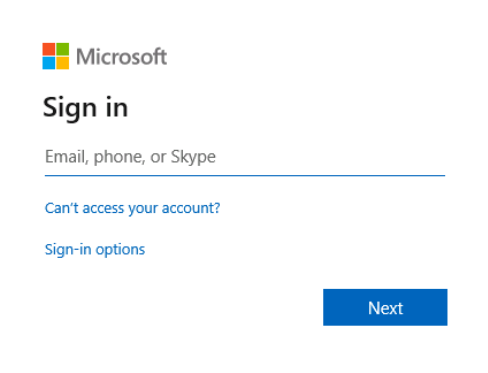
On the left side, select the blades

Expand the Favorites and see what is available
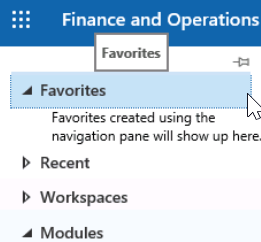
Under Modules, select Accounts receivable
Open Customers, hover over All customers, and select the star to Add to Favorites
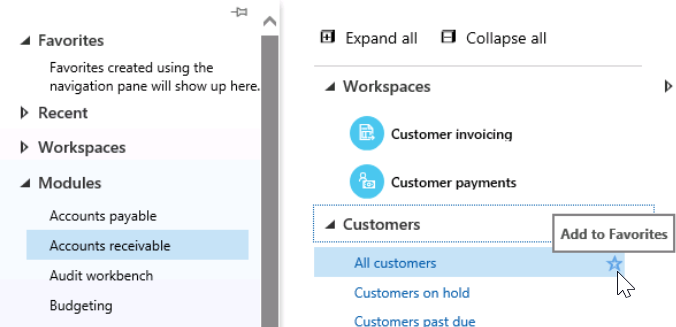
Return to the Favorites menu and see All customers listed
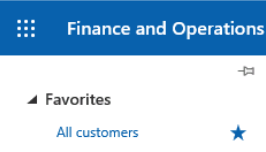
Repeat for any other menu items (forms, reports, jobs) that you will want to come back to frequently