What are bot service and bot framework?
You need to begin exploring methods to provide chat support to your company's customers. You start by learning about bots and what they do. Then, you examine Azure Bot Service and its components, including using Bot Framework Composer to create bots.
What is a bot and what does it do?
A bot is an app that users interact with in a conversational way using text, graphics (such as cards or images), or speech. Bots provide a conversational experience that you can use to automate simple, repetitive tasks that don't necessarily require human interaction. These tasks might include taking a dinner reservation or gathering profile information. For example, when you interact with an account on Microsoft Teams that has automated responses, or when you "chat" with an AI assistant on a retailer's web site. You're interacting with a bot.
Note
A bot interaction can be a quick question and answer, or it can be a sophisticated conversation that intelligently provides access to services.
What is Azure Bot Service?
Azure Bot Service is a collection of services for hosting a conversational bot. It has turnkey solutions for infrastructure like authentication, scale-out, and integration to enterprise services. It also provides built-in endpoints (called channels) that expose bot logic to text clients like Short Message Service (SMS) messages, mixed visual and text clients like Microsoft Teams, and voice clients like telephony. The bots might be standalone with all the logic built in, or they might integrate as part of large cloud or hybrid architecture.
Azure Bot
The Azure Bot resource enables you to register your Composer or SDK bot in the Azure Bot Service. You can build, connect, and manage bots to interact with your users wherever they are, from your app or website to Teams, Messenger, and many other channels.
The Azure Bot resource type is the main resource type to be concerned with when dealing with Azure Bot Service.
Note
The Azure Bot resource type simplifies the Azure Bot Service landscape. This combined resource type takes the place of both the Web App Bot resource and Bot Channels resource types.
Core bot functionality
Bots created using Azure Bot Service have the following core functionalities:
The bot receives user input.
Note
Depending on how the bot is configured, users can interact with the bot through text, speech, images, or video.
The bot provides a response. This response might include asking the user for additional information or performing tasks on behalf of the user.
The bot performs reasoning on the user's input to determine what the user is asking or saying.
The bot generates responses to communicate to the user about its actions.
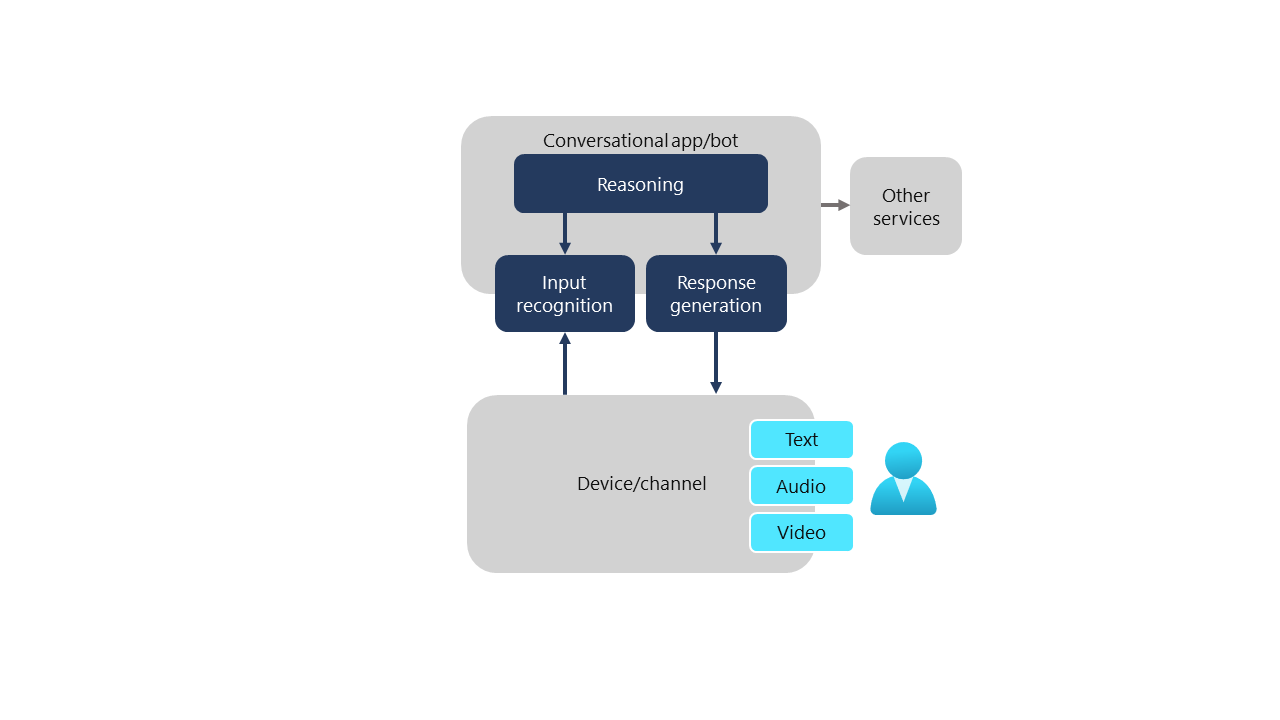
What is the Microsoft Bot Framework?
The Microsoft Bot Framework is a collection of tools that you can use to create conversational AI experiences. Whereas the Azure Bot provides hosting and "runtime" services, the Bot Framework provides the visual tools, designers, and SDK for the development experience.
Use the framework tools to create conversational bots that interact with customers and provide them with an enriched, interactive chat experience. Bots can also solve business problems using AI and other cognition capabilities. You can use Bot Framework components to design, build, test, and deploy bot functionality. These components include Bot Framework Composer, the Bot Framework SDK, and the Bot Framework Emulator.
Bot Framework Composer
Bot Framework Composer, built on the Bot Framework SDK, is an open-source IDE for developers to author, test, and manage conversational experiences as well as provision Azure resources like Azure Bot and Azure AI services. It provides a powerful visual-authoring canvas. This canvas helps you create dialogs, language-understanding models, knowledge bases, and language-generation responses from a single design canvas. Extend bots with code for more complex tasks such as integration with external services and apps. You can then test these bots within Composer and provision them into Azure as a Bot Service instance, along with any dependent resources.
Note
Bot Framework Composer is available as a desktop application for Windows, macOS, and Linux. It's also available as a web-based component that you can customize and extend.
Composer offers a visual design experience that makes it easy to model sophisticated conversational experiences. The type of conversational experiences where context switching, interruption, and more natural and dynamic conversation flows are important.
Bot Framework SDK
Bot Framework SDK is a modular set of components for building and extending bots. The Bot Framework SDK is available for C#, JavaScript, TypeScript, Python, and Java (preview). The SDK includes tools for various stages of bot development to help you design and build bots. Extend bots with the Bot Framework SDK and code when you need bots to perform more complex activities. These activities include bots integrating with dependencies such as authentication services or nonstandard web services.
Bot Framework Emulator
Bot Framework Emulator is a desktop application that emulates a bot client interface so you can interact with your bot for testing, either locally or remotely. Using the Emulator, you can chat with your bot and inspect the messages that your bot sends and receives. The Emulator displays messages as they would appear in a web chat UI and logs JSON requests and responses as you exchange messages with your bot. Before you deploy your bot to the cloud, run it locally and test it using the Emulator. You can test your bot using the Emulator even before you create it with Azure Bot Service, or configure it to run on any channels.
Other bot-building tools
You can use other bot-building tools in Azure to create bots. Two of these bot-building tools are Power Virtual Agents and QnA Maker:
Power Virtual Agents is a web app you can use to create chat bots. Using its guided, no-code graphical interface eliminates the need for code-based or developer expertise. The chat bots you create can answer questions posed by your customers, other employees, or visitors to your website or service. Power Virtual Agents also provides full testing and publishing capabilities for your bot.
QnA Maker is an Azure-based Natural Language Processing service you can use to create a natural conversational layer over your data. QnA Maker is used to find the most appropriate answer for any input from your custom knowledge base of information.
Note
This course doesn't cover the Web App Bot and Bot Channels. Registration of these resources are deprecated as of 9/1/2021, but existing resources will continue to work beyond that date. You should use the Azure Bot when creating new resources.