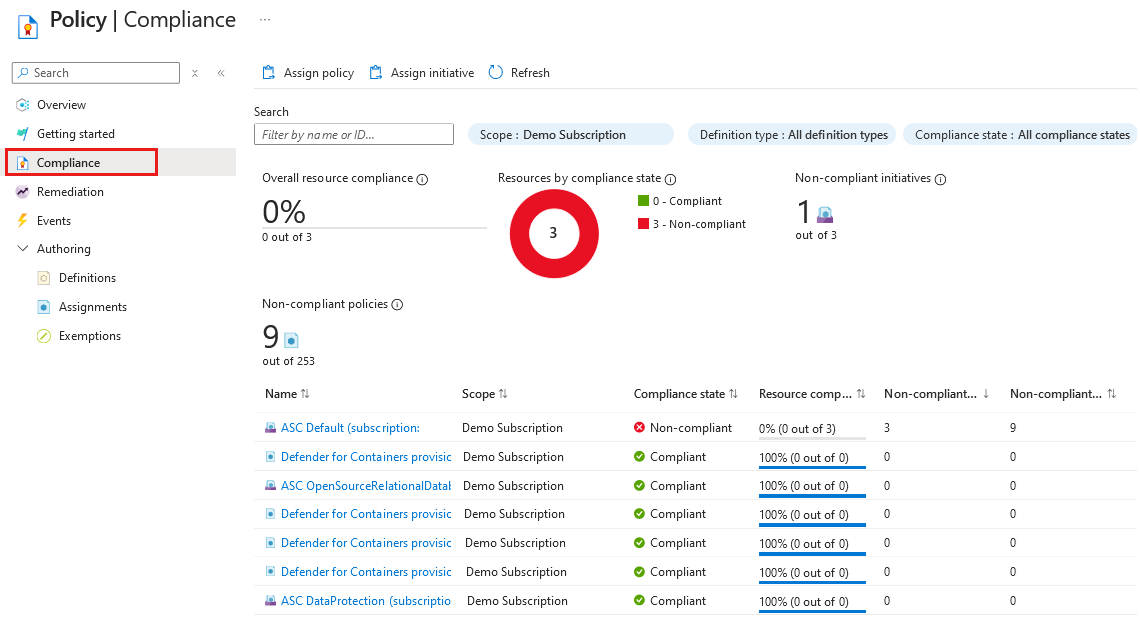When to use Azure Policy
As mentioned, Azure Policy is a service that you use to create, assign, and manage policy definitions. In general, the policies address compliance, control, or scale needs.
Those policy definitions are used to implement governance for resource consistency, regulatory compliance, security, cost, and management. You can specify configuration requirements for any resources that are created and take one of these actions:
- Identify resources that are out of compliance.
- Block the resources from being created.
- Add the required configuration.
Example scenarios where you could use Azure Policy:
Cost Control
- Restrict the SKUs of virtual machines that can be created.
- Avoid using Azure regions where the cost of a resource is higher.
- Restrict the usage of solutions from Azure Marketplace that can increase your costs.
Security
- Enforce Secure Sockets Layer (SSL) connections to Azure MySQL database.
- Ensure that authentication on Linux machines requires SSH keys.
- Ensure that Windows machines meet requirements for Windows Firewall Properties.
Monitoring
- Activity logs should be retained for at least one year.
- Log Analytics Agent should be enabled for listed virtual machines images.
- An activity log alert should exist for specific Security operations.
Backup
- Make sure all your virtual machines have Azure Backup enabled.
- Ensure that geo-redundant backup is enabled on Azure Database for MySQL or PostgreSQL.
- Ensure that long-term geo-redundant backup is enabled on Azure SQL Database.
Governance
- Ensure proper tag usage and tag enforcement on resources.
- Audit virtual machines with a pending reboot.
- Manage your organizational-compliance requirements. Specify whether a TLS/SSL certificate lifetime action is triggered at a specific percentage of its lifetime, or at a set number of days before its expiration.
Actions at scale
- Deploy Azure Monitor agent to all your virtual machines.
- Enable Azure Backup for virtual machines.
- Ensure auditing is enabled to all your Azure SQL Database instances.
- Ensure secure connections (HTTPS) to storage accounts.
- Prevent inbound Remote Desktop or SSH connections from the internet on your virtual machines.
Considerations of Azure Policy implementation
Here are four important considerations for a successful implementation of Azure Policy:
- Assessment
- Test
- Deploy
- Check
The assessment is where you find an overview about the status of your environment. Then, before making changes in your environment through policies to take actions, assign a policy just to audit your environment. You can use the Overview option from the menu to get this functionality.
Before creating policies, which make changes in your environment, make sure to test everything.
Validate your policy syntax, the actions that are taken, and the scope in use (Management Groups, Subscriptions, and Resource Groups). Validate all policy inclusions, exclusions, and exemptions.
For the initial deployment, make sure you're running your policy against a controlled environment or dedicated subscription. Azure Policy assignments don't come into effect immediately. There's a policy evaluation delay, which is around 30 minutes or so. Also, auditing your resources might take some time, as the Azure Policy engine needs to evaluate all resources against policy rules within the assigned scope.
Finally, use Compliance to check the results of your policy assignments.