How does Azure NAT Gateway work?
Before you can use Azure NAT Gateway to start resolving the port exhaustion issues at your company, you need to understand how it works. This understanding gives you a better idea about the steps you need to take to properly deploy, configure, and use this service to resolve connectivity problems.
When you create an Azure NAT Gateway gateway service, you need to assign it a public IP address or public IP address prefix. The Azure NAT Gateway gateway resource can use a maximum of 16 public IP addresses. The NAT Gateway can use any combination of public IP addresses and public IP address prefixes, totaling to 16 addresses.
The NAT Gateway maximum prefix size is /28 (16 addresses). When you associate a Public IP Prefix to an Azure NAT Gateway service, it automatically scales to the number of outbound IP addresses needed. Azure NAT Gateway supports TCP and UDP protocols only, and you can’t associate it with an IPv6 public IP address or IPv6 public IP prefix.
When you connect an Azure NAT Gateway service to a subnet or subnets in your virtual network, it automatically overrides how your traffic is routed to the internet. Even if you have Azure VMs with public IP addresses in that subnet, these addresses are no longer used for outbound connectivity.
The following diagram is a scenario of a virtual network with two subnets. Azure VMs and other services in these subnets don’t have public IP addresses assigned. All outgoing and incoming traffic is routed through the Azure NAT Gateway service, which uses either a public IP or a public IP prefix for outbound connections.
In the following diagram, an Azure VM in Subnet A has an instance-level public IP assigned, whereas VMs in Subnet B don’t have public IP addresses. When you deploy Azure NAT Gateway in this scenario, inbound traffic directed to VMs in Subnet A are still directed to an instance-level IP. But, all outbound traffic from both Subnet A and Subnet B is routed through Azure NAT Gateway.
The following screenshot has an Azure VM that uses 192.0.2.22 as its public IP address that it uses to make inbound RDP connection to the VM. However, its IP address for outbound connections has a different address of 203.0.113.22. This public IP address is used by the Azure NAT Gateway service.
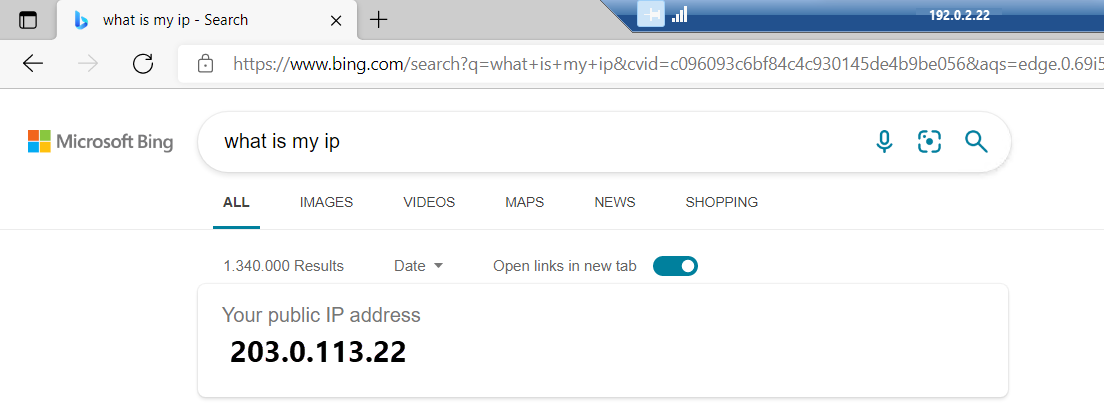
You can use the Azure NAT Gateway service in scenarios where you have a network load balancer deployed for a virtual network. However, it’s important to understand that NAT gateway supersedes all outbound configuration from a load-balancing rule or outbound rules. Azure NAT Gateway doesn't affect inbound-originated traffic.
If you’re using Azure availability zones, a virtual network can span more than one availability zone and the subnets in that network. Azure NAT Gateway service is currently a zonal service, which means that it can only be designated to single zones. However, it can still be used to work with resources outside of its zone.