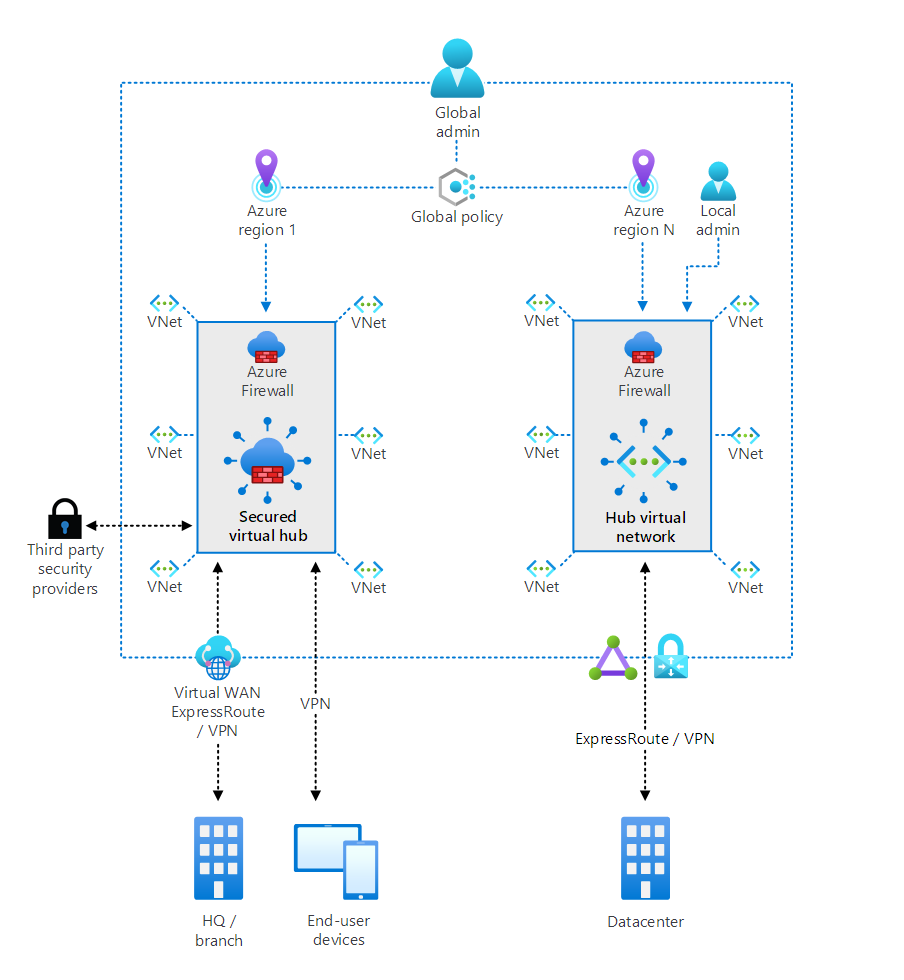What is Azure Firewall Manager?
Let's start with a definition and overview of the core features of Firewall Manager. This overview should help you decide when to use Firewall Manager and whether it's a good fit for your organizational requirements.
What is centralized firewall management?
Centralized firewall management means managing multiple firewalls simultaneously. It can be challenging to maintain multiple firewalls individually. As your security needs change, you might need to reconfigure all your firewalls to ensure their settings are in sync. Similarly, if your security needs to expand, you might need to update all of your firewalls. Using Firewall Manager simplifies firewall management.
Firewall Manager definition
Azure Firewall Manager enables you to centralize management of multiple instances of Azure Firewall. Azure Firewall is a cloud-based network security service that's fully managed. By implementing Azure Firewall, you can help protect your Azure resources.
Your security team must configure and maintain network and application-level rules for traffic filtering. If your organization has multiple Azure Firewall instances, you benefit from centralizing these configurations. Firewall Manager enables you to:
- Centralize firewall management.
- Span multiple Azure subscriptions.
- Span different Azure regions.
- Implement hub and spoke architectures to provide for traffic governance and protection.
Firewall policy
Firewall policy is the fundamental building block of Firewall Manager. A firewall policy can consist of:
- NAT settings.
- Network rule collections.
- Application rule collections.
- Threat intelligence settings.
You apply firewall policies to firewalls. After you create policies, you can associate them with one or more virtual networks or virtual hubs.
Tip
You can create and manage Azure Firewall policies by using the Azure Portal, REST API, templates, Azure PowerShell, and Azure CLI.
How to centrally manage your firewalls
To centrally manage your Azure Firewalls, deploy Firewall Manager. It provides the following features:
Centralized deployment and configuration
Allows you to configure multiple Azure Firewall instances. These multiple instances potentially can span Azure subscriptions and regions.Centralized route management
Bypasses the requirement to manually create user-defined routes on spoke virtual networks.Important
Centralized route management is only available on secured virtual hub architecture.
Hierarchical policies
These enable central management of Azure Firewall policies across multiple secured virtual hubs. Your IT security team can then create global firewall policies and apply them across your organization.Third-party integration
This supports integration of third-party security as a service provider.Cross-region availability
Allows you to create Azure Firewall policies in one region and apply them in other regions.DDoS Protection Plan
You can associate your virtual networks with a DDoS protection plan within Azure Firewall Manager.Manage Web Application Firewall policies
You can centrally create and associate Web Application Firewall (WAF) policies for your application delivery platforms, including Azure Front Door and Azure Application Gateway.
You can implement Firewall Manager in one of two architectures, which the following table describes.
| Architecture type | Description |
|---|---|
| Hub virtual network | A standard Azure virtual network that you create and manage. When you associate firewall policies with this type of hub, you're creating a hub virtual network. This architecture's underlying resource is a virtual network. |
| Secured virtual hub | A Microsoft-managed resource that enables you to easily create hub and spoke architectures. When you associate policies, you're using a secured virtual hub. The underlying resource is a virtual WAN hub. |
The following diagram depicts each of these architecture types. An enterprise administrator has overarching policy control over an organization's security policies. A local administrator has some control over policies associated with a hub virtual network.