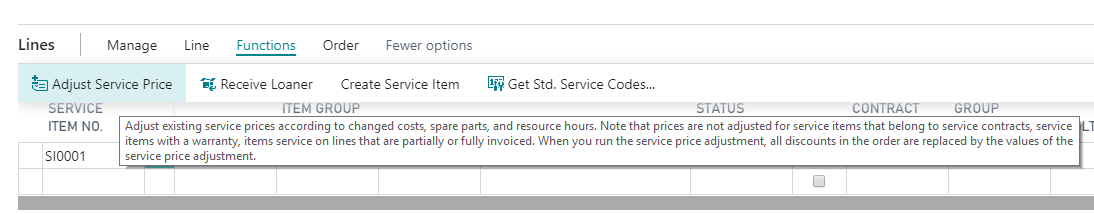Discover service management capabilities
Providing ongoing service to customers is an important part of any business and one that can be a source of customer satisfaction and loyalty and also of revenue. Business Central provides a set of tools to help ease your task of managing and tracking service. These tools are designed to support repair shop and field service operations.
This functionality can be used in business scenarios such as complex customer service distribution systems, industrial service environments with bills of materials, and high-volume dispatching of service technicians with requirements for spare parts management.
With Premium licensing, you will obtain access to service management capabilities. Service Management is focused on repair, which involves administering the full-service operation, integrating the service and product supply chain, and managing service.
Service Management will allow you to perform the following tasks:
- Respond to service requests
- Plan and schedule repair assignments
- Follow up on the status of repair assignments
- Track and invoice repair costs
- Handle warranties
- Set and use service contracts
- Optimize inventory levels for spare parts
- Improve spare parts for costing
For more information, see Service Management.
Service items
The fundamental component of the Service Management module is service item management. Service items are the equipment or the item that needs to be serviced or repaired. With service item management, you can record and keep track of all your service items, including contract information, component management, BOM reference, and warranty information.
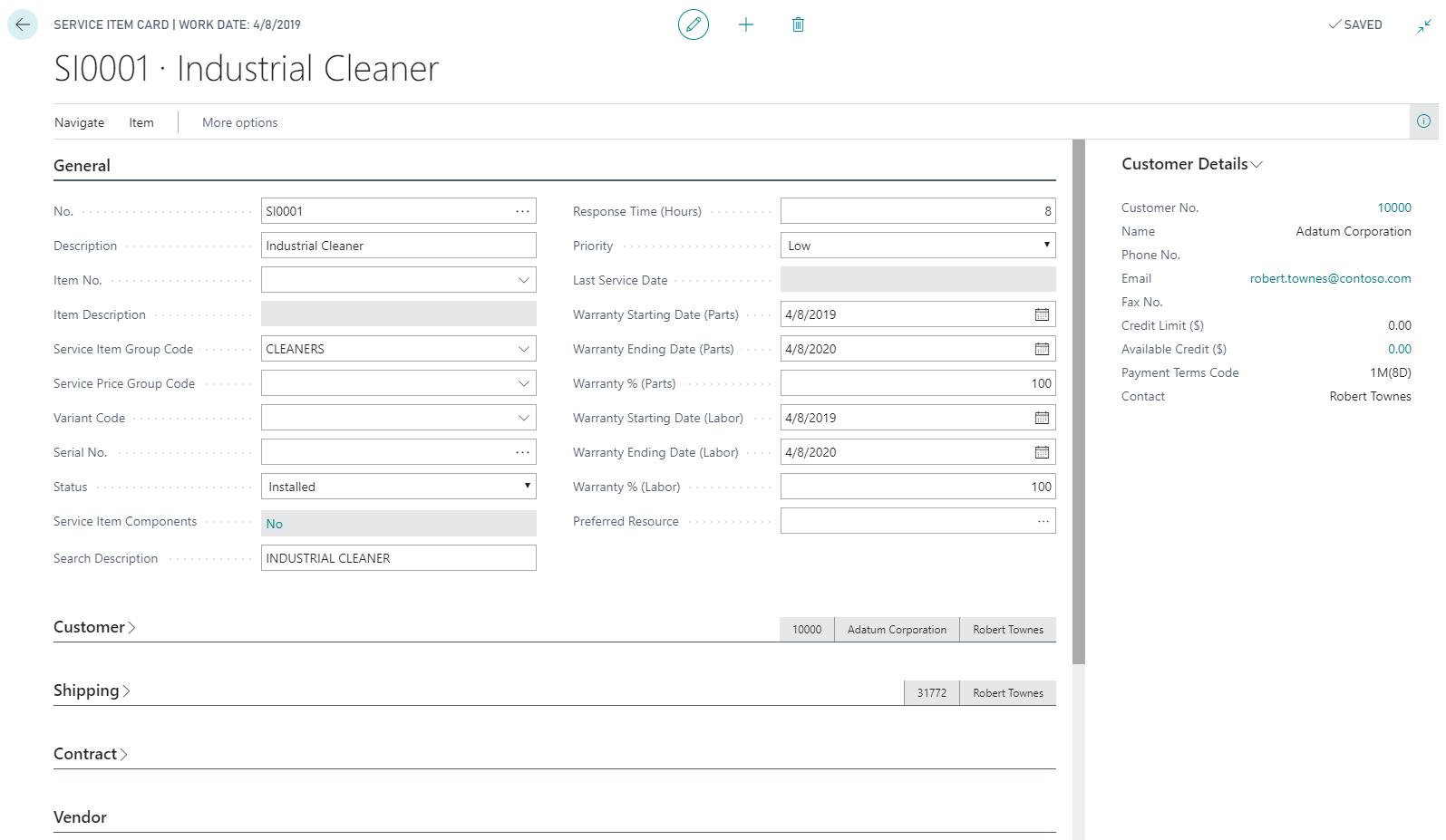
Service orders
Service orders are assignments to service the equipment. With service orders, you can register after-sales issues and repair requests. Service requests can be initiated by the customer or created automatically according to the terms in your service agreement. Data can be entered in the service orders by a call center employee or by your repair shop.
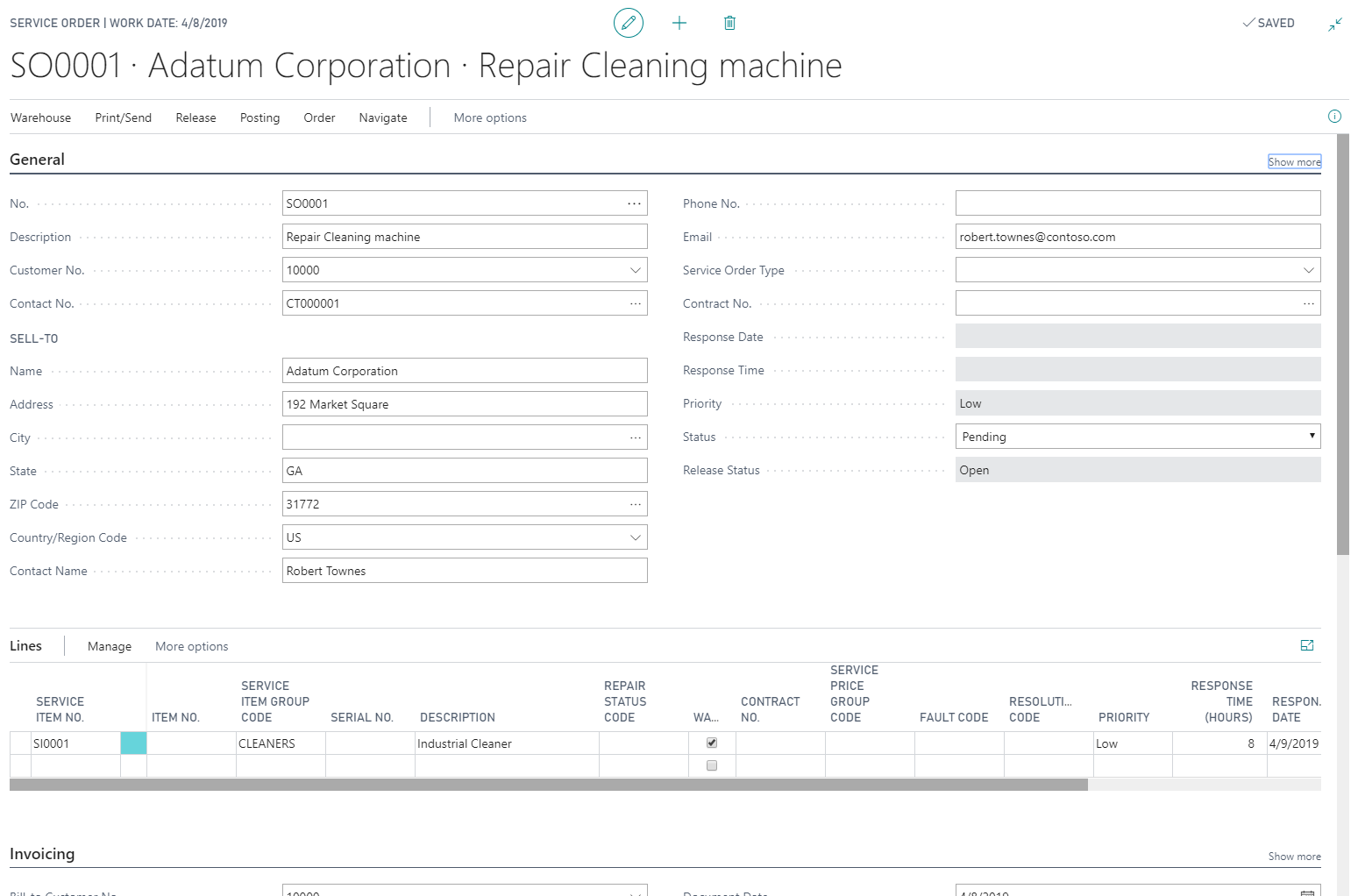
Planning and dispatching
Services that are registered in the service orders need to be planned. You can assign and dispatch personnel to work on orders and optimize deployment for regional zones, skills, and priorities. Additionally, you can use service orders to manage service personnel and field technician information and also to filter according to availability, skills, and stock items.
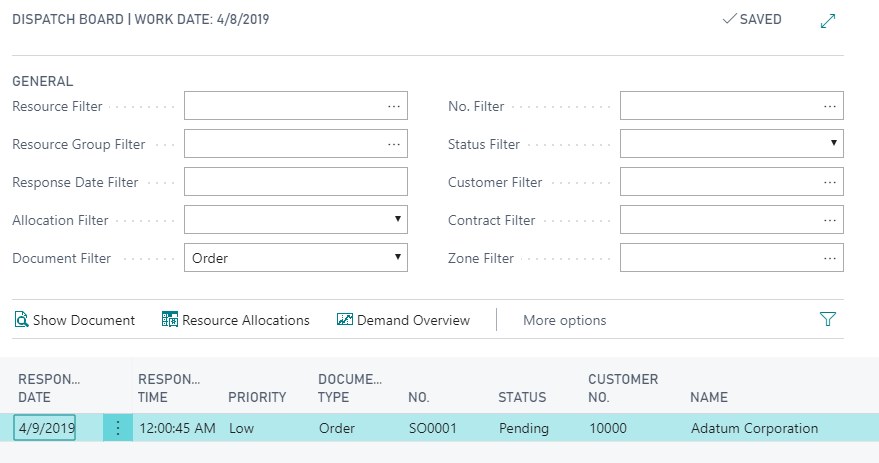
Warranty
You can manage warranty details on the service items and spare parts and record details on service levels, response times, and discount levels.
Service contract management
Service conditions and operations might be contractually required. In the Contract Management module, you can set up an agreement with the customer that addresses the service level to be delivered, and maintain information on contract history, contract renewal, and contract templates. You can also generate contract quotes.
With service contract management, you can record details on service levels, response times, and discount levels. Additionally, you can record details about the service history of each contract, including used service items and parts and labor hours.
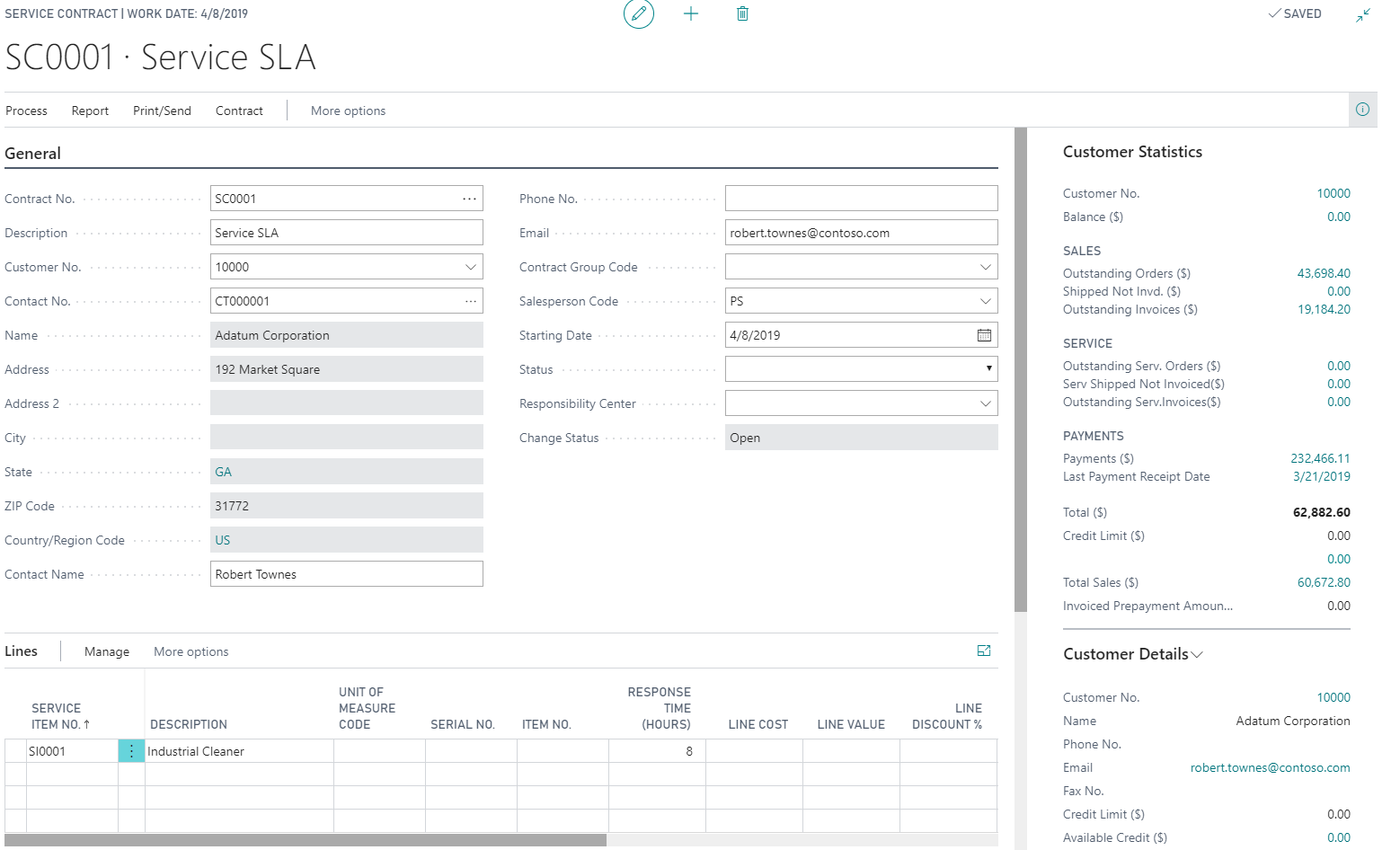
Service price management
With service price management, you can set up, maintain, and monitor service prices. You can also define price calculation structures that include all parameters that are involved in providing service.