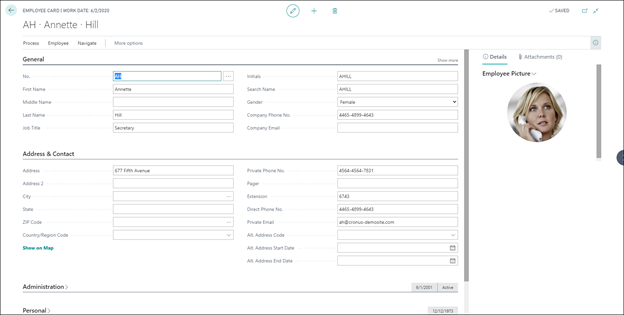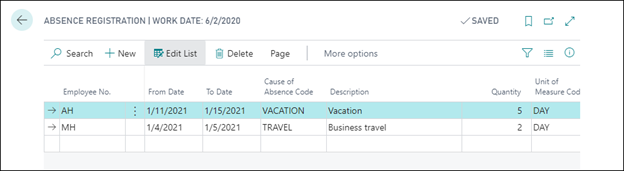Business Central Human Resources capabilities
In Business Central, you can keep detailed records of your employees. You can register and maintain employee information, such as employment contracts, confidential information, qualifications, and employee contacts. You can also register employee absences, which allows you to analyze registered absences, as necessary.
To start using Business Central's Human Resources functionality, you must set up employees and other basic information. You can then associate various codes to an employee, which allows you to filter information for specific employees.
Register employees
To use the Human Resources functionality, you must first register each employee by creating a card with all the core and related information.
On the employee card, you can set up information, such as union membership, relatives, and contracts for the employee. You can use alternate addresses to keep track of your employees’ location, for example if they are stationed abroad, on a long business trip, or residing at a summer residence.
You can reimburse employees for their expenses during business activities. For this purpose, you must fill in the fields on the Payments FastTab on the Employee Card page.
Manage employee absence
To manage an employee's absence, you must record the absence on the Absence Registration page. It can then be viewed in different ways for analysis and reporting needs.
You can view employee absence from two different pages:
The Absence Registration page, where you register all employee absences with a line for each absence.
The Employee Absences page, where the absences for one employee only is shown. This is the same information that you entered on the Absence Registration page, filtered by each employee.