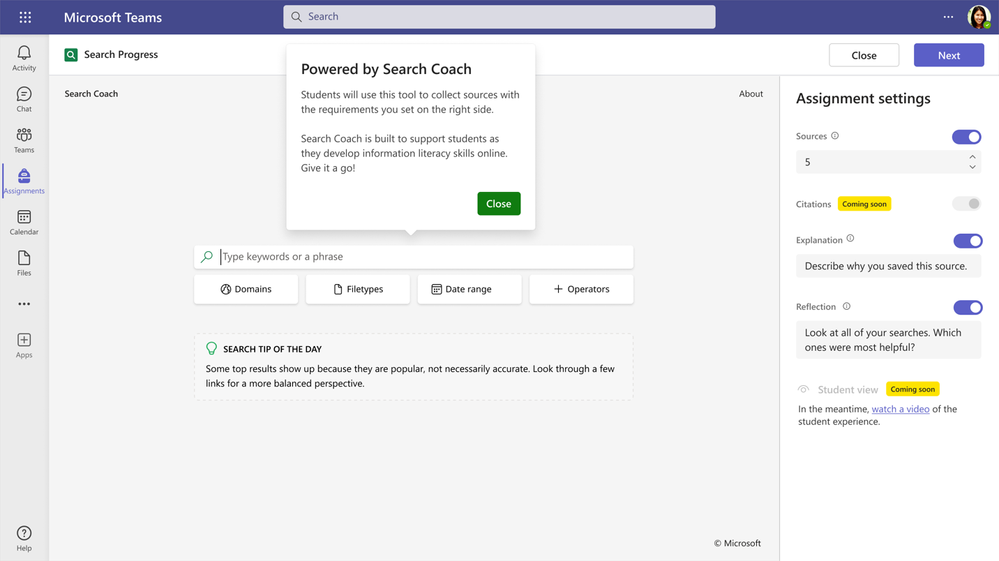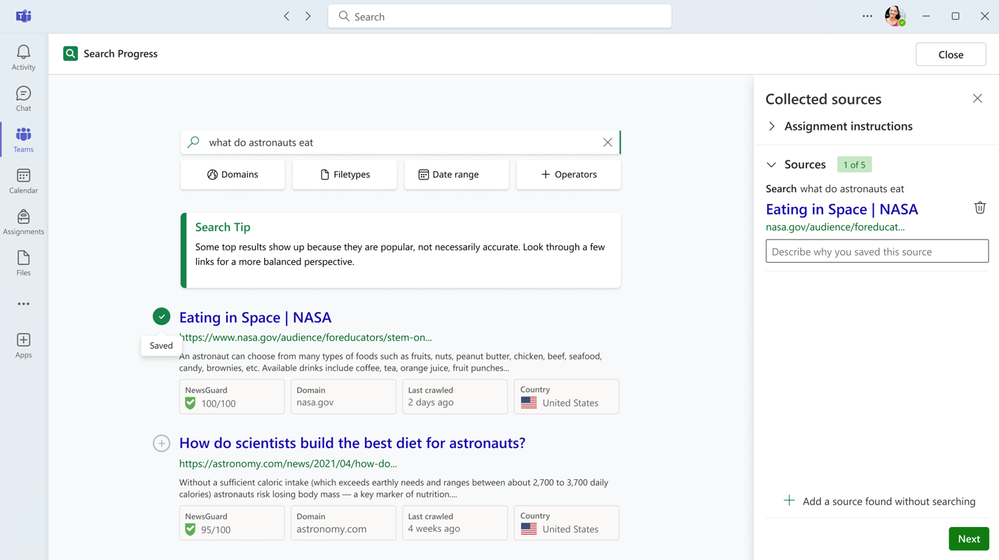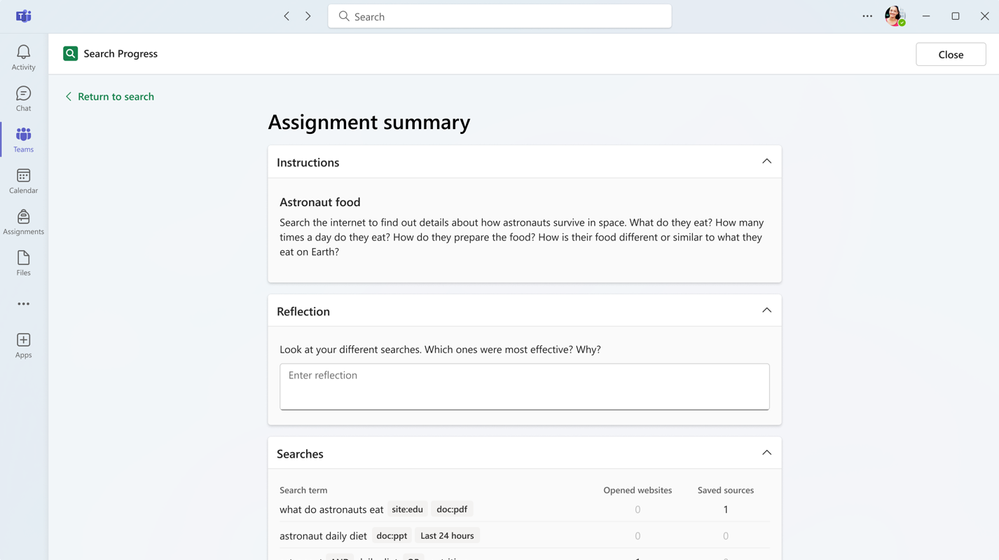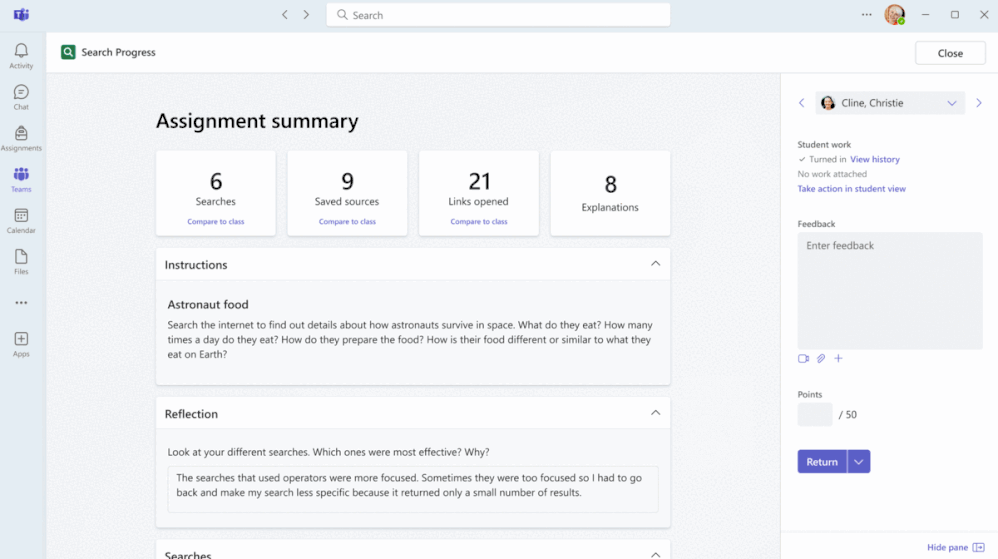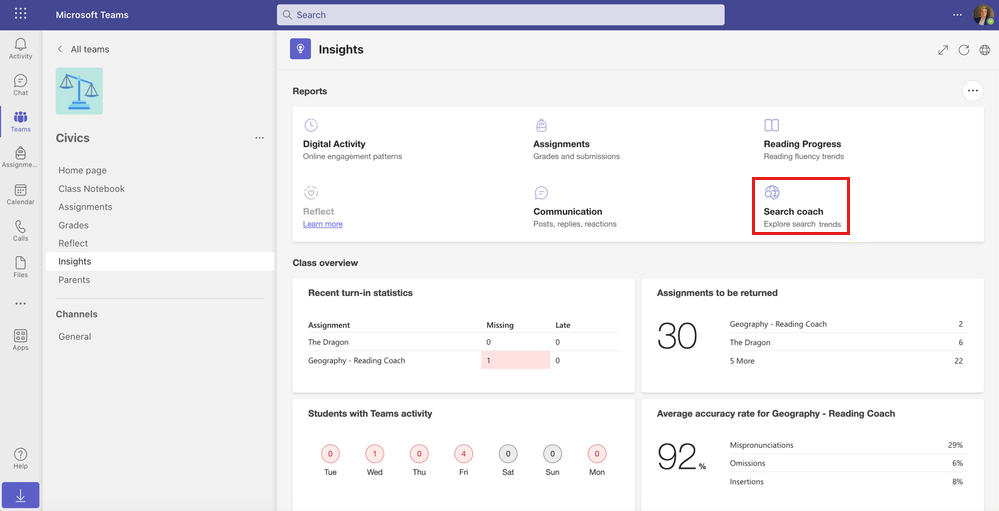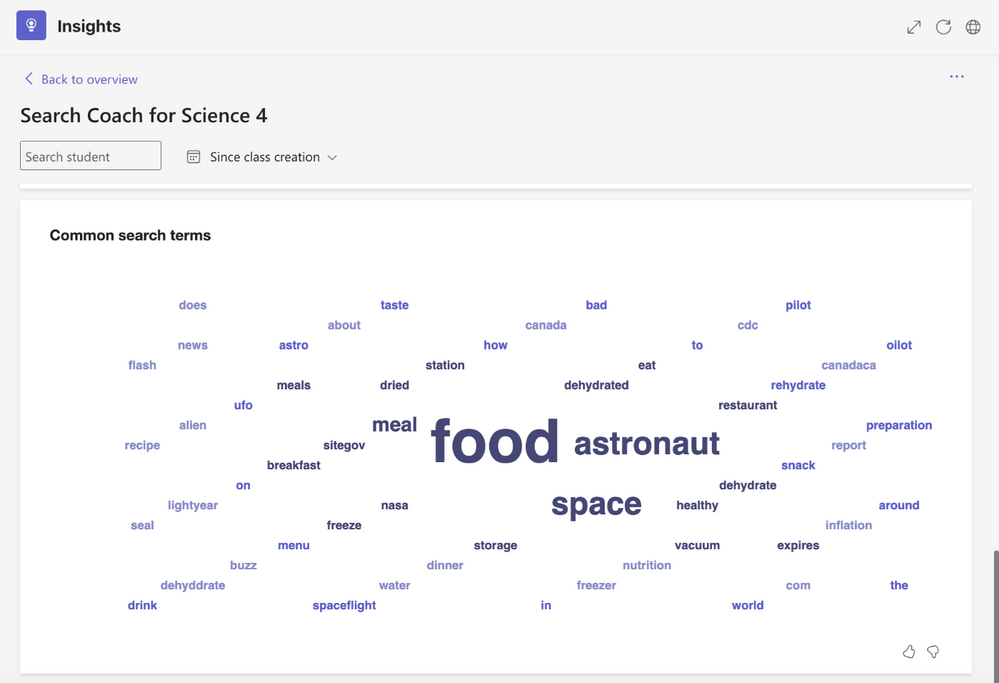Search Progress
While Search Coach is ideal for real-time lessons in the classroom and ad-hoc, learner-driven searching, Search Progress adds more structure by integrating it straight into Teams Assignments. This structure gives educators a detailed view of learners’ research processes and critical thinking over the course of any research project.
With Search Progress, educators assign a research project to their students, who then use an augmented version of Search Coach to search for, collect, and annotate a desired number of sources.
What’s the difference between Search Coach and Search Progress?
The differences between Search Coach and Search Progress are similar to the other coach and progress tools.
Search Coach
- Standalone app that learners can access any time
- Provides educators with time-boxed insights for both individual learners and the class as a whole
- Use cases
- Real-time instructional activities in class
- Ad-hoc, learner-driven research at school and at home
Search Progress
- Built into Teams Assignments with assignment-level insights
- Allows educators to create, customize, and assign research projects where learners use search coach this fractured environment together sources and reflect on selections
- Use cases
- Asynchronously create and grade practice assignments on a specific topic, with unique visibility into students’ research processes
Create a Search Progress assignment
Upon creating a Search Progress assignment, educators can customize how many sources they’d like students to collect as well as the presence and wording of the per-source explanation and overall reflection prompts.
The learner experience
When a learner opens Search Progress in the My work section of an assignment, they’re brought to a view with Search Coach and a source collection pane. Here, learners do their research, collect sources, and add explanations, all in an experience that’s designed to be secure, educational, and with minimal distractions.
Search Progress saves work in real time, so learners can leave and return to their research as they wish. At the end, a summary page creates space for reflection on the overall research process during that assignment.
Together, the data collected in Search Progress along with per-source explanations and the overall reflection give learners a chance to get credit for their thinking, each step of the way.
Review student Search Progress submissions
For educators, the final Search Progress deliverable includes top-level metrics about the assignment, a search-by-search breakdown of the student’s search process that also highlights filter usage, and the queries that led to each saved source.
Class Insights
Educators report frustration with having no idea how students encounter and believe poor information or references. With Insights, educators view student search activity and behaviors, including:
- how frequently they only view the first result
- whether they're utilizing filters
- what words they’re using to perform their searches
- and more. With this insider’s view of student search behaviors, educators can modify instruction to actively support the development of these information literacy skills.
Explore student- and class-wide search trends in the Search Coach Report in the Insights tab
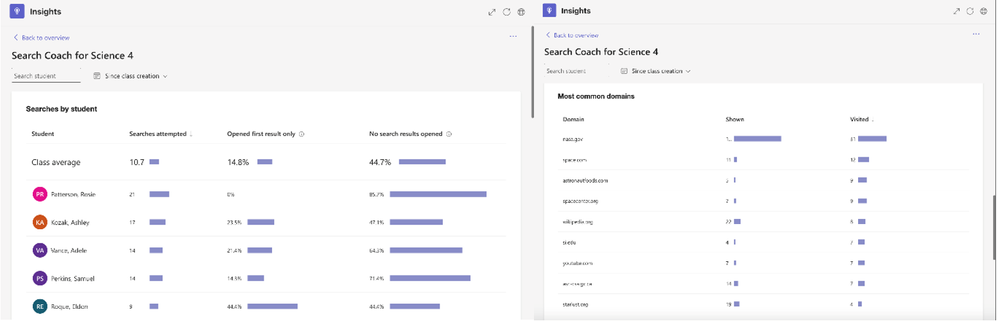 Class Insights include how often only the first result was opened, top filters used, top domains, and more
Class Insights include how often only the first result was opened, top filters used, top domains, and more
Word clouds of search terms are generated for each student and each class as a whole.