Drive Microsoft 365 Copilot adoption throughout your organization
Organizations across industries have gone from talking about artificial intelligence (AI) to deploying it at scale. To assist organizations in this effort, Microsoft created the Microsoft 365 Copilot Adoption Playbook, which provides a step-by-step implementation guide to help administrators and business leaders drive Copilot adoption. This playbook, which was informed by insights from the Microsoft 365 Copilot Early Access Program, gives you actionable steps to quickly become an AI-powered organization, accelerate usage and engagement, and track progress and impact. It answers key questions, including:
- Who do I give the first Copilot licenses to?
- Where can my organization get the most productivity gains?
- How do I get employees up and running quickly?
- Why is it important to build early momentum with Copilot?
- When will I start seeing business results?
- What are the ways to measure impact?
The following diagram displays the following four phases that make up the Microsoft 365 Copilot adoption roadmap.
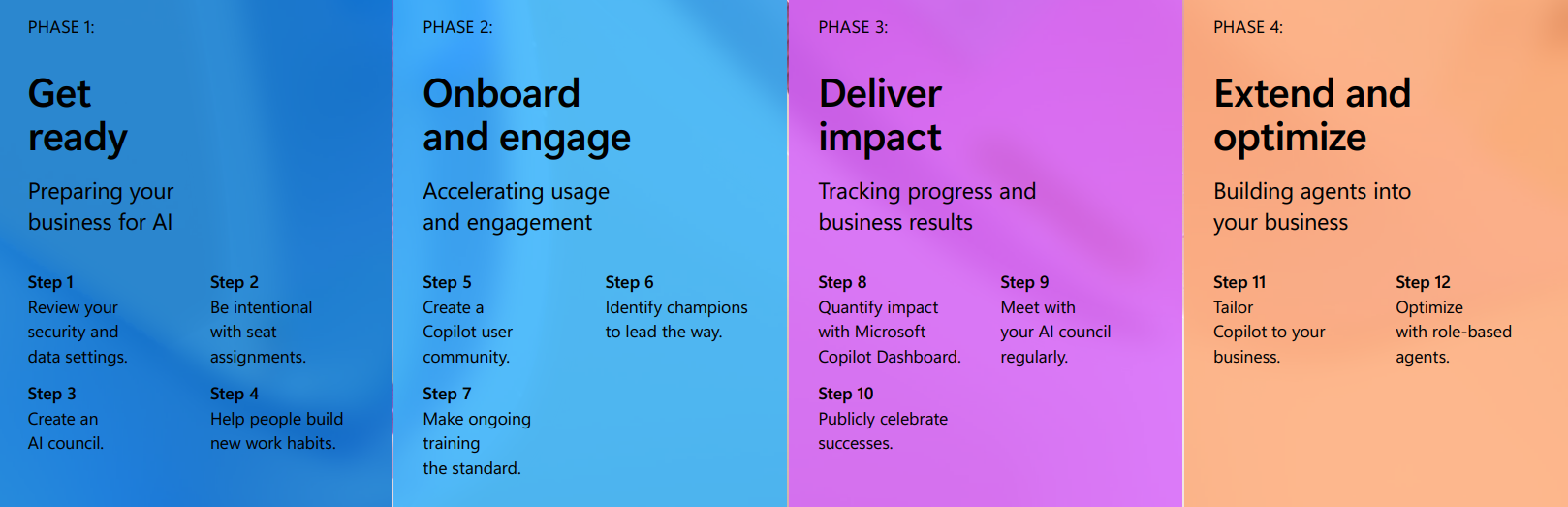
This training unit summarizes the steps that make up each adoption phase. For a detailed examination of these steps, see the Microsoft 365 Copilot Adoption Playbook.
Tip
If you follow the steps in this playbook, you can be confident that you’re approaching AI transformation intentionally. You’ll have a framework to help you prioritize the areas with the highest potential impact first, optimize your time to value, manage change, and scale when the time is right. The steps in this guide can also help you gain buy-in at every level of your organization. In doing so, you can build an AI-centric culture, which is the true secret to gaining a competitive edge with this technology.
Phase 1 - Get ready
The steps included in this phase are designed to prepare your organization for Microsoft 365 Copilot.
Step 1: Review your security and data settings
Microsoft 365 Copilot is built on a comprehensive approach to enterprise-grade security, compliance, privacy, identity, and responsible AI. Because Copilot automatically inherits your existing Microsoft 365 data and security permissions, it makes setup straightforward. It also highlights the importance of establishing content management practices and data governance before rollout begins.
To ensure secure collaboration with Copilot, work with your IT leads to review current data and security policies. It’s also important to reassure employees that their private content and data remain protected. In this respect, Copilot is similar to cloud-connected services like email and search that they’re already using. Encourage teams to continue following your organization’s existing best practices, established by your IT department. Best practices include using SharePoint sites, managing permissions, and using sensitivity labels
Step 2: Be intentional with license assignments
To maximize business impact, you must determine your overall licensing deployment strategy. Microsoft recommends concentrating licenses in two or three key areas of the business and then expanding from there. Consider the following factors as you decide on an approach.
Look at current usage trends
Your heaviest users of Microsoft 365 products are well positioned to reap the benefits of a Copilot license. One way to evaluate who uses Copilot licenses the most is with Microsoft Copilot Dashboard, which is powered by Microsoft Viva. Navigate to the Readiness tab to see technical eligibility and your total number of Microsoft 365 users.
Define use cases for each business function or team
When deciding how to implement Copilot, identify the business issues that need to be solved and then apply AI to the challenge. Each team should have a clearly defined goal or specific use case for how they plan to implement Copilot. This extra layer of specificity ensures the technology is effectively integrated into workflows across roles and levels. Microsoft, for example, reimagined the tiered support model to improve customer service. It defined the use case metrics as:
- Reducing onboarding time for new agents.
- Streamlining access to knowledge.
- Eliminating repetitive administrative tasks.
- Reducing ticket volume.
At Microsoft, this AI-powered approach to customer service resulted in more customers served, including a 9% faster first response time and a 12% reduction in average handling time with 9% more cases being handled over chat. Junior agents were onboarded faster with a 13% increase in cases resolved without peer support. If you focus on specific use cases and high-impact areas first, you can maximize the return on investment (ROI) of Copilot and better prepare your organization to scale up its adoption.
Allocate Copilot to entire teams within a specific business function
Avoid distributing licenses thinly. When entire teams have access, they can share insights and learn from each other. And as more employees use Copilot consistently and effectively, the impact that Copilot brings to your organization multiplies. To choose what business area to start in, think about your biggest opportunities or pain points. Many early access customers started in Customer Service and Sales—but there’s not a one-size fits-all approach to determining where Copilot can add the most value.
Microsoft, for example, began in Sales, Marketing, Customer Service, Human Resources, and Finance. These business functions are where Microsoft's teams spent much of their time in meetings, writing emails, doing repetitive tasks, and searching through large amounts of data and information. In contrast, a customer in Microsoft's Early Access Program began with their Customer Service, Sales, and Customer Experience teams. The Service team used Copilot to surface relevant policies, summarize tickets, and access step-by-step repair instructions from manuals. Their Sales and Customer Experience teams used Copilot to enrich customer interactions with extra depth and context and summarize actions and next steps.
Step 3: Create an AI council
Many companies are forming cross-functional AI councils to oversee and guide the development, deployment, and evaluation of AI solutions within their organization. Copilot can be a helpful catalyst for getting your AI council established and can be a great way to secure early AI wins for your organization. While your AI council can uniquely reflect your company’s needs, it should include the following members:
- IT enablement team. Ensures your organization implements Copilot seamlessly from a technical standpoint. This team is responsible for preparedness and rollout, providing onboarding support, as well as managing feedback and compliance.
- Change management team. Acts as a bridge between the AI council and employees, helping to monitor adoption progress, gather feedback, and foster a collaborative environment where Copilot becomes an integral part of how people work every day.
- Executive sponsor. Drives adoption and infuses confidence in the technology among employees. An executive sponsor that’s an active champion (showing how they’re using Copilot and talking about its benefits) signals that embracing and integrating generative AI into day-to-day processes isn’t just accepted, it’s encouraged.
- Risk management expert. Represents the company’s best interests by ensuring overall compliance with relevant AI regulations and ethical standards. They also help ensure your organization’s AI initiatives are transparent, accountable, and trustworthy.
Additional reading. For more information, see Leading in the Era of AI: Creating an AI council to guide you in this process.
Step 4: Help people build new work habits
Effective change management is vital for implementing an AI tool like Copilot, as it ensures your organization views it as not just new technology, but a new way of working. It requires leaders to measure attitudes and manage expectations.
- Measure attitudes and interest. A key part of change management is recognizing that diverse perspectives around AI exist—and knowing that you’ll likely see a combination of enthusiasm and skepticism. Today, 75% of knowledge workers use AI at work. But 46% of them only started using it less than six months ago. An effective adoption strategy must cater to these diverse attitudes, providing support, training, and clear communication to transition workflows and mindsets into an AI-powered future of work.
- Manage expectations. As part of this training and communication, it’s important that users develop a clear understanding of what Copilot can and can’t do. Equally important is educating people on when to use AI capabilities and when to rely on human expertise. Emphasizing that the user is in the driver’s seat—or the pilot, if you will—is a great way to communicate the limitations and strengths of AI overall
Phase 2 - Onboard and engage
The steps included in this phase are designed to accelerate Microsoft 365 Copilot usage and engagement.
Step 5: Create a Copilot user community
One of the best ways to drive AI adoption is through peer learning, which creates a dynamic knowledge-sharing ecosystem. It creates buzz around this new way of working, allows individuals to learn from others who successfully implemented Copilot, and surfaces practical tips for specific roles. Creating virtual spaces for people to connect and discuss their experiences is a great place to start building this momentum. Any means of sharing is worthwhile, as it gives users a sense of ownership in the learning process.
You should perform the following steps to help build your organization's Copilot user community:
- Create a Teams group chat for your AI council to discuss goals and best practices.
- Use Viva Engage to give employees a place to share tips, ask questions, and upvote answers.
- Use Microsoft Forms to log what’s working and what isn’t. Your AI council can use these insights to improve your rollout, inform training sessions, and find the best use cases for your business.
- Download Microsoft's onboarding toolkit for prepopulated and designed posts that encourage usage across apps.
Step 6: Identify champions to lead the way
Similar to your AI council, your Copilot champions and early adopters are key to driving wider adoption. This group should lead by example, helping showcase the practical benefits of Copilot in their daily work. Plus, their positive experiences should naturally inspire curiosity and interest among their colleagues, encouraging broader usage.
You should perform the following steps to help identify Copilot champions and early adopters:
- Lean on your AI council to help determine your power users.
- Look at your Copilot user community to see who’s sharing tips or giving feedback.
- Reach out to managers to identify team representatives.
- Use Copilot Dashboard to measure usage.
Step 7: Make ongoing training the standard
While employees typically see immediate productivity gains with Copilot, it may take each user 6 to 12 months to personally evolve how they use Copilot on a regular basis. As such, providing ongoing training is critical to optimizing that journey.
Prompting, which is the process of giving clear commands to get the right results out of an AI tool, is likely a new skill for many employees. Because better inputs lead to better outputs, consistent practice is required for Copilot to become a natural extension of their work process.
Business leaders should publicize various resources and guidance and promote collaborative sharing of best practices. This way, Copilot users can stay updated on new features, troubleshoot issues, and learn from each other’s experiences. A culture of continuous learning can also increase user engagement, satisfaction, and productivity with Copilot. Here are some top training resources to help your organization get started:
- Prompt guidance. Understand the ingredients for a great prompt.
- Copilot adoption. Get resources for deploying, using, and scaling Copilot at your organization.
- Copilot Lab. Find tips for better prompts and explore prompts to try in different apps.
- Copilot for work. Discover work scenarios and how Copilot can become your AI assistant.
- Viva Learning. Use the course catalog to learn new skills for the world of AI.
Phase 3 - Deliver impact
The steps included in this phase are designed to track your organization's adoption progress and business results.
Step 8: Quantify impact with Microsoft Copilot Dashboard
Microsoft Copilot Dashboard helps organizations measure usage and adoption at every phase of the rollout with real time data and insights. The dashboard provides information to help leaders understand where Copilot is adding value and where enablement strategies could create even greater benefits. For example, the number of active Copilot users per app and the number of times key Copilot features have been used in those apps. With a Microsoft Viva subscription, you can get more reporting and deeper functionality.
Step 9: Meet with your AI council regularly
Meeting regularly with your AI council helps you understand how you can support their efforts. Based on the experiences of Early Access Program users, change happens quickly with a Copilot implementation. Discuss what’s working well, potential areas of opportunity, and any challenges related to the new way of working.
To maximize your organization’s experience with Copilot, make AI council meetings an ongoing priority well after the initial two-month period has elapsed. You’re likely to see significant gains in productivity and business value by that time. And you’ll probably be ready to shift your focus to longer-term AI goals.
Step 10: Publicly celebrate successes
Implementing any new tool takes coordinated effort across multiple disciplines. As such, be sure to take a pause and celebrate milestones you’ve reached in your Copilot adoption strategy. Acknowledge the efforts of teams that contributed to the rollout’s success and identify your power users. These stories serve as strong sources of inspiration and showcase how Copilot can deliver tangible benefits within your organization. Success stories also play a pivotal role in driving adoption, engaging stakeholders, and ensuring that your organization maximizes the impact of Copilot while maintaining transparency and realistic expectations.
Phase 4 - Extend and optimize
The steps included in this phase are designed to extend Microsoft 365 Copilot with Copilot agents.
Step 11: Tailor Copilot to your business
As your teams get better at using Copilot, they’ll want to be able to connect more deeply to business data, apps, and workflows that live outside of Microsoft 365. This ability is made possible when developers extend Microsoft 365 Copilot with agents they build in Microsoft Copilot Studio.
- Ground Copilot to all your business data. Give Copilot agents secure access to your organization’s systems of record, including company databases, custom backends, and even on-premises legacy systems. This enables Copilot to understand your business better and learn which apps and resources to query to best respond to users prompts and questions.
- Automate workflows with agents. Users can create agents to simplify and automate tedious business processes and workflows, such as submitting expenses, onboarding employees, and updating benefits.
- Create agents in the flow of work. Quickly create and publish agents directly to the applications your employees use most often, such as Teams, Business Chat, and SharePoint. Copilot easily connects to systems outside of Microsoft 365 to help you make the most of AI. For example, if you were to give Copilot access to your travel policy in SharePoint and your ongoing expense budgets in SAP, it could give an accurate, self-service answer to an employee question such as, “How much of my team’s travel budget is left this quarter?”
- Control and manage agents easily. Even though developers build agents, IT remains in charge. It should centrally manage newly built agents and secure them with the right access controls, user controls, and analytics.
Step 12: Optimize with role-based agents
Microsoft is continually releasing new Copilot agents that are out-of-the-box ready and tailored to specific tasks and functions, so you don’t have to start from scratch. The following role-based agents are currently available or in public preview:
- Microsoft 365 Copilot for Service. This agent extends your existing contact center with AI to enhance service experiences and boost agent productivity.
- Microsoft 365 Copilot for Sales. This agent connects with your customer relationship management (CRM) platform to bring sales insights and next-generation AI into the flow of work.
- Microsoft 365 Copilot for Finance. This agent connects to your organization’s financial systems to provide role-specific workflow automation, guided actions, and recommendations in Microsoft Outlook, Excel, Microsoft Teams, and other Microsoft 365 applications.
These areas are just a few where you could consider expanding Copilot for specific roles. Keep in mind that Microsoft is here to support your organization as your users learn new AI skills, and you chart a path forward for your business.