Choose a messaging platform
Many communications platforms are available to help improve the reliability of a distributed application, including several in Microsoft Azure. Each platform is a tool that serves a different purpose. It's important to choose the right tool for each requirement in your application. Take a look at your options in Azure Service Bus.
The proposed Contoso Bicycles ordering and tracking application's distributed architecture requires several components, including a website, data storage, and a back-end service. You can bind the components of your application together in many different ways, and a single application can take advantage of multiple techniques.
You need to decide which techniques to use in the new Contoso Bicycles application. The first step is to evaluate each place where there's communication between multiple parts. Some components must run in a timely manner for your application to be doing its job at all. Some might be important, but not time-critical. Finally, other components, like mobile app notifications, are a bit more optional.
Decide between messages and events
Both messages and events are datagrams: packages of data sent from one component to another. They're different in ways that at first seem subtle, but the differences can make significant differences in how you architect your application.
Messages
In the terminology of distributed applications, the defining characteristic of a message is that the overall integrity of the application might rely on messages being received. You can think of sending a message as one component passing the baton of a workflow to a different component. The entire workflow might be a vital business process, and the message is the mortar that holds the components together.
A message generally contains the actual data, not just a reference (like an ID or a URL) to data. Sending data as part of a datagram is less brittle than sending a reference. The messaging architecture guarantees message delivery, and because no extra lookups are required, the message is reliably handled. However, the sending application needs to know exactly what data to include to avoid sending too much data, which would require the receiving component to do unnecessary work. In this sense, the message sender and receiver are often coupled by a strict data contract.
In the new architecture for Contoso Bicycles, when an order is placed, the company likely uses messages. The web front end or mobile app sends a message to the back-end processing components. On the back end, steps like routing to the store nearest the customer and charging a credit card takes place.
Events
An event triggers a notification that something has occurred. Events are "lighter" than messages and are most often used for broadcast communications.
Events have the following characteristics:
- The event might be sent to multiple receivers, or to none at all.
- Events are often intended to "fan out," or have a large number of subscribers for each publisher.
- The event publisher has no expectation about the action a receiving component takes.
A bicycle-parts chain would likely use events for user notifications about status changes. Status-change events could be sent to Azure Event Grid, then on to Azure Functions, and to Azure Notification Hubs for a completely serverless solution.
This difference between events and messages is fundamental because communications platforms are generally designed to handle one or the other. Service Bus is designed to handle messages. If you want to send events, you'd likely choose Event Grid.
Azure also has Azure Event Hubs, but it's most often used for a specific type of high-flow stream of communications used for analytics. For example, if you had networked sensors in your manufacturing warehouses, you could use Event Hubs coupled with Azure Stream Analytics to watch for patterns in temperature changes that might indicate an unwanted fire or component wear.
Service Bus topics and queues
Azure Service Bus can exchange messages in two different ways: queues and topics.
What is a queue?
A Service Bus queue is a simple temporary storage location for messages. A sending component adds a message to the queue. A destination component picks up the message at the front of the queue. Under ordinary circumstances, each message is received by only one receiver.

Queues decouple the source and destination components to insulate destination components from high demand.
During peak times, messages might come in faster than destination components can handle them. Because source components have no direct connection to the destination, the source is unaffected, and the queue grows. Destination components remove messages from the queue as they're able to handle them. When demand drops, destination components can catch up, and the queue shortens.
A queue responds to high demand without needing to add resources to the system. However, for messages that need to be handled quickly, creating more instances of your destination component can allow them to share the load. Each message is handled by only one instance. This method is an effective way to scale your entire application by only adding resources to the components that actually need it.
What is a topic?
A Service Bus topic is similar to a queue, but a topic can have multiple subscriptions, which means that multiple destination components can subscribe to a specific topic, so each message is delivered to multiple receivers. Subscriptions can also filter the messages in the topic to receive only messages that are relevant. Subscriptions provide the same decoupled communications as queues and respond to high demand in the same way. Use a topic if you want each message to be delivered to more than one destination component.
Note
Topics aren't supported in the Basic pricing tier.
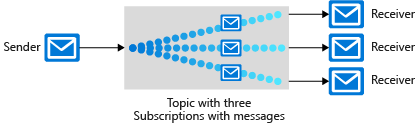
Service Bus queues and storage queues
Two Azure services include message queues: Service Bus and Azure Storage. As a general guide, storage queues are simpler to use, but they're less sophisticated and less flexible than Service Bus queues.
The key advantages of Service Bus queues include:
- Supports larger messages sizes of 256 KB (standard tier) or 100 MB (premium tier) per message versus 64 KB for Azure Storage queue messages.
- Supports both at-most-once and at-least-once delivery. Choose between a very small chance that a message is lost or a very small chance it's handled twice.
- Guarantees first-in, first-out (FIFO) order. Messages are handled in the same order they're added. Although FIFO is the normal operation of a queue, the default FIFO pattern is altered if the organization sets up sequenced or scheduled messages or during interruptions like a system crash. For more information, see Compare Azure Storage queues and Azure Service Bus queues.
- Can group multiple messages in one transaction. If one message in the transaction fails to be delivered, all messages in the transaction aren't delivered.
- Supports role-based security.
- Doesn't require destination components to continuously poll the queue.
Advantages of storage queues:
- Supports unlimited queue size (versus 80-GB limit for Service Bus queues)
- Maintains a log of all messages
How to choose a communications technology
You've seen the different concepts and the implementations Azure provides. Next, consider what your decision process should look like for each of your communications.
Considerations
As you choose a method for sending and receiving messages, consider the following questions:
Is the communication an event? If so, consider using Event Grid or Event Hubs.
Should a single message be delivered to more than one destination? If so, use a Service Bus topic. Otherwise, use a Service Bus queue.
Queues: Service Bus vs. storage
If you decide that you need a queue, narrow down your choice further.
Choose a Service Bus queue if:
- You need an at-most-once delivery guarantee.
- You need a FIFO guarantee (if no other settings preempt the default FIFO order).
- You need to group messages into transactions.
- You want to receive messages without polling the queue.
- You need to provide role-based access to the queues.
- You need to handle messages larger than 64 KB but smaller than 256 KB for the standard tier or 100 MB for the premium tier.
- Your queue size won't grow larger than 80 GB.
- You'd like to be able to publish and consume batches of messages.
Choose a storage queue if:
- You need a simple queue with no particular extra requirements.
- You need an audit trail of all messages that pass through the queue.
- You expect the queue to exceed 80 GB in size.
- You want to track progress for processing a message inside the queue.
Although the components of a distributed application can communicate directly, you often can increase that communication's reliability by using an intermediate communication platform like Azure Event Hubs or Azure Event Grid.
Event Hubs and Event Grid are designed for events, which notify recipients only of an event and don't contain the raw data associated with that event. Azure Event Hubs is designed for high-flow, analytics types of events.
Azure Service Bus and storage queues are for messages, which you can use for binding the core pieces of any application workflow.
If your requirements are simple, if you want to send each message to only one destination, or if you want to write code as quickly as possible, a storage queue might be the best option. Otherwise, Service Bus queues provide many more options and flexibility.
If you want to send messages to multiple subscribers, use a Service Bus topic.