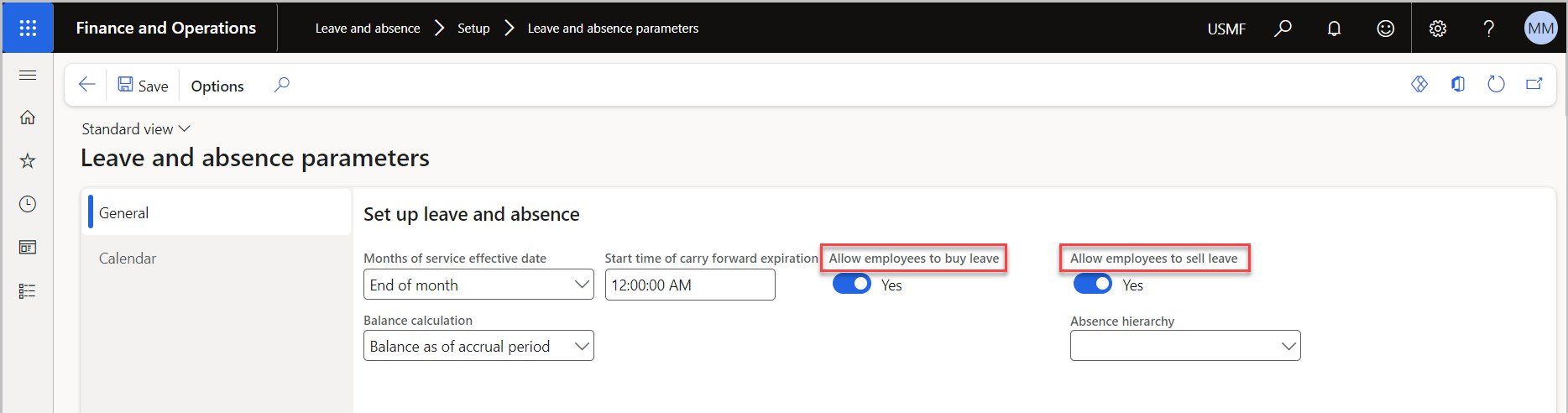Set up parameters
Before creating leave plans in Dynamics 365 Human Resources, you need to configure the following options:
Human resources parameters
Leave and absence parameters
Configure Human Resources parameters
In this step, you'll configure:
The number sequence that Human Resources uses for leave requests.
Family and Medical Leave Act (FMLA) eligibility requirements.
Information that managers can enter for employees on the Employee self-service tab.
Go to Leave and absence > Setup > Human resources parameters.
On the Number sequences tab, change the Number sequence code for Leave request ID, if necessary. This setting determines the sequence that is used for automatically assigning IDs to leave requests.
If your company is in the US, on the FMLA tab, enter your company's FMLA eligibility requirements.
On the Employee self service tab, select the items that managers can enter on behalf of their employees. In this case, select the following options:
Leave and absence requests
Leave buy request
Leave sell request
Select Save in the upper-left corner.
Configure leave and absence parameters
To configure leave and absence parameters, follow these steps:
Go to Leave and absence > Setup > Leave and absence parameters.
On the General tab, set the following parameters:
Select Months of service effective date to set when the accrual rates take effect for leave plans by using months of service.
Select Balance calculation to display balances as of today or as of the accrual period. If you select Balance as of today, the balance displays the total of all accruals and adjustments as of today. If you select Balance as of accrual period, the balance displays the total of all accruals, adjustments, and requests as of the accrual period that is defined by the frequency in the leave plan.
Set the start time for the carry forward expiration batch job.
Select Yes for Allow employees to buy leave and Allow employees to sell leave. If you select Yes for both options, you can create buy and sell leave policies and enable employees to submit buy and sell leave requests.
On the Calendar tab, change calendar settings as necessary.
Select Save.