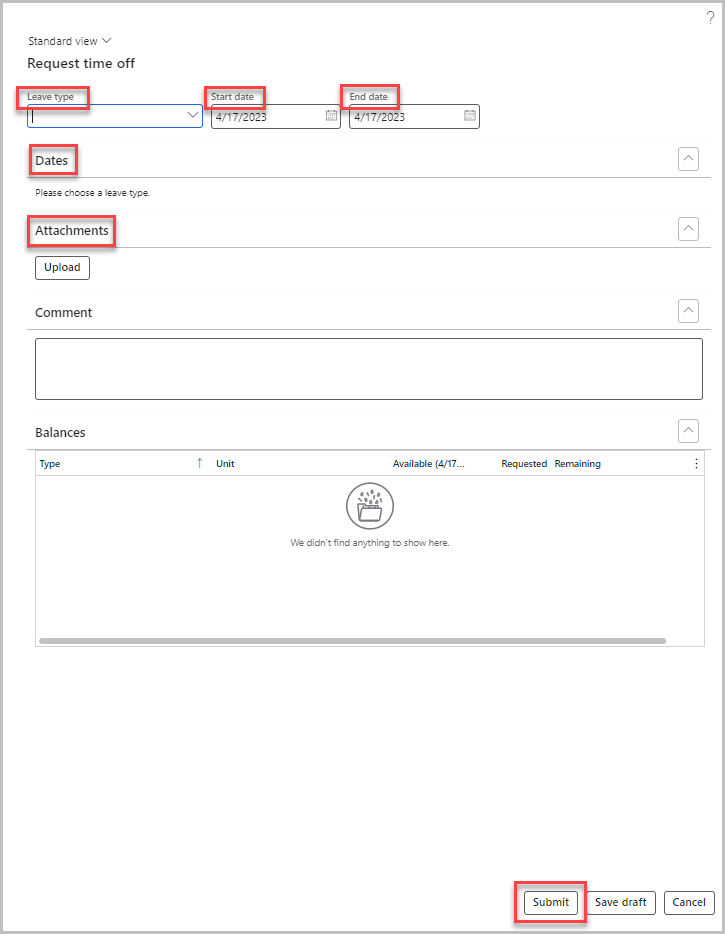Request time off
You can submit requests for time off, view your vacation and leave balances, and view the status of your leave requests in Dynamics 365 Human Resources.
Go to Human resources > Workspaces > Employee self service.
Select Request time off under My career information.
Enter information for Leave type, Reason code, Start date, and End date.
Under Dates, select the dates for your leave request.
If you need to submit supporting documentation, select Upload under Attachments.
Enter information in the Comment area, if needed.
Select Submit when you're ready to submit your request. Otherwise, select Save draft.
View leave request status
To view your leave request status, follow these steps:
Go to Human resources > Workspaces > Employee self service.
Select More (...) in the Time Off Balances tile then select View all balances.
To view your approved time-off requests, select Approved time off. To view your pending time-off requests, select Time off requests.