What is GitHub Packages?
GitHub Packages is a package-management service that makes it easy to publish public or private packages next to your source code.
Note
If you are not already familiar with GitHub, check out the Introduction to GitHub Learn module.
GitHub Packages is a package registry
GitHub Packages allow you to share your project dependencies within your organization or publicly.
When you work on a project that has package dependencies, it’s important for you to trust them, understand their code, and connect with the community who built them. Within organizations, you also need to be able to quickly find what’s been approved for your use.
GitHub Packages use the same familiar GitHub interface to find public packages anywhere on GitHub, or private packages within your organization or repositories.
A standard package manager
GitHub Packages is compatible with common package-management clients, so you can publish packages with your choice of tools. If your repository is more complex, you may need to publish multiple packages of different types. You can also use webhooks or GitHub Actions to fully customize your publishing and post-publishing workflows.
Are you publishing an open-source package? Many open-source projects store their code on GitHub, so you can publish prerelease versions of your packages for testing within your community, then easily promote specific versions to the public registry of your choice.
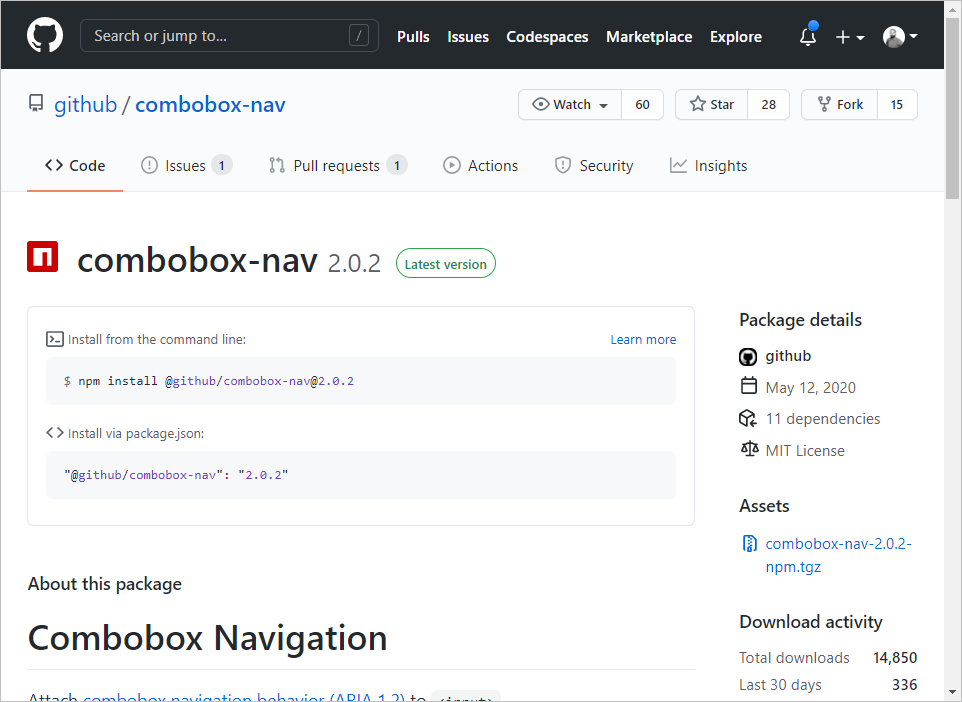
At the time of writing, GitHub Packages is compatible with the following package managers:
- npm, a NodeJS package manager
- NuGet, the .NET package manager
- RubyGems, a Ruby package manager
- Maven and Gradle, two package managers for Java
GitHub Packages is also a container registry
From complete applications to CLI utilities, containers are another form of distributing code. GitHub Packages allow you to publish and distribute container images. Once published (in public or in private) you can use these images from anywhere, including:
- In your local development environment
- As a base image from your GitHub Codespaces development environment
- As a step to execute into your Continuous Integration (CI) / Continuous Deployment (CD) workflow with GitHub Actions
- On a server or a cloud service
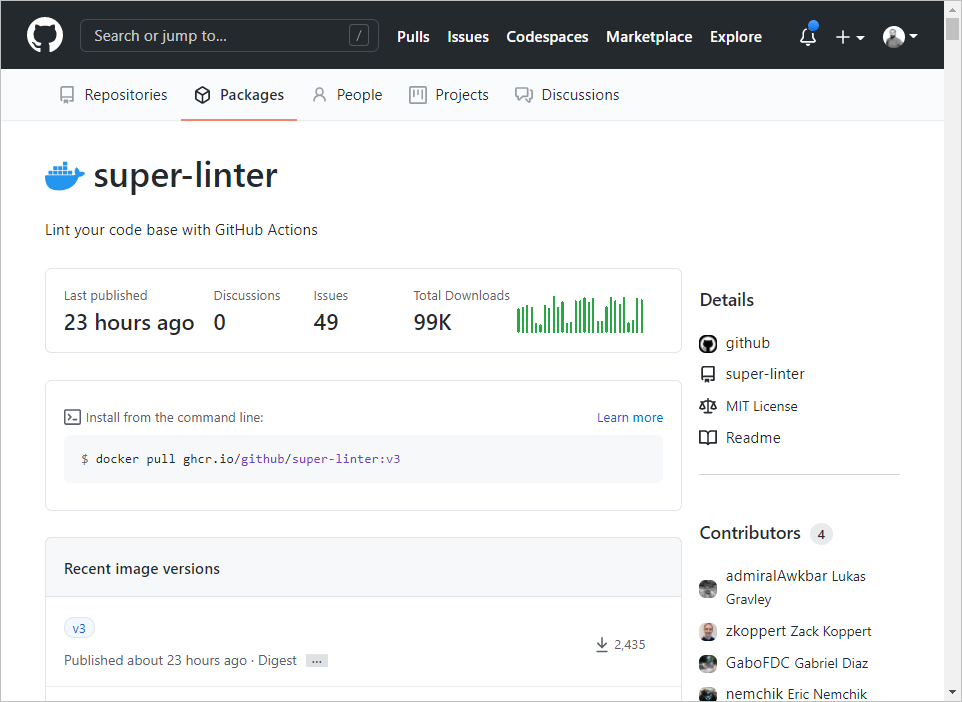
Compare GitHub Packages to GitHub Releases
GitHub Packages are used to publish releases of your libraries to a standard package feed or a container registry. They are meant to leverage the ways the specific package-management client works with that feed, like linking back to the repository in which the package was created as well as the version of the code that was used.
GitHub Releases are used to release a bundle of packaged software, along with release notes and links to binary files. You can download those releases directly from their unique URL and track them back to the specific commit they were created from. You can only download releases as tarballs or ZIP files.
Unified identity and permissions
Let's say you're working on a project using GitHub for hosting source code: JavaScript for the front end, with npm and Java for the back end. You now maintain at least three different sets of user credentials and permissions: for Git, npm, and Maven repositories.
With GitHub Packages, you can use a single set of credentials across your source-code repository, your private npm registry, and your Maven or Gradle private registry. Packages published through GitHub inherit the visibility and permissions assigned at the repository level. A new team member needs read access to a package and its code? Give them read access to the repository and it's done!
Build and publish packages from GitHub
GitHub Actions is another GitHub feature that allows you to automate your software workflows. You can build, test, and deploy your code right from GitHub.
Tip
If you want to learn more about GitHub Actions, check out the Build continuous integration (CI) workflows by using GitHub Actions Learn module.
By combining GitHub Actions and GitHub Packages, you can build a workflow that will build and test your code, and then publish it to GitHub Packages by simply pushing code to your repository.
In the next unit, we'll learn how to use our workflow to publish to GitHub Packages and GitHub Container Registry.