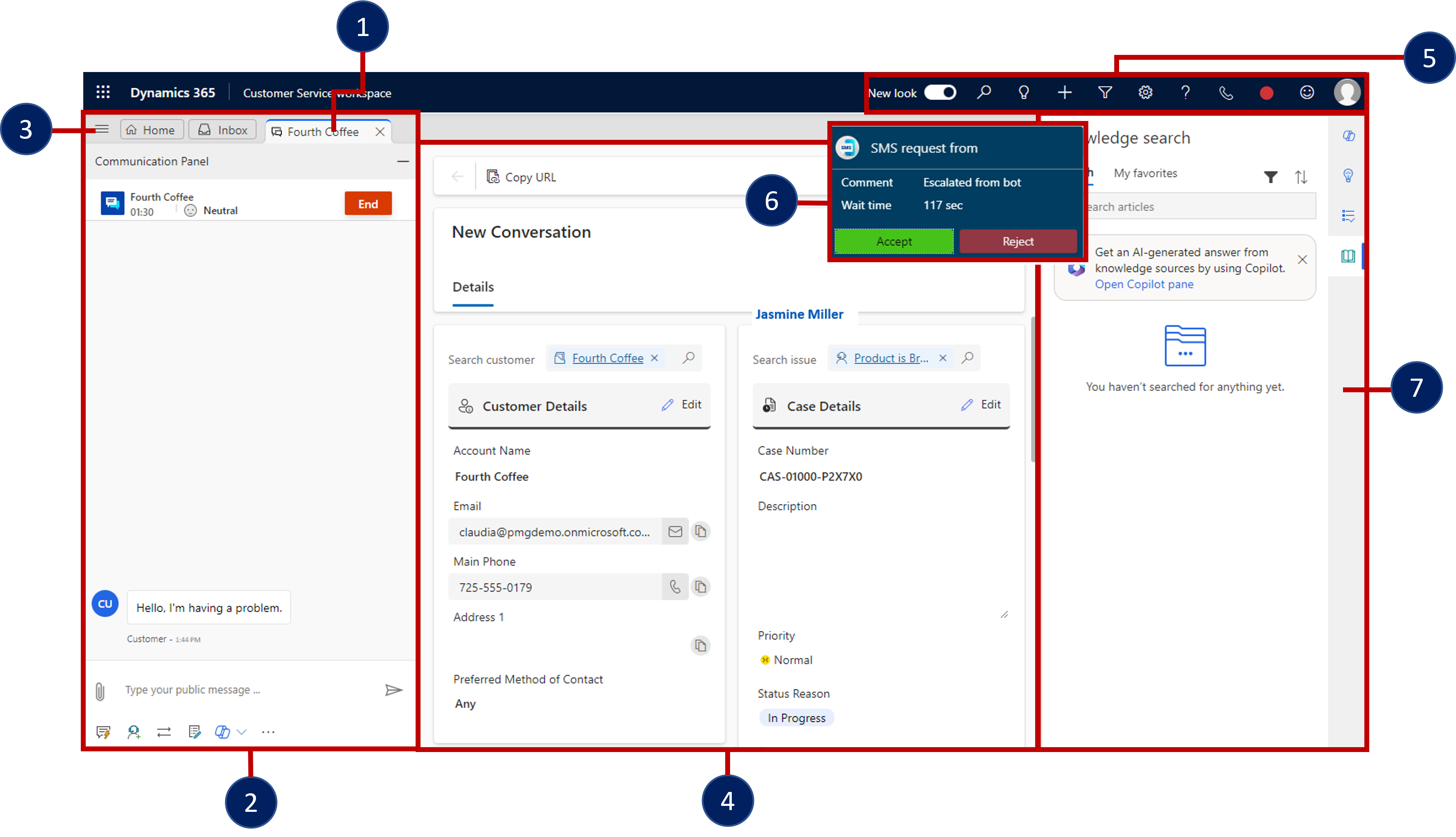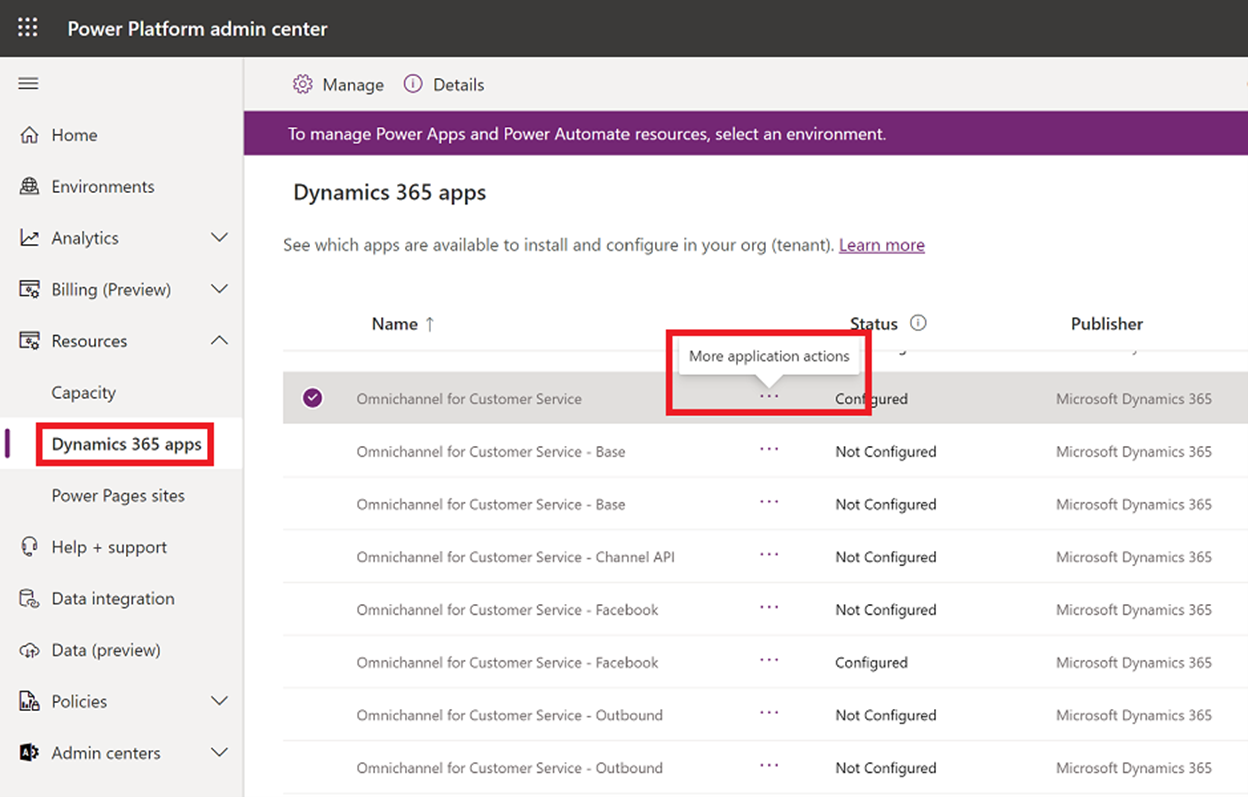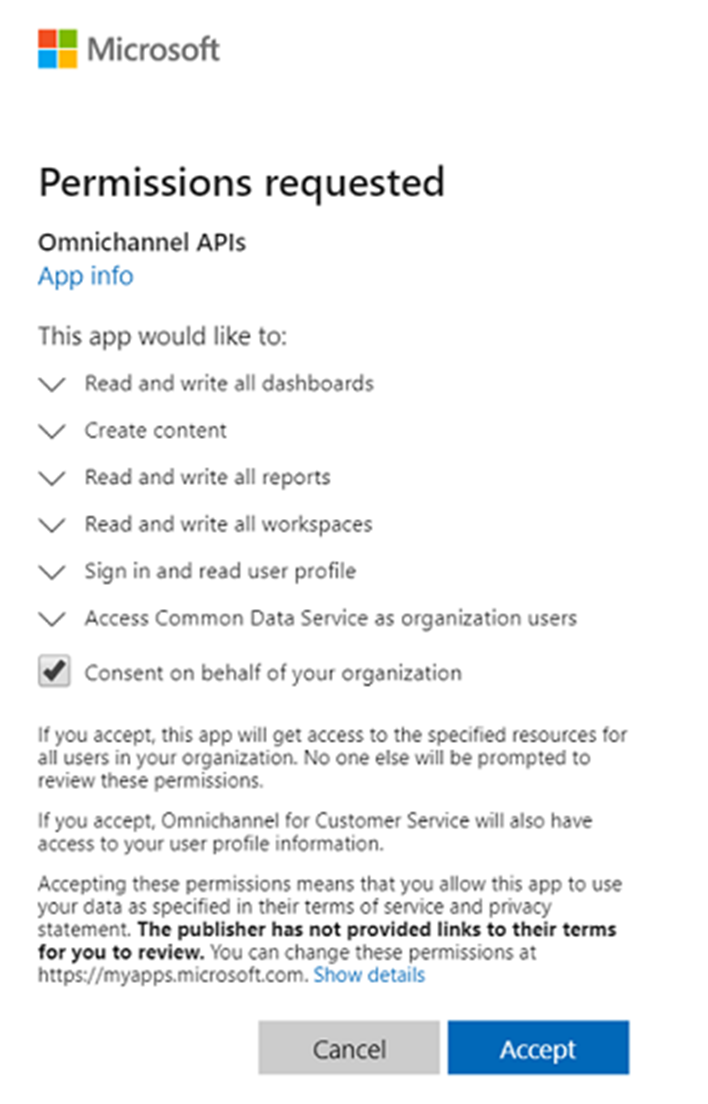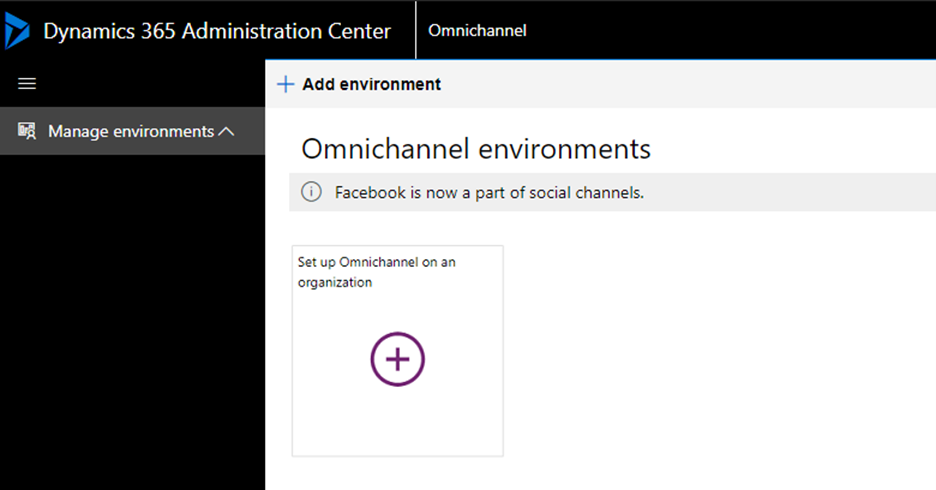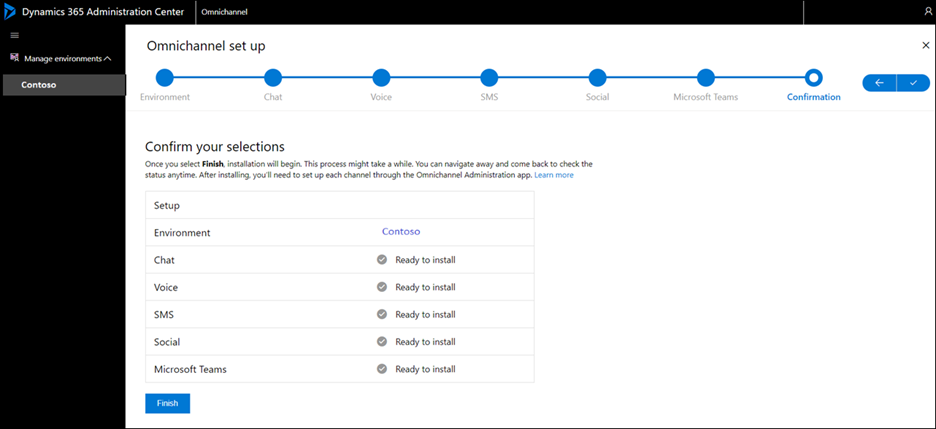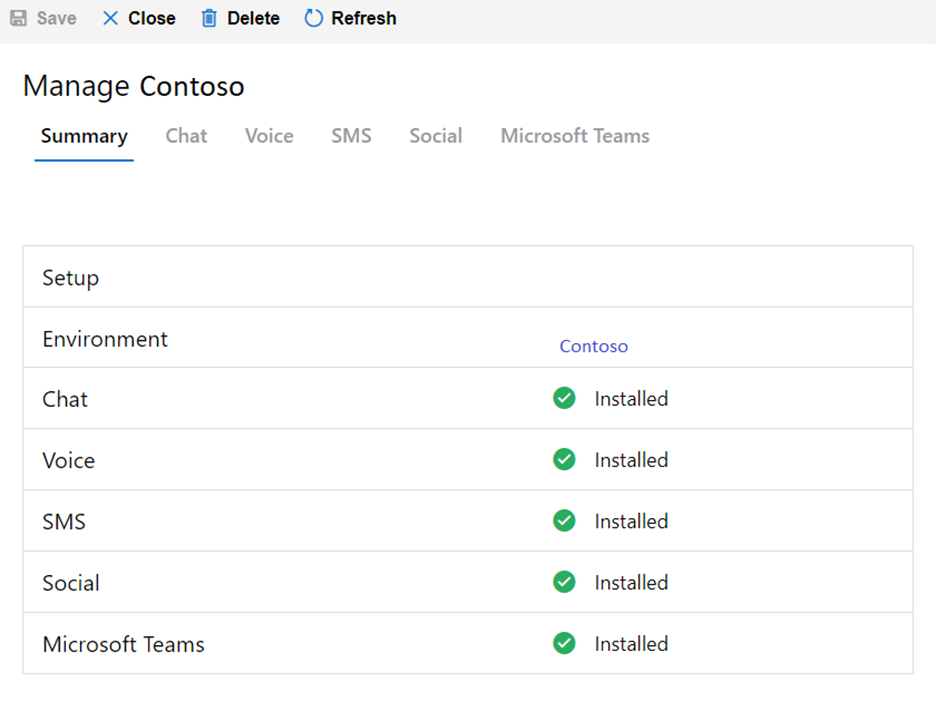Introduction to Omnichannel for Customer Service
In today's world of empowered customers, service-focused organizations understand the need to adjust their support strategy to provide customers with the best support options that are based on their needs. Customers want to engage with service organizations on their terms. They want to be able to reach out when and how they feel most comfortable. Customers also want to know that when they do reach out, the representatives have the required information to solve their issue.
One way that organizations can help their customers is by offering various support channels. For example, phone support, email, live chat, virtual representatives, social media, forums, self-service knowledge bases, and so on. This type of support is typically referred to as multi-channel support. While providing customers with multiple support options often makes it easier for them to initiate support requests, it introduces new challenges for the support organization. One key challenge for organizations is providing customers with a seamless and equally satisfying experience across any channel that they're using to engage support.
Whether an organization is helping a customer through live chat, virtual representatives (bots), or phone support, it's critical that the same information that is available through one channel is available through the others. A representative who is working with a customer through a chat should be able to use the same knowledge repositories as a representative who is engaging over the phone. At the same time, as customers are being transitioned across different channels or departments, representatives should know the context of what has happened to that point. This approach ensures that the customer doesn't have to re-explain or repeat any previously tried resolution steps.
For this reason, organizations strive to provide an omnichannel experience to their customers that ensures the same experience, regardless of how the customer is reaching out.
Several ways that an omnichannel solution can benefit organizations include:
Reduced customer effort - By offering multiple support channels and by preserving the context across each channel, organizations can help customers expend less effort in solving their issues. This method saves the organization time, and it also saves the customer time and work hours, thus helping them contribute to their own success.
Better customer rapport - By having deeper insight into a customer's history, regardless of the support channel that is used, representatives have a better understanding of who the customer is, the challenges that they face, and where they want to go. This approach can help customers feel valued and that their needs are understood; therefore, helping to empower them to better support themselves in the future.
Increased customer loyalty - Because customers know that they're valued and understood, they naturally become more loyal to your organization. As a result, your organization can present customers with targeted and relevant upsell or cross-sell opportunities that are based on their needs.
With Dynamics 365 Omnichannel for Customer Service, organizations can offer omnichannel support to their customers. The solution extends the power of Dynamics 365 Customer Service. Once deployed, it enhances the capabilities that are available in Customer Service workspace to provide a modern, customizable, high-productivity application that allows representatives to engage with customers across different channels.
Omnichannel for Customer Service provides representatives with the following features:
Session management - The session panel allows representatives to work with multiple customer sessions simultaneously. Representatives can switch between sessions without losing the context of the conversation or any customer details.
Customer interaction - The conversation panel allows representatives to interact directly with customers from the communication panel. Representatives can use the knowledge base, collaborate with colleagues, and more.
Multiple applications - The Applications tab bar allows representatives access to relevant supporting applications in the context of the session. These applications remain open if the representative goes to another session.
Customer summary - The Unified Interface panel provides a single contextual view of the customer based on the current conversation. Representatives can access customer details and related case information, and they can view activities from related records from one screen.
Quick access to familiar Dynamics 365 tools - By using existing Dynamics 365 functionality, representatives can access record searching, quick record creation, and representative presence information.
Real-time notification - Representatives receive real-time notification messages of incoming communication from customers.
Productivity / Copilot Pane: Provides access to agent tools such as Agent Scripts, Smart Assist, and Copilot.
Set up Omnichannel for Customer Service
Before you can use Omnichannel for Customer Service, you must provision it in your environment. Omnichannel for Customer Service is provisioned in the Power Platform admin center. Under Resources, select Dynamics 365 apps. Select the ellipsis for More application actions next to Omnichannel for Customer Service, and then select Manage.
When you first deploy Omnichannel, you need to provide consent on behalf of your organization. This step ensures that Omnichannel has access to the necessary features and functionality.
For information about app permissions, see Azure app Power BI API permissions and Data access consent to provision Omnichannel for Customer Service.
Once you are on the Manage Omnichannel Instances page, you need to identify the environment that you want to deploy Omnichannel to. Select Add environment to add an environment.
As you walk through the setup of Omnichannel for Customer Service, you can specify which channels you want enabled in your environment. This step is important because if you don't enable the capabilities for a channel, you can't set it up later. The channels you can enable are:
Chat
Voice
SMS
Social
Microsoft Team
The setup can take several minutes. You can close the window and check after some time, or refresh to check if it's complete. After the setup is complete, the selected channels are enabled in your environment.
For more information and step-by-step-instructions, see Provision Omnichannel for Customer Service.