What is Azure DevOps?
Azure DevOps provides several tools you can use for better team collaboration. It also has tools for automated build processes, testing, version control, and package management. That's quite a bit to cover! We'll get to all the tools eventually. For now, let's follow the team as they begin with an overview of what Azure DevOps is and how they can get started.
Mara: Amita asked about tools, and I'm proposing we use Azure DevOps.
Andy: How can we use something for Azure if we're not deploying to the cloud? Plus, we deploy to Linux. Does that matter?
Mara: These tools are great whether you're in the cloud or on-premises. It also doesn't matter if we're deploying to Linux or Windows or another platform. Azure DevOps is a suite of services that provides a solution for anyone who wants an enterprise-grade tool chain. Those tools help us implement all the practices we just talked about. Here's what you get:
| Service | Description |
|---|---|

|
Azure Boards. These are agile tools that help us plan, track, and discuss our work, even with other teams. |

|
Azure Pipelines. These will let us build, test, and deploy with CI/CD that works with any language, platform, and cloud. |
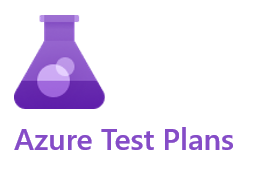
|
Azure Test Plans. These are manual and exploratory testing tools. |
Those are the three I was thinking about using right now. There are two other services we can think about later:
| Service | Description |
|---|---|

|
Azure Repos. These provide unlimited, cloud-hosted private, and public Git repos. |

|
Azure Artifacts. These let us create, host, and share packages. |
Ask Abel
Here's a short video where Abel explains the five parts of Azure DevOps:
Amita: This sounds like a lot. Where do we start?
Mara: Let's just try to do some planning by using Azure Boards. We'll see how that goes. You don't have to use every service Azure DevOps offers. You just use what you need.
Tim: What do we have to do?
Mara: It's easy. All we do is set up an account and an organization. The whole process only takes a couple of minutes.