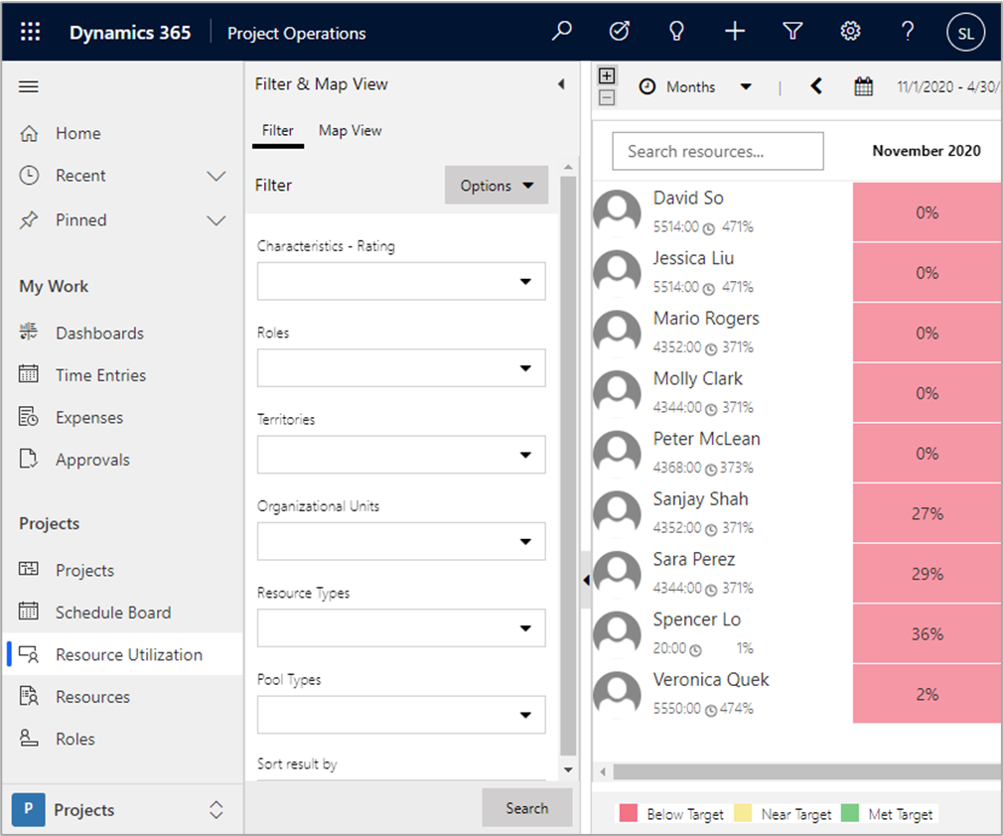Resource utilization
Resources can have a target billable utilization. This target utilization is defined as an attribute on a resource's default role or set on the record of the individual bookable resource. Utilization calculations are based on the actual hours that resources have reported by using approved time entries.
The following formulas are used to calculate utilization:
- Billable utilization - Chargeable actual hours ÷ Resource capacity
- Non-billable utilization - Actual time with billing enter ID = Non-chargeable, Complementary, or Not available ÷ Resource capacity
- Internal - Actual time with no sales contract ÷ Resource capacity
- Resource capacity - Resource work hours – Out-of-office – Non-working days
You can find the Resource Utilization view in the Resources pane.
Each cell in the grid represents the billable utilization percentage of the resource in a period, such as a day, week, or month. The following formulas are used to color the cells:
- Green - Billable utilization >= Resource target utilization
- Yellow - Target utilization – 20 <= Billable utilization < Target utilization
- Red - Billable utilization < Target utilization – 20