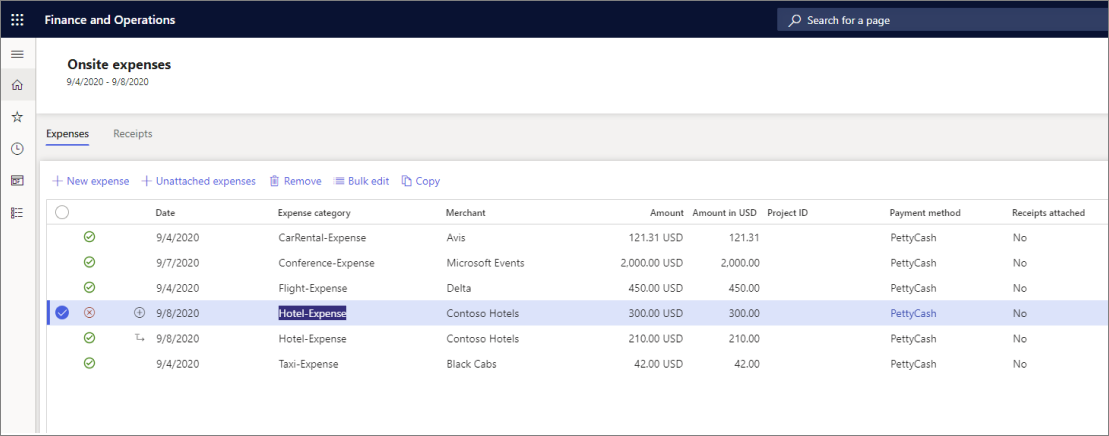Expense tracking
Project Operations supports the ability to process expenses. Expense processing occurs with or without projects by using a customizable workflow of policies, transaction categories, and approvals.
Project Operations includes two supported deployment models for expense management:
- Basic deployment
- Full deployment
Basic deployment
Basic deployment is available for Project Operations for resource/non-stocked based scenarios and Lite deployment – deal to proforma invoicing.
This scenario only allows you to record simple expenses against a project. You can record expenses against a project, and then the project approver will review and approve them.
Full deployment
Full deployment is available for Project Operations for resource/non-stocked based scenarios or Project Operations for production order-based scenarios.
This model provides a complete policy enforcement that includes the ability to create policies, such as:
- Expense category limits
- Travel
- Per diem
- Credit card imports
- Receipt optical character recognition
In this model, you will need to set up and define expense policies that your workers must follow when entering and submitting expense reports and travel requisitions. You will also need to set up and define a workflow process to review and approve travel requisitions, expense documents, and cash advance requests.
Learn more about time tracking and expense management in the Get started with work management in Dynamics 365 Project Operations module.