Project Operations Integration journal
Time and expense entries create Actual transactions that represent the operational view of work that is completed against a project. Project Operations provides accountants with a tool to review transactions and adjust the accounting attributes as needed. After the review and adjustments are complete, the transactions are posted to the Project subledger and General ledger. An accountant can perform these activities by using the Dynamics 365 for Project Service Automation integration journal (Finance > Project management and accounting > Journals > Dynamics 365 for Project Service Automation integration journal).
Create records in the Integration journal
Records in the Project Operations Integration journal are created by using the periodic process called Import from staging table. You can run this process by going to Finance > Project management and accounting > Periodic > Project Service Automation > Import from staging table. You can run the process interactively or configure the process to run in the background as needed.
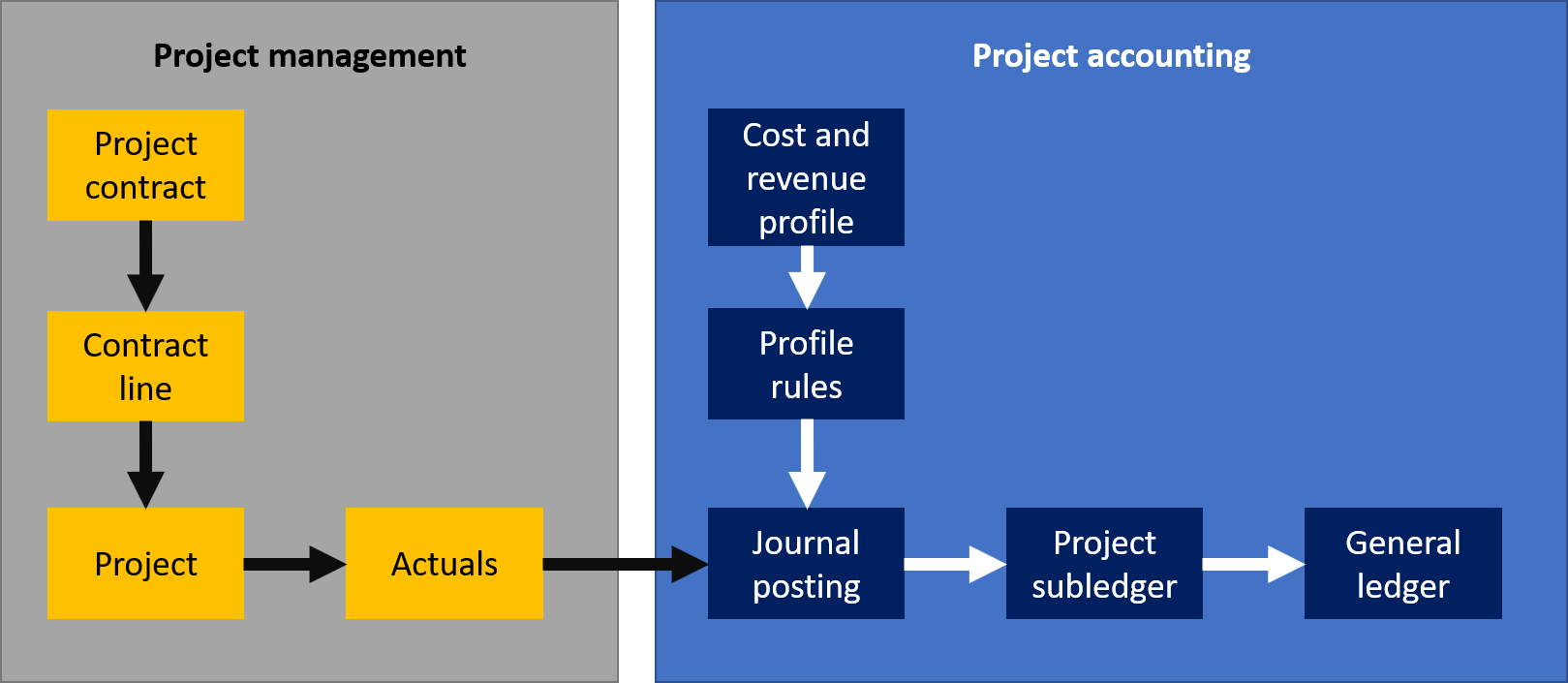
When the periodic process runs, any actuals that aren't yet added to the Project Operations Integration journal are found. A journal line for each actual transaction is created. The system groups journal lines into separate journals based on the value that is selected in the Period unit on Project Operations Integration journal field (Finance > Project management and accounting > Setup > Project management and accounting parameters, Project Operations on Dynamics 365 Customer Engagement tab).
Possible values for this field include:
- Days - Actuals are grouped by transaction date. A separate journal is created for each day.
- Months - Actuals are grouped by calendar month. A separate journal is created for each month.
- Years - Actuals are grouped by calendar year. A separate journal is created for each year.
- All - All actual transactions are included in the same integration journal. If the journal isn't available when the periodic process runs, for example if the journal is in the process of posting transactions, a new journal is created.