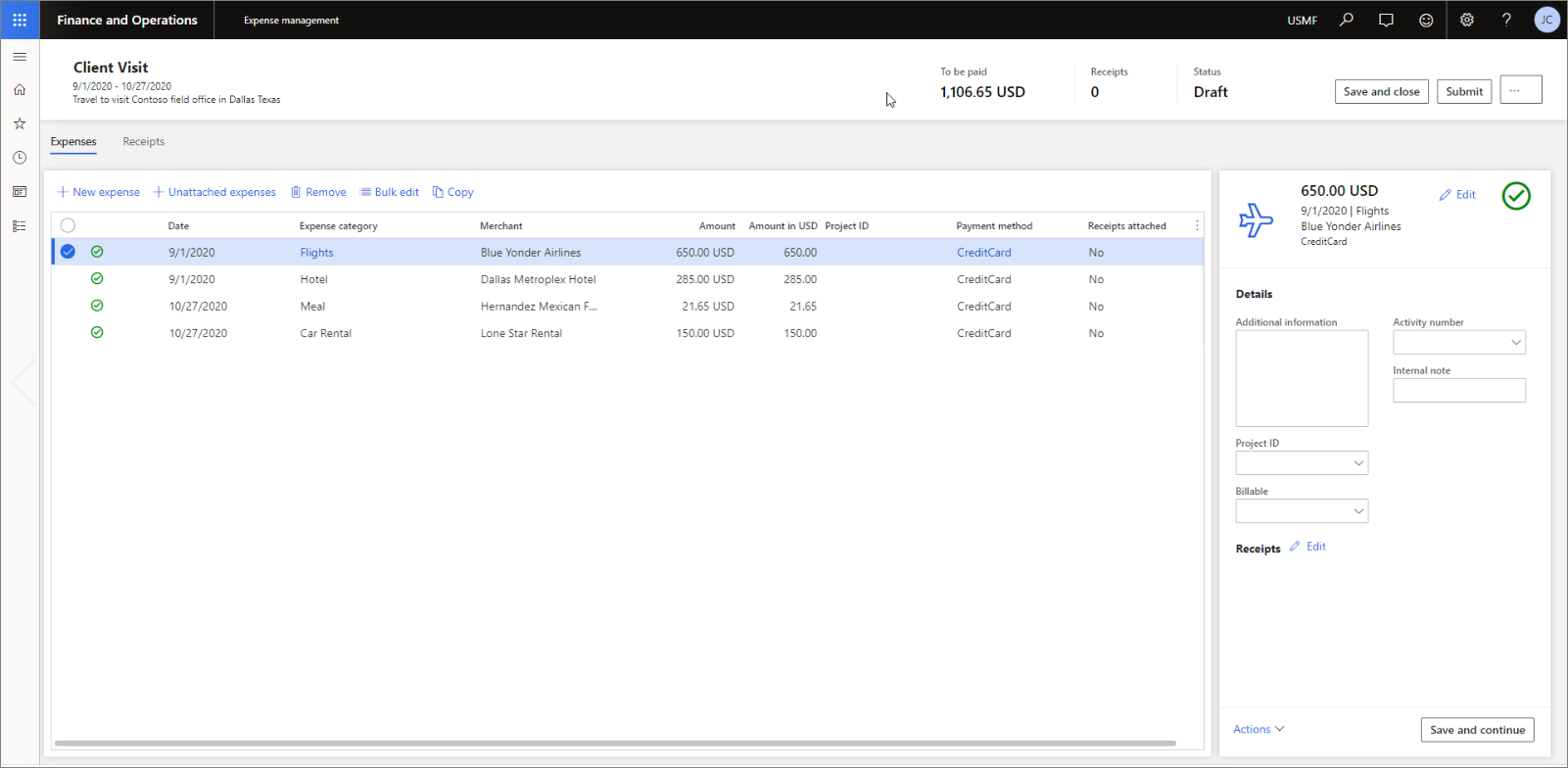Introduction
In this module, you will learn about the core functionality of Expense management, its streamlined features, and considerations for planning your implementation to enhance your organization's expense management capabilities.
The Expense management capabilities in Microsoft Dynamics 365 Project Operations are streamlined for your organization's expense management processes. You can use Expense management to create automated workflows to collect information on payment methods that can be used and to be able to track how often the company credit card is used versus cash, for example. You can also import credit card purchases and monitor the money that employees spend on your organization's expenses. You will be able to use the expense policies and other out-of-the-box parameters to set up and manage Organization expenditures across categories and automate travel expense reimbursement.
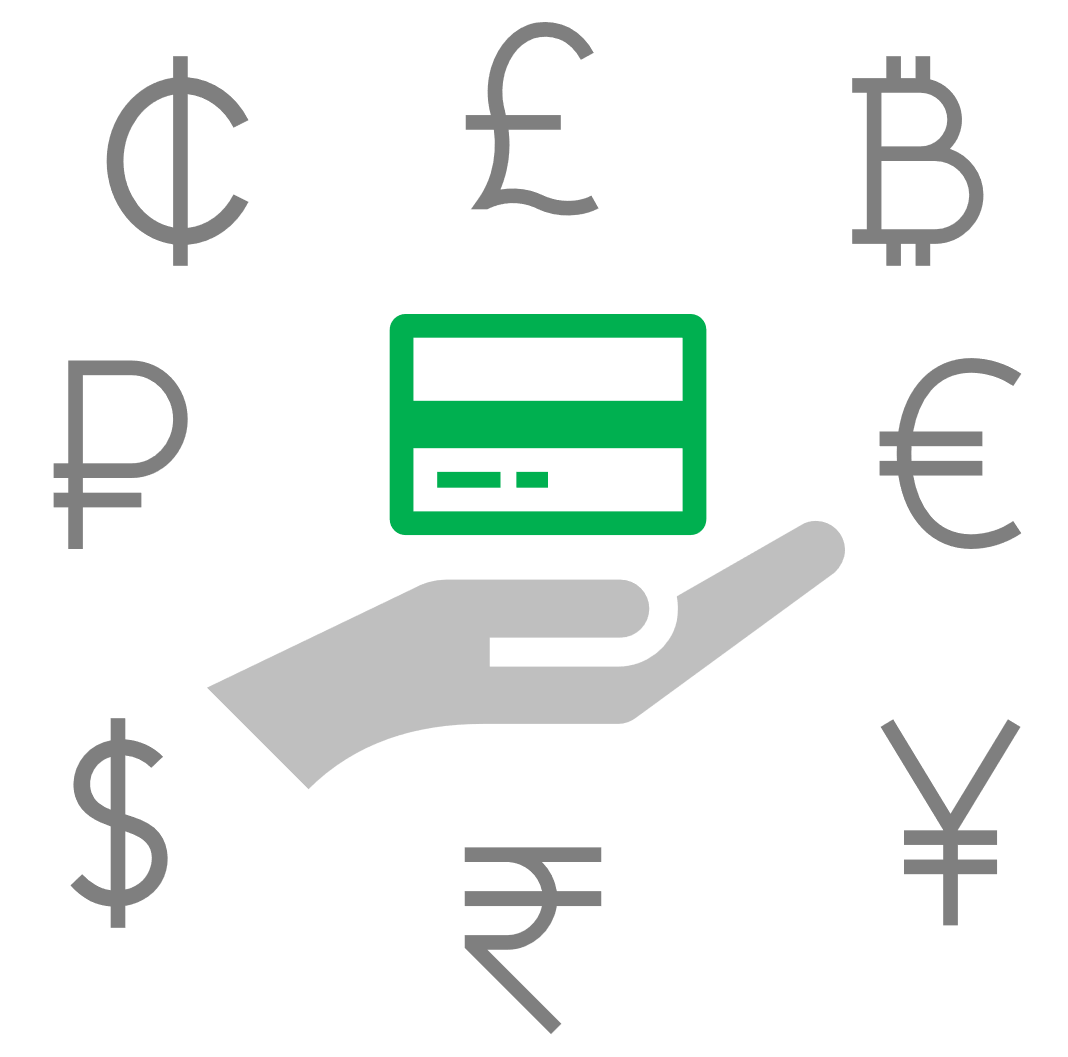
In the Feature management workspace, you can enable the Expense reports reimagined feature to simplify the experience and reduce the time that is needed to complete expense reports. To customize the form fields' visibility, you can add a new Setup page and decide what data is required, optional, or unnecessary when expense reports are entered. When this feature is enabled, a new workspace for expenses will open.
The Expense management workspace is the landing page for creating and submitting expense reports.
Other features of expense reports include:
- Space for tracking expenditures that helps you view your delegate's expenses.
- Matching experience with receipts to help display receipts at the header level and improve the method of adding receipts to expense lines.
- Modern read-only grid that allows you to display even more expense lines and more data columns. Itemized and broken lines, along with their parental expenses, will appear.
- Streamlined expense editing pane.
The Expense reports reimagined feature gives you access to delegates' expenses through a modern Expense management workspace. It includes a simple and intuitive pane for editing expenses and an advanced error, warning, and policy messaging system to ensure less downtime due to correcting or waiting on edits to submit an expense report successfully. If issues arise, the expense workflow can guide users to the error and offer suggestions on what to fix.
Expense management also offers gentle policy reminders to users to help the organization stay in compliance. To ensure that you are getting the full experience, make sure that you use the Feature management workspace to enable the expense reports receipt matching feature.