E-Commerce
E-Commerce for Dynamics 365 Commerce is the web storefront for the online channels that are hosted in the Commerce network and provides out-of-the-box online presence for retailers.
One or more online channels must be created in Commerce headquarters before you can start building your e-Commerce site. Connections between online channels and e-Commerce sites are flexible and cover multiple business scenarios:
- One online channel in Commerce headquarters can be linked to multiple e-Commerce sites (one-to-many).
- Multiple online channels in Commerce headquarters can be linked to one e-Commerce site (many-to-one). For example, if multiple online stores are set up to support different geographical regions, a single set of pages can be used to provide the unique experiences that are defined by each store.
Each e-Commerce environment is associated with a single cloud scale unit (CSU) and can contain multiple sites, which means that you do not have to deploy a new e-Commerce component for each of your sites. The e-Commerce component is currently supported only through the Commerce Cloud Scale Unit, which means that it is hosted in the cloud. It cannot be hosted on-premises.
The e-Commerce component is a separately licensed feature and is not included in the Dynamics 365 Commerce license. It is fully integrated to Microsoft Dynamics Lifecycle Services, which allows automated provisioning and management of the solution. E-Commerce is a template-driven environment, meaning that most of the base setup work is taken care of automatically and you get access to the tools that you need for this process. A main characteristic is the user-friendly platform that allows for simple, no-code creation of templates, themes, and overall content across modules.
The following image provides a high-level overview of some e-Commerce components to illustrate important capabilities.
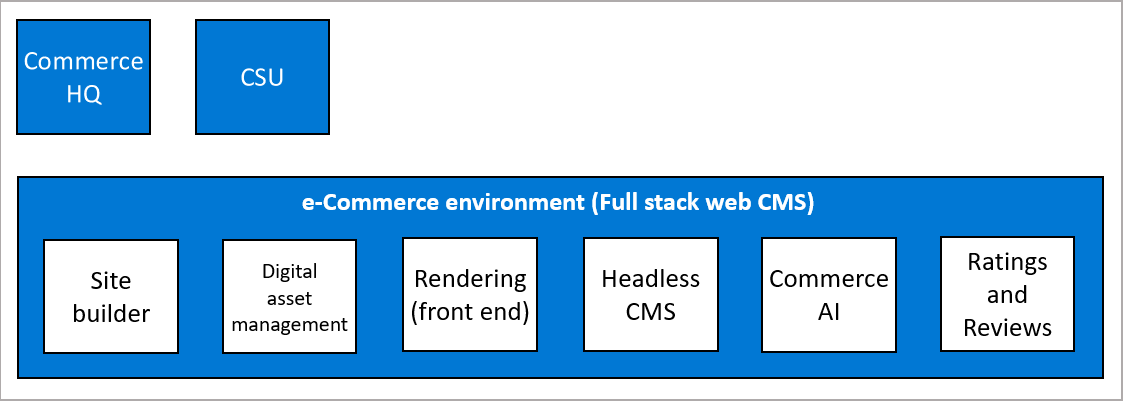
- Site builder – This environment is a multi-tenant software as a service (SaaS) solution. This tool is one that you would use to build and manage your e-commerce site. Site Builder exists only in the cloud and it uses headless content management system (or headless CMS) as its operating system.
- Digital asset management – This environment also uses headless CMS as its operating system. It represents a part of the site builder and, as such, can be accessed from the navigation menu in Media library. The Media library can be used to put images, videos, binaries (such as PDF), and other documents in the product database.
- Rendering (web storefront) – This environment is currently deployed in a single tenant model. It provides core capabilities through a WYSIWYG interface, like the Site Builder environment, and is responsible for providing the full experience of the e-Commerce site by using its rendering capabilities.
- Headless CMS – This environment is responsible for storing all data content and configuration data. It provides core capabilities such as search and indexing for the Site builder and Digital asset management environments, authoring and storing support for documents and streaming video, in addition to store pages, fragments, image URLs, templates, layouts, and more.
- Commerce AI – In this environment, recommendations provide optimized personalized product lists based on the customer’s purchase history. Those recommendations are visible through the e-Commerce storefront.
- Ratings and Reviews – This environment provides the interface for reviews moderation, which is thoroughly integrated with the Site Builder environment. It is also the provider of modules that allow customers to submit ratings and reviews. This environment is an omnichannel feature in the sense that Store Commerce can be configured to show the product ratings as well.