Add support content and interactives
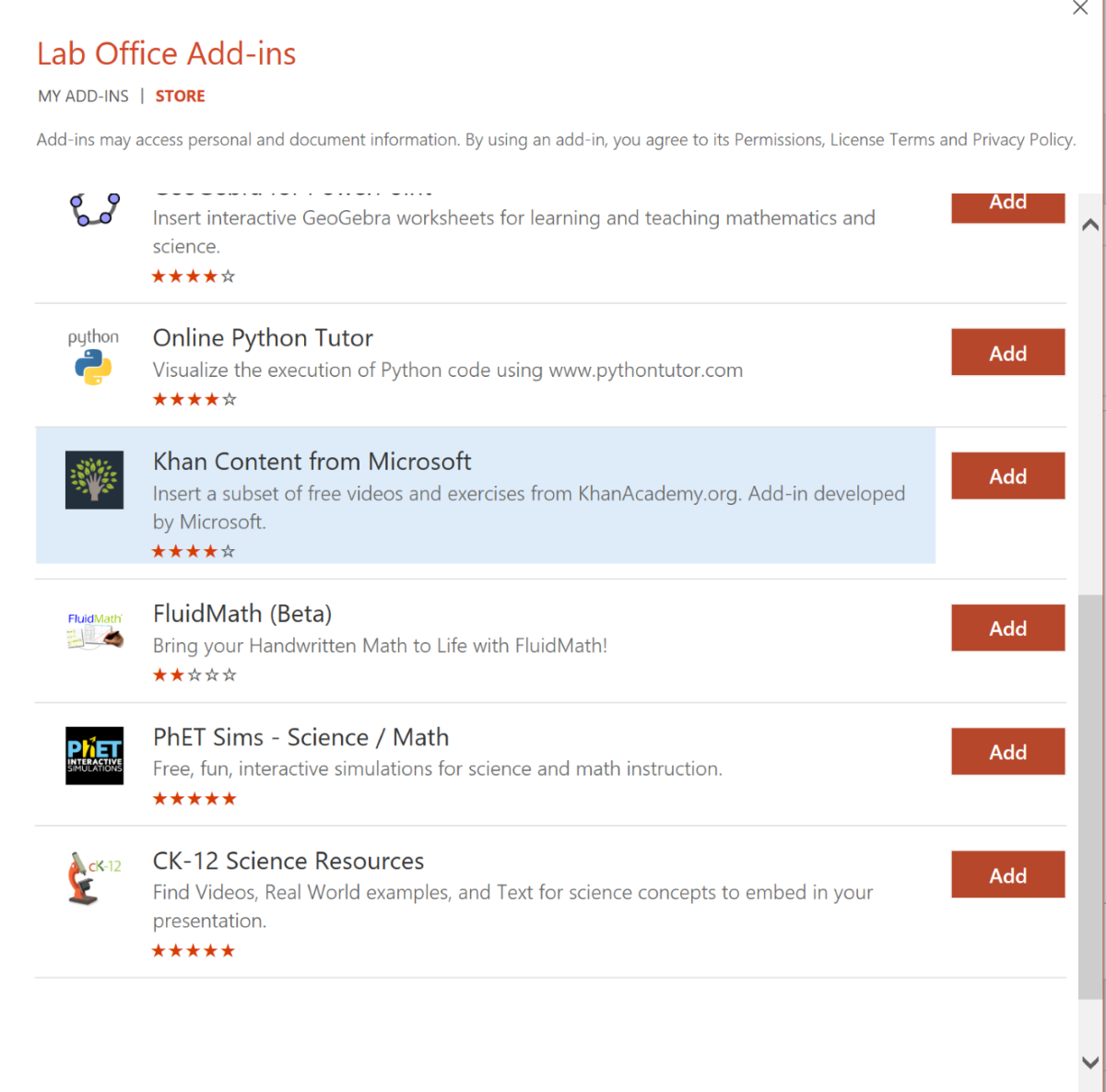
You can create your own content with the Record Slide Show feature. An additional option is to add content or interactives with PowerPoint Add-ins. Before you look for an interactive, add a new slide to your presentation. To search for interactive elements:
- In the "Tell me what to do" box on the toolbar, enter Store
- Select Browse for Add-ins
- A dialog box will pop up. In the search box, enter one of these options:
- GeoGebra
- PhET simulations
- FluidMath
- Online Python Tutor
- Web Viewer - When you find the interactive you want to add to your presentation, select Add, to insert it on the slide.