Train models in the workspace
To train models with the Azure Machine Learning workspace, you have several options:
- Use Automated Machine Learning.
- Run a Jupyter notebook.
- Run a script as a job.
Explore algorithms and hyperparameter values with Automated Machine Learning
When you have a training dataset and you're tasked with finding the best performing model, you might want to experiment with various algorithms and hyperparameter values.
Manually experimenting with different configurations to train a model might take long. Alternatively, you can use Automated Machine Learning to speed up the process.
Automated Machine Learning iterates through algorithms paired with feature selections to find the best performing model for your data.
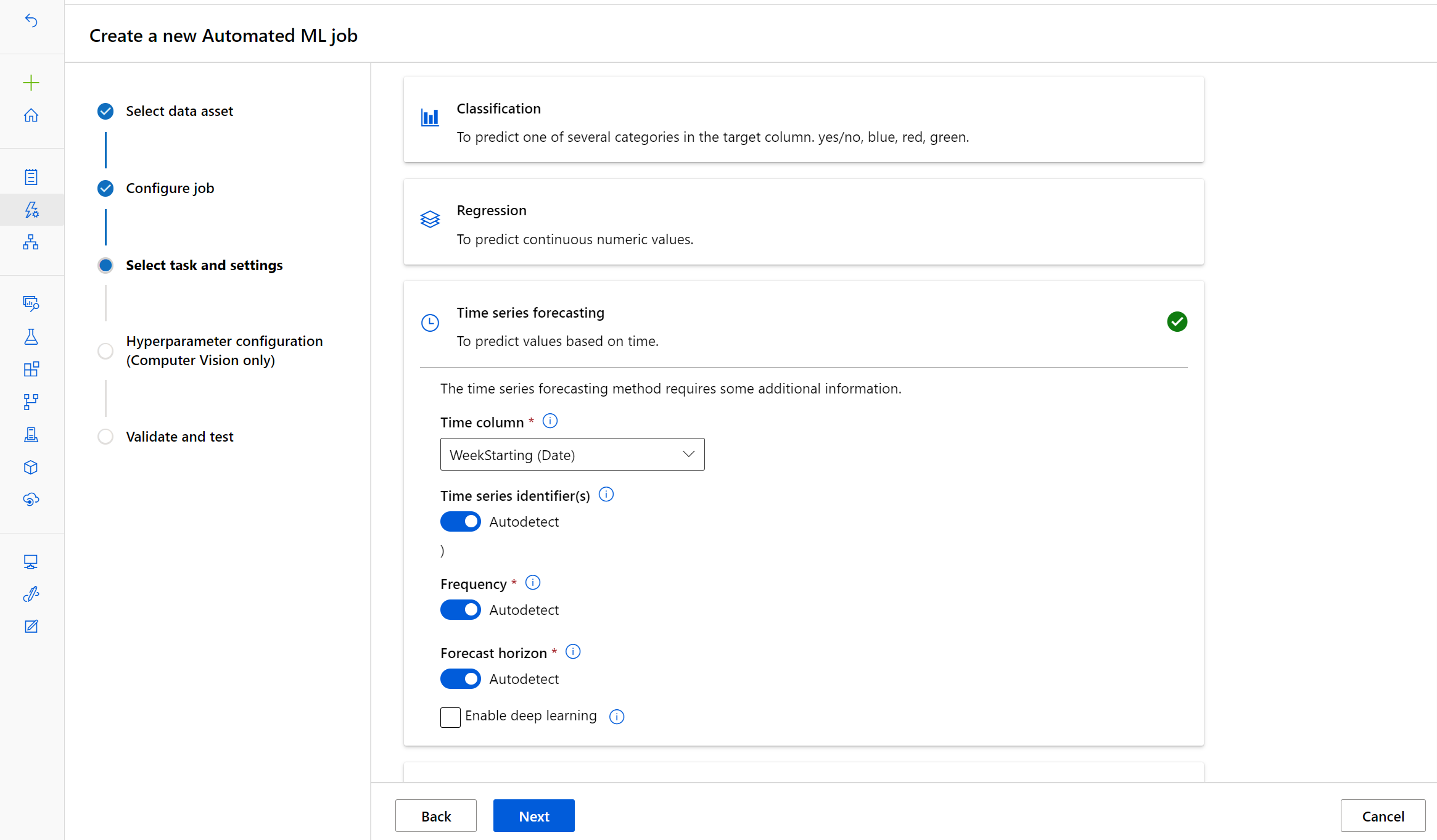
Run a notebook
When you prefer to develop by running code in notebooks, you can use the built-in notebook feature in the workspace.
The Notebooks page in the studio allows you to edit and run Jupyter notebooks.
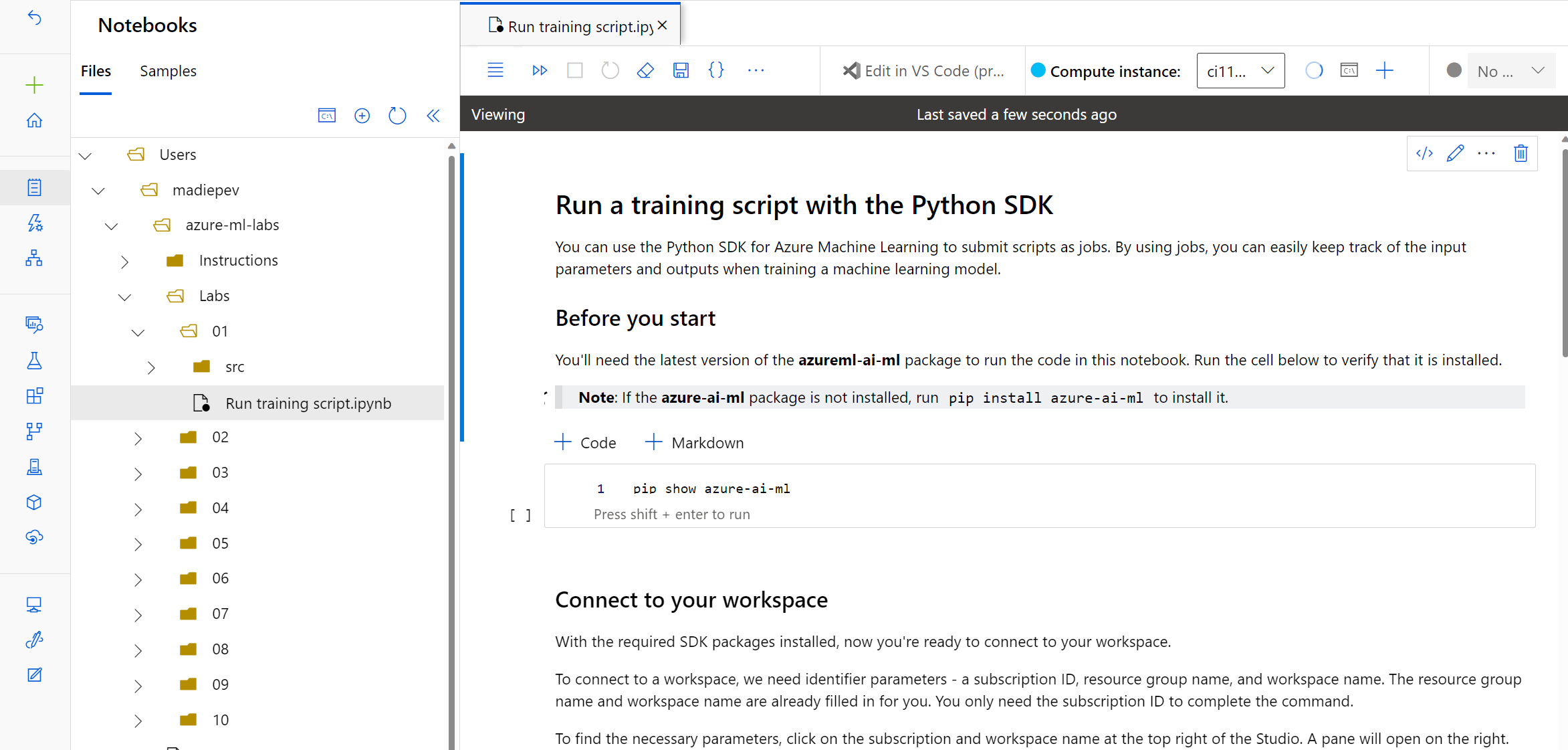
All files you clone or create in the notebooks section are stored in the file share of the Azure Storage account created with the workspace.
To run notebooks, you use a compute instance as they're ideal for development and work similar to a virtual machine.
You can also choose to edit and run notebooks in Visual Studio Code, while still using a compute instance to run the notebooks.
Run a script as a job
When you want to prepare your code to be production ready, it's better to use scripts. You can easily automate the execution of script to automate any machine learning workload.
You can run a script as a job in Azure Machine Learning. When you submit a job to the workspace, all inputs and outputs are stored in the workspace.
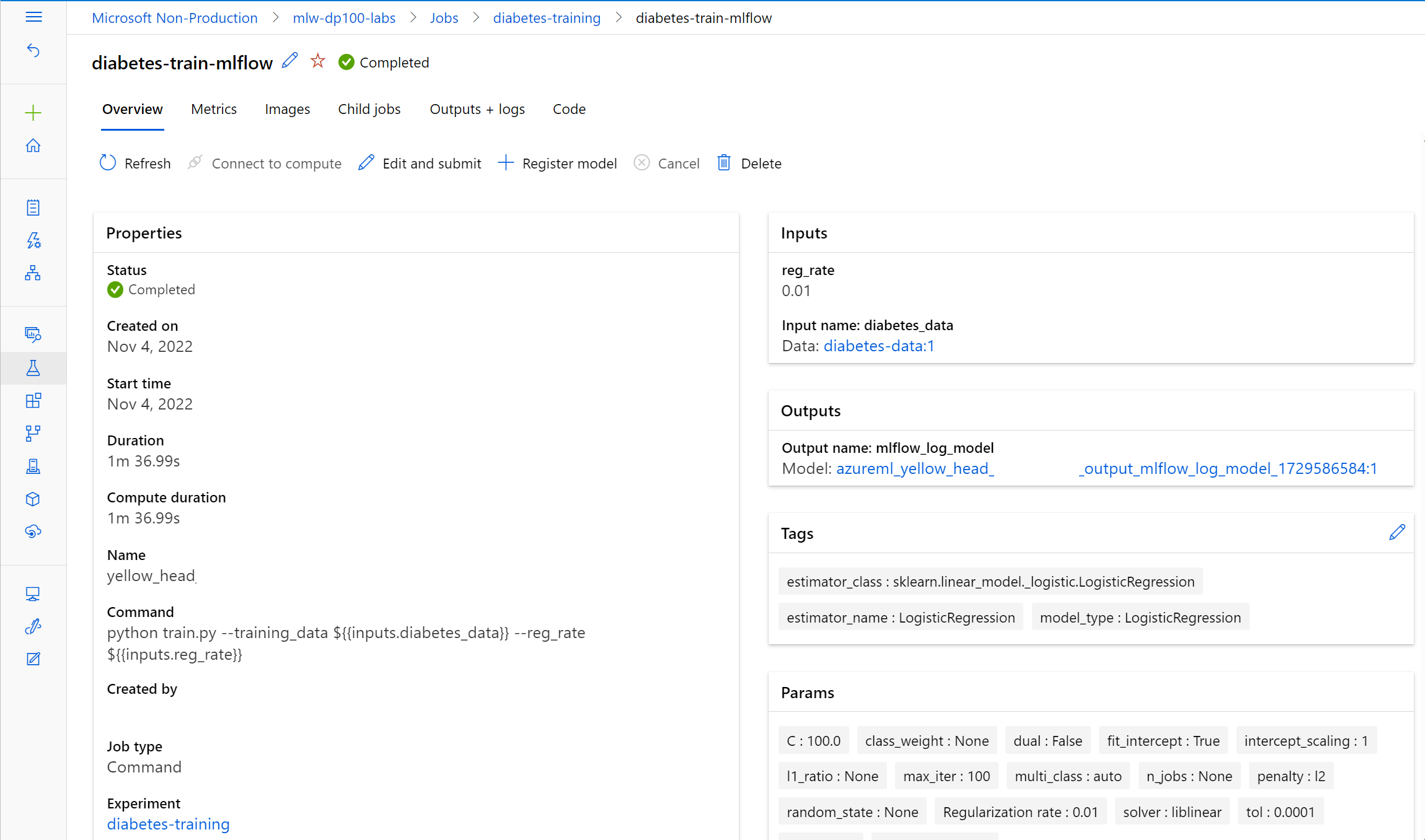
There are different types of jobs depending on how you want to execute a workload:
- Command: Execute a single script.
- Sweep: Perform hyperparameter tuning when executing a single script.
- Pipeline: Run a pipeline consisting of multiple scripts or components.
Note
When you submit a pipeline you created with the designer it will run as a pipeline job. When you submit an Automated Machine Learning experiment, it will also run as a job.