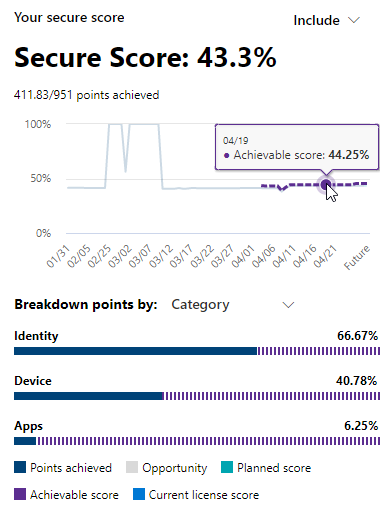Assess your security posture with Microsoft Secure Score
Microsoft Secure Score is a measurement of an organization's security posture, with a higher number indicating more recommended actions taken. To help you find the information you need more quickly, the Secure Score dashboard organizes Microsoft recommended actions into the following groups:
- Identity (Microsoft Entra accounts and roles)
- Device (Microsoft Defender for Endpoint, known as Microsoft Secure Score for Devices)
- Apps (email and cloud apps, including Office 365 and Microsoft Defender for Cloud Apps)
- Data (through Microsoft Purview Information Protection)
In the Microsoft Secure Score Overview tab, view how the system splits points between these groups and what points are available. An organization can also get:
- An all-up view of the total score
- Historical trend of the organization's secure score with benchmark comparisons
- Prioritized recommended actions the organization can take to improve its score.
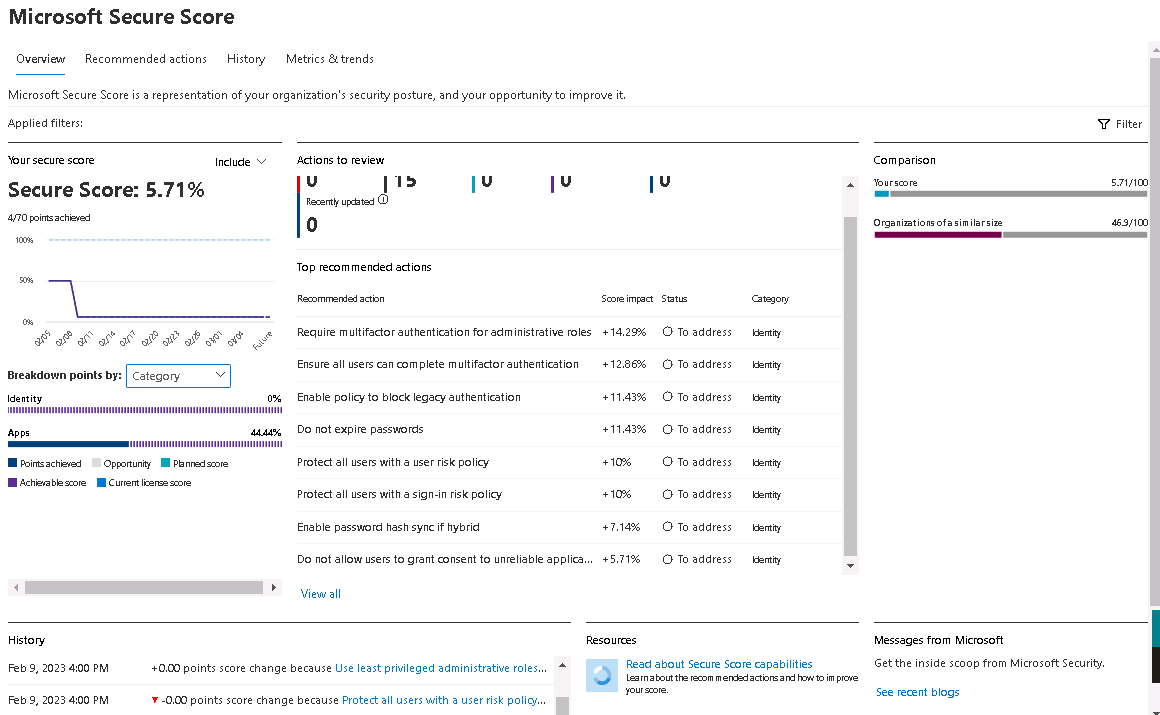
Check your current score
To check on your current score, go to the Microsoft Secure Score Overview tab and look for the tile that says Your secure score. The tile shows your score as a percentage, along with the number of points you achieved out of the total possible points.
Additionally, if you select the Include button next to your score, you can choose different views of your score. These different views display in the graph on the score tile and the point breakdown chart.
The following are scores you can add to your view of your overall score to give you a fuller picture of your overall score:
- Planned score. Shows your projected score if you complete the planned actions.
- Current license score. Shows the score you can achieve with your current Microsoft license.
- Achievable score. Shows the score you can achieve with your Microsoft licenses and current risk acceptance.
This view shows how the Your secure score tile appears if you include all possible score views.