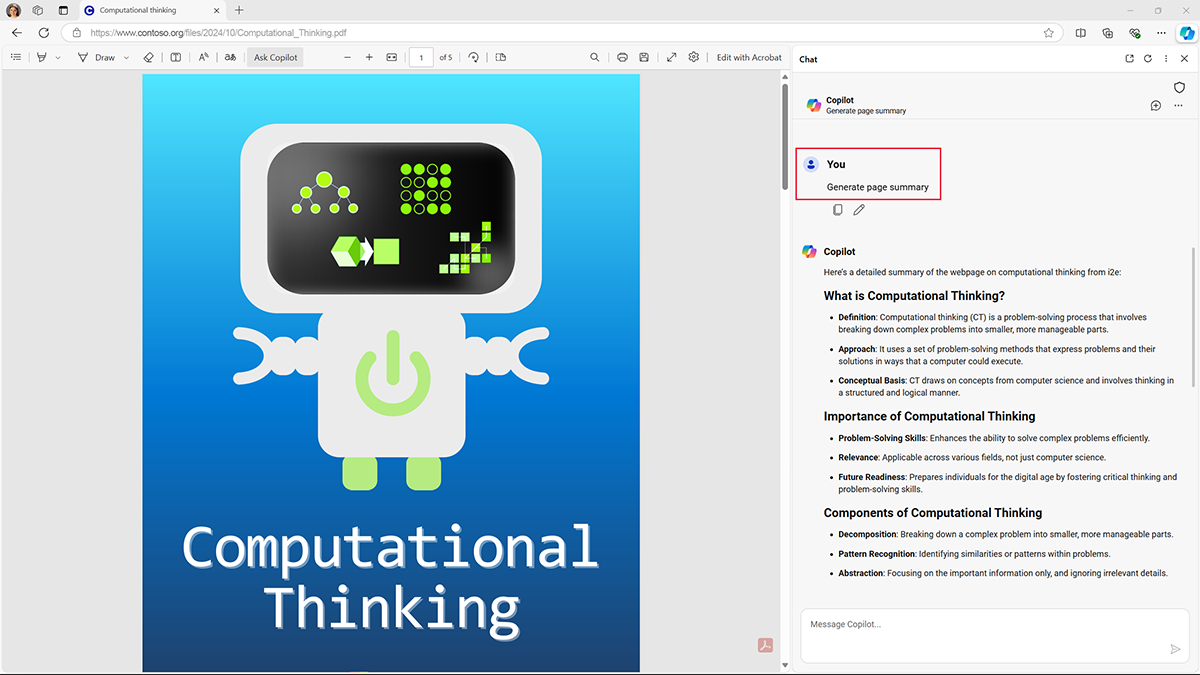Create with AI
Teaching learners to become creators includes building adaptability, flexibility, and creativity skills. AI support encompasses a wide range of apps from design tools for images and videos to writing support like dictation, grammar checks, and presentation assistance. Educators can enhance the learning experience by ensuring that all learners have access to tools that support their creativity. This unit explores how learners can harness the power of generative AI tools to foster creativity and enhance their digital outputs.
Build background with AI
When learners are exploring a new topic, they review information from various sources to build background knowledge. They might use websites, video and audio transcripts, and PDF documents like digital textbooks. Generative AI tools can expedite this process by summarizing transcripts from videos and extracting key information from PDFs. This tool not only saves learners time but also helps them get a basic understanding of their topic or test their knowledge.
For example, learners reviewing mini lessons stored in Microsoft Stream can search for keywords or use chapter breaks to browse for information specific to their topic. Learners can also ask Copilot to summarize a PDF in Microsoft Edge browser to help them quickly determine whether a resource fits their topic. With AI's help, learners can dive into their projects with a solid foundation of knowledge and create well-informed and compelling content.
Outline ideas
The creative process often begins with an idea, and Copilot can help learners organize their thoughts effectively. Learners can use Copilot to brainstorm ideas and structure their projects. Copilot can generate an outline for a topic based on a prompt provided by the learner and help them visualize a logical flow for writing their content.
Following are some sample prompts learners might use to brainstorm for a project:
- I am an 18-year-old learner doing a presentation on a major world event in history. Generate 10 key events and influential people during World War II, so I can make an outline for my presentation.
- I am a secondary learner writing a biography paper for my language arts class. My next section is on overcoming difficulties. Provide insights into a few challenges faced by Malala Yousafzai and how she overcame them.
- I am a 13-year-old learner trying to learn more about folk tales. What are three well-known folk tales I could read to better understand the genre? Please provide links to read each one.
- I am a 15-year-old learner in a chemistry class. I need to design an experiment to test a simple chemical reaction using low-cost materials I can get at home or at the store. What are some safe experiments I might try out? Make a list of five or fewer ideas.
- I am learning about two dimensional shapes in my math class. I am supposed to learn about a three-dimensional shape and build it with straws or toothpicks. What are two easy shapes I could make?
Refine content with Editor
Once learners have their ideas outlined, it's time to dive into the content creation process. Learners can use tools like Dictate to capture their thoughts without being confined to a keyboard. Dictate’s speech-to-text support is available in apps like Word, OneNote, PowerPoint, Outlook, and Copilot.
Microsoft Editor’s capabilities like grammar and style suggestions are invaluable companions in refining written content. Learners can write with confidence, knowing that AI-powered tools provide real-time feedback on grammar, spelling, and writing style. Tools like these not only improve the quality of their work but also help them to learn from their mistakes and enhance their writing skills. Editor is available in Word, Microsoft Edge browser, and Outlook.
Create engaging presentations with design tools
Effective presentation skills are an asset for learners preparing for higher-level education and careers. AI extends its support to learners in this aspect. Design tools equipped with AI-based features help learners create visually stunning and engaging presentations. Whether it's adding multimedia elements, suggesting layout improvements, or providing design recommendations, tools like PowerPoint Designer help learners captivate their audience and deliver compelling presentations. Learners can focus on their content and communication skills, confident that AI will enhance the visual appeal of their presentations.
There are several AI-powered tools that learners can use to support the design elements of their digital work products:
- Microsoft Designer: Describe a design, start with a blank slate, or edit a template to create professional quality imagery.
- Clipchamp: Edit video with smart tools like auto captions, text to speech, and special effects, or analyze existing video content with the built-in Speaker Coach.
- Copilot: Use words to describe an image including elements, style, and mood, then choose from generated responses to add custom imagery to any content.
Personalized feedback
Feedback is an important part of the learning process. Before they submit their work for scoring, learners can benefit by receiving feedback that helps them improve their work. AI can play a role in this process by providing instant constructive feedback. For example, learners can share their work with Copilot to receive suggestions for improvement based on a scoring guide, checklist, or rubric. With Speaker Coach, learners can practice alone before sharing in front of an audience and receive insights into the effectiveness of their delivery style and communication skills. Timely feedback empowers learners to refine their work, make necessary adjustments, and ultimately enhance the quality of their projects.