Explore Microsoft Copilot and Copilot with data protection basics
Artificial intelligence (AI) is already a part of our lives in many ways. We often rely on it for many things, including:
- Personalized recommendations on recipes, entertainment, news, purchases, and more
- Tailored assistance on spelling, grammar, or writing mechanics
- Targeted financial advice from online banking institutions
- Individualized health plans
- Predictive analysis and real-time routing recommendations
AI models are advancing rapidly and dramatically, impacting many industries including education. The Empower educators to explore the potential of artificial intelligence Learn module notes "AI offers immense potential to enhance education by personalizing learning experiences, automating tasks, and providing valuable insights to educators."
"AI can empower educators to create engaging, innovative, and inclusive learning environments for learners while helping them prepare for the future."1 For educators who haven’t already completed the module, Empower educators to explore the potential of artificial intelligence module is the introductory AI module. Start with Empower educators to explore the potential of artificial intelligence to learn about the potential of AI in education and how it can help you reclaim time to focus on what matters most.
Microsoft Copilot uses powerful and advanced AI models to make information seeking a different experience.
Microsoft Copilot is like having a teaching assistant at your side whenever you search the web. Microsoft has created a proprietary way of working with OpenAI that takes advantage of the power of new Large Language Models (LLMs). The collection of capabilities and techniques, called the Prometheus model, produces more relevant, timely, and targeted results with improved safety. With this set of AI-powered features, educators can ask complex questions, receive detailed replies, and have a conversation.
Copilot can:
- Search results from across the web and provide up-to-date answers
- Summarize responses to a prompt’s specific questions and needs
- Provide links to content sources
In the chat experience, educators can ask follow-up questions. Examples for getting different and more detailed answers include:
- Can you explain that in simpler terms?
- Provide more options
Be creative. When educators need inspiration, Copilot can help write poems, stories, or even create a brand-new image.
Important
AI can make mistakes. Use judgment. Double-check facts and linked sources before making decisions or acting based on Copilot’s responses. Use the feedback options in Copilot to rate responses.
Copilot can help educators:
- Find information
- Create engaging materials
- Inspire learners with examples
- Enhance creativity, productivity, and learning outcomes
Specifically, educators can use Copilot to:
- Personalize learning by creating differentiated materials
- Create content and assignments that are standards-aligned
- Develop high-quality class materials
- Design formative assessments
Copilot honors your choices, like how you can access and control your information. Learn more about Copilot’s privacy protections in Where to access Microsoft Copilot section of the Copilot FAQ website. In school systems, educators have access to enterprise data protection, and educators and faculty members have additional protection for sensitive school data. Learn more about Copilot with enterprise data protection from Updates to Microsoft Copilot to bring enterprise data protection to more organizations.
With Copilot, Microsoft can’t view chat data. Searches aren’t linked to individuals, and the school’s identity is removed before the search is sent. Copilot with enterprise data protection is available to customers who are licensed for Microsoft 365 A3 or A5. To learn more about Copilot with enterprise data protection, refer to Frequently asked questions about Copilot.
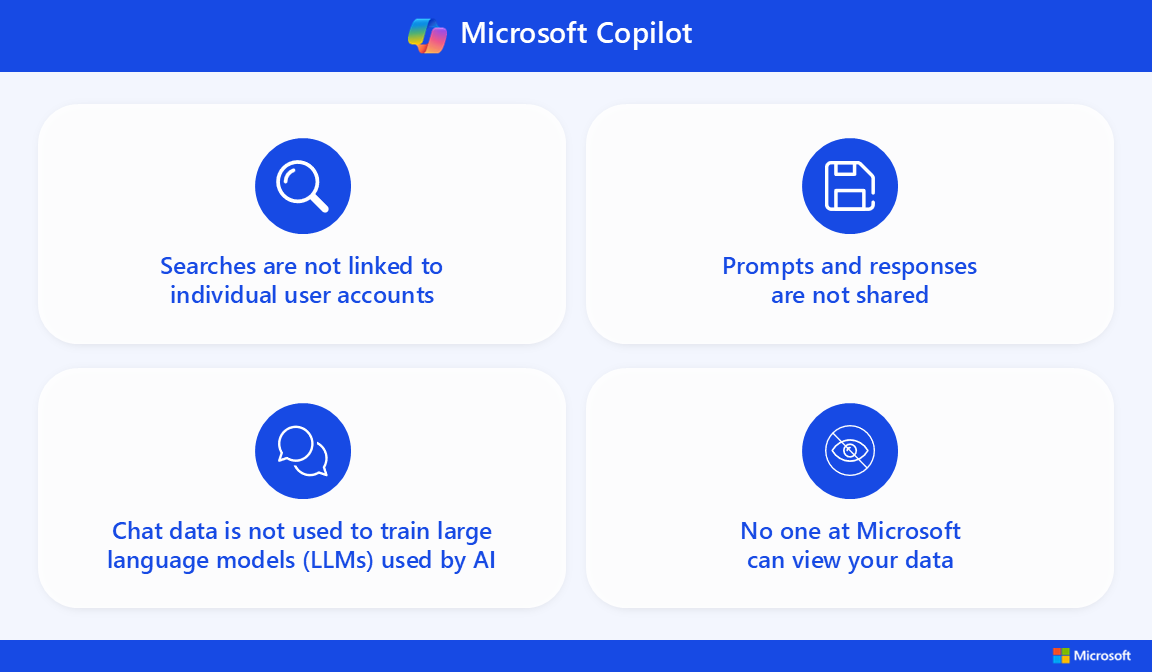
Microsoft Copilot enterprise protection features infographic (Accessible PDF)
Sources:
- Microsoft Learn. "Empower Educators to Explore the Potential of Artificial Intelligence" Learn.microsoft.com, 12 June 2023, learn.microsoft.com/training/modules/empower-educators-explore-potential-artificial-intelligence. Accessed 3 Oct. 2023.