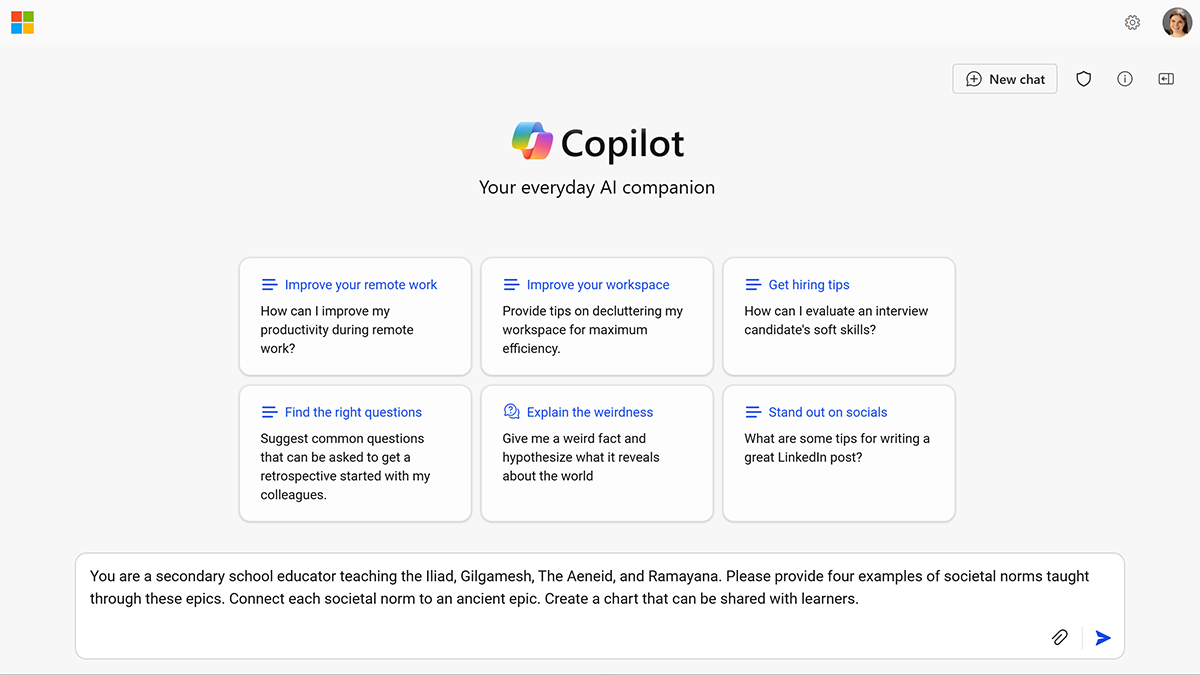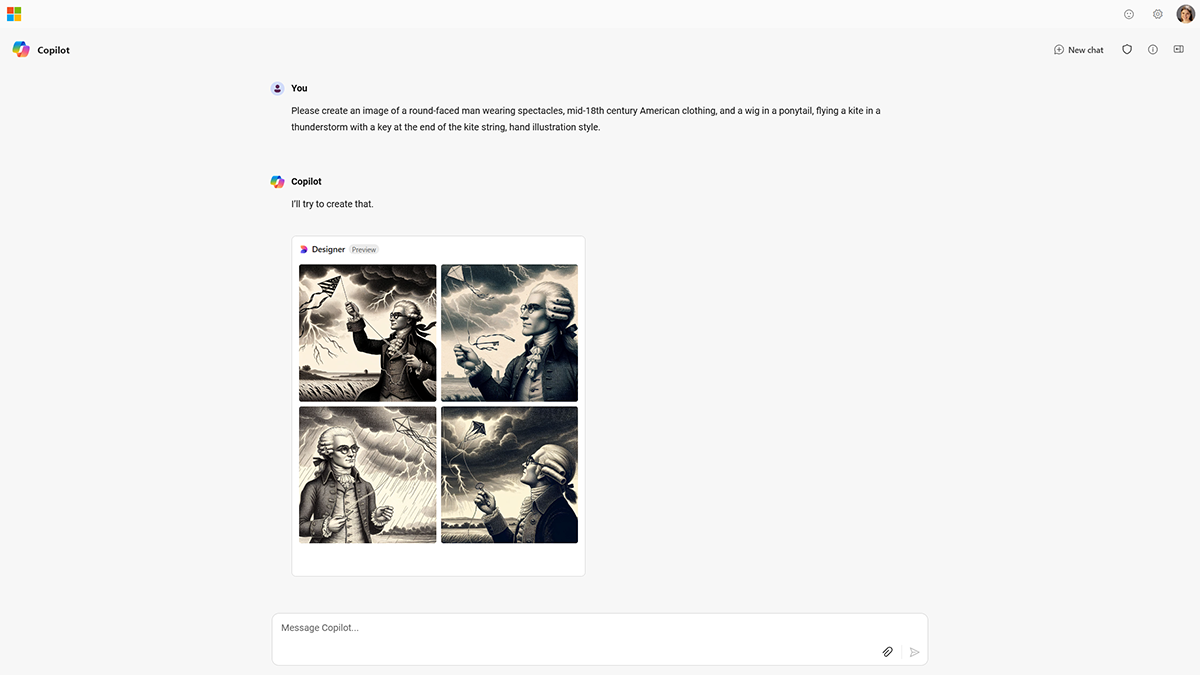Work efficiently with Microsoft Copilot
Microsoft Copilot is an AI tool that can create content like text, images, poems, and code. Copilot can be a versatile AI assistant for education. Copilot offers AI-powered web chat using the latest AI models, enterprise data protection, and citations for the sources it uses. It generates custom answers using current web data, and educators can ask follow-up questions to get the answers they need. Plus, Copilot responses come with sources, so educators and learners know exactly where the information came from and can review the citations for generated responses.
Copilot builds on the existing Bing search experience to provide a new way to find information, generate content, and accelerate tasks. Instead of receiving a list of relevant sources as with traditional Bing searches, Copilot consolidates sources from across the web to give a single, summarized answer.
The Copilot experience is a culmination of four technical breakthroughs:
- Copilot runs on new, next-generation large language models (LLMs), which take key learnings and advancements from applications like ChatGPT and GPT-4o.
- Microsoft’s Prometheus model is a proprietary way of working with OpenAI that uses the power of new LLMs to produce more relevant, timely, and targeted results with improved safety.
- Copilot also uses this AI model in its core search ranking engine to ensure that basic search queries are more accurate, relevant, and current.
- Microsoft has developed a new way for users to interact with search, browser, and chat by pulling them into a unified experience to unlock a completely new way to interact with the web.
For educators and learners who are signed in with their school account, enterprise data protection offers an ad-free interface tailored for educational environments. With enterprise data protection, the chat data educators and learners enter in Copilot:
- Is secure
- Is private
- Isn’t used to train the underlying AI models
Additionally, enterprise data protection in Microsoft Copilot:
- Safeguards against AI-focused risks like harmful content and prompt injections
- Applies a school’s existing access controls and policies to Copilot to ensure prompts and responses are logged, retained, and available for audit, eDiscovery, and advanced Microsoft Purview capabilities
Note
Educators and learners can confirm they’re signed in with their school account when the shield icon appears in the upper-right corner of the Copilot page.
To get the best results, educators must learn how to speak the language of AI with successful prompting. When educators craft effective prompts, Copilot has adequate and useful parameters to generate a thorough response. Microsoft recommends including the following parameters to craft an effective prompt:
- Goal: Define the end goal or action that you want Copilot to provide
- Context: Explain why you need this information or how you'll use it
- Expectations: Share the format or target audience you want the response tailored to
- Source: Identify known information or data sources Copilot should use
Alt text for Copilot prompt screenshot (PDF)
It’s important to remember that even with the best prompt, AI can make mistakes. With every result, educators should:
- Use their expertise and judgment
- Double-check facts and linked sources
- Report any inappropriate and inaccurate content
Microsoft Copilot is available to education administration, staff, faculty, and higher education learners aged 18 and older at no additional cost. It's a valuable tool for everyone that offers new opportunities for content creation, personalization, efficiency, and innovation.
Copilot can help school administrators:
- Save time by expediting routine tasks like developing transition materials and planning field trips and other assemblies, freeing up time for strategic planning
- Enhance communication by generating drafts and personalized communications that ensure consistency and clarity
- Organize class materials and resources by generating procedures and protocols for checking out and returning technology and other shared resources
- Develop professional development resources for educators based on their individual needs
- Generate images to enhance presentations
Copilot can help educators:
- Create personalized lesson plans and materials tailored to individual learner needs
- Focus their time on teaching by providing detailed personalized feedback for learners
- Continue their professional growth by finding professional development resources
- Enhance engagement by designing more interactive lessons
- Generate images to enhance learning by adding images that illustrate abstract ideas, historical events, scientific processes, and more
Copilot can help learners:
- Develop future-ready skills by gaining familiarity with advanced technologies
- Receive support and guidance with study tips and help studying for assessments by generating study guides and practice quizzes
- Enjoy an enhanced learning experience with personalized feedback, accessible learning materials, and the ability to find supplemental resources to support understanding
- Spark creativity and find inspiration for creative works or images
- Enhance presentations and other works by generating images
There are many ways to access Copilot, including:
- Going to microsoft.com/copilot in any browser
- Accessing the Copilot sidebar in Microsoft Edge
- Selecting the Copilot icon in the Microsoft 365 app
- Using the Microsoft 365 mobile app
Learn more about using Microsoft Copilot in schools with the following resources:
- Meet your AI assistant for education: Microsoft Copilot | Microsoft Education Blog
- Microsoft Copilot resources for education – Microsoft Adoption