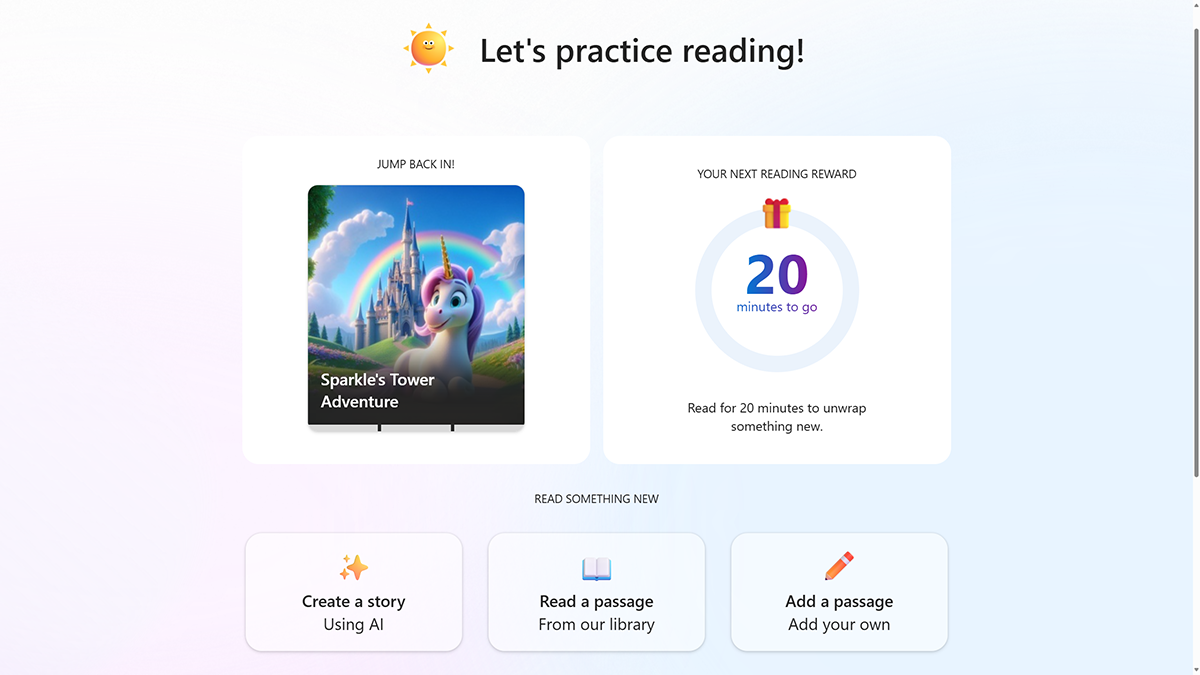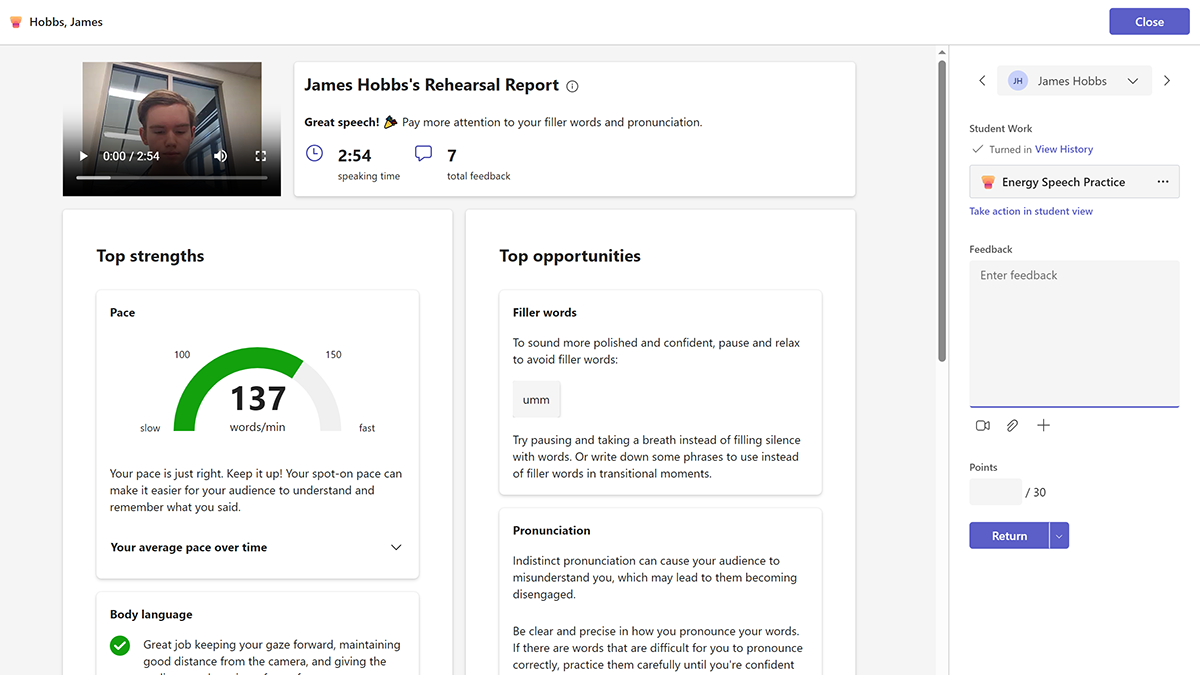Unlock learners' full potential with Learning Accelerators
Learning Accelerators is a category of AI-powered learning tools included in Microsoft 365 for Education. They're accessible in Teams assignments and the new Assignments LTI (Learning Tools Interoperability). Learning Accelerator tools are designed to help educators streamline the creation, review, and analysis of practice assignments for valuable skills. They also provide learners with real-time coaching along the way to help them catch up, keep up, and get ahead. In short, Learning Accelerators help educators unlock the full potential of every learner. These tools support foundational and future-ready skills. They help educators give individual learners more opportunities to learn, practice, and receive targeted coaching instantly in an inclusive environment.
Learning Accelerators cover two core areas:
- Foundational skills, including reading, numeracy, and emotional wellbeing
- Future-ready skills, including digital literacy (web search) and presentation (public speaking)
With these powerful tools in Microsoft 365 for Education, learners can start practicing right away and educators can start gathering data to help learners build skills.
Reading Progress
Reading Progress tracks learners' reading skills, gives educators actionable insights quickly, and focuses learners on specific areas for improvement. By streamlining the reading assignment creation, review, and analysis process, educators can spend more of their time on active instruction.
Reading Progress is available within Microsoft Teams for Education. To create Reading Progress assignments, educators can:
- Upload their own reading passages
- Select a reading passage provided by ReadWorks
- Create AI-generated reading passages.
Educators can also use AI-generated comprehension questions for reading passages they assign. Learn more about Reading Progress by completing the Support reading fluency practice with Reading Progress module in Microsoft Learn.
Reading Coach
Reading Coach provides personalized, engaging, consistent, and independent reading fluency practice. It uses artificial intelligence and built-in fluency detection to personalize reading content, using words learners struggle with.
Reading Coach features:
- Safe, one-of-a-kind AI-generated stories
- Access to the fully accessible Immersive Reader
- Targeted practice on challenging words
- Rewards that keep learners inspired and motivated
Reading Coach develops a love for reading by giving learners the option to create their own reading materials. It offers three reading modes:
- Create a story
- Read from a library
- Add your own
Create a story helps the reader own their reading by giving them the choice of a character, setting, and reading level to create a unique story with AI. Learners can create stories with characters and settings of their choosing from a curated collection of appropriate and engaging options. As learners read a story aloud, speech-to-text artificial intelligence:
- Analyzes their reading fluency
- Detects words they found challenging
- Records the reader's:
- Accuracy
- Words per minute
- Time spent reading
Reading Coach provides targeted word practice after each session with tools that help learners gain confidence by working through challenging words.
Reading Coach is available for free as a Windows app and a web app to use in class or at home with a Microsoft account. Access it online at https://coach.microsoft.com. Learn more about Reading Coach by completing the Build reading fluency with Reading Coach module in Microsoft Learn.
Search Coach and Search Progress
Search Coach and Search Progress are free tools built into Teams for Education that empower learners to think critically and search online with confidence, which is more important than ever in the age of AI.
Search Coach provides real-time coaching to learners on how to form effective queries and identify and review reliable resources in a secure, ad-free online search environment.
Search Progress in Teams Assignments helps to scaffold the research process, with reflection opportunities that prompt learners to "show their work" as they collect sources. It's designed to make it easier for educators to build information literacy into any research assignment, no matter the subject.
While Search Coach is ideal for real-time lessons in class and ad-hoc, learner-driven searching, Search Progress adds more structure by integrating it right into Teams assignments. With Search Progress, educators have a detailed view of learners' research processes and critical thinking over any research project.
Learn more about information literacy fundamentals and using Search Coach and Search Progress by:
- Completing the Develop search strategies with Search Coach and Search Progress module in Microsoft Learn
- Using the following information literacy lesson plans with learners
Speaker Coach and Speaker Progress
Speaker Progress helps learners develop confidence in their presentation skills. It also helps reduce anxiety by providing AI-powered real-time coaching and feedback on public speaking skills like pace, pitch, filler words, and more.
Speaker Progress can save educators time and create more opportunities for independent practice for in-class presentations. Speaker Progress is available in Microsoft Teams for Education. Within Teams Assignments, educators can create new Speaker Progress activities. Learners then practice presenting and receive real-time feedback while they present. They also receive a rehearsal report at the end of each attempt with their top strengths and top opportunities for improvement. Educators can then review learners' speeches, review learners' rehearsal reports, and then track progress on key presentation skills over time.
Speaker Coach is a free tool built into Microsoft PowerPoint and Teams meetings. In PowerPoint, learners can select Rehearse with Coach to have a private rehearsal session for their presentation at any time. In Teams meetings, learners can use Speaker Coach to develop their interaction skills.
Learn more about Speaker Progress and Speaker Coach by completing the Develop confident presenters with Speaker Progress module in Microsoft Learn.