Boost developer productivity with AI
![]()
In this unit, we'll explore how GitHub Copilot streamlines development workflows, allowing developers to focus on solving complex problems rather than getting bogged down in routine coding tasks.
By the end of this unit, you'll be able to:
- Understand how AI-powered tools like GitHub Copilot can reduce repetitive coding efforts.
- Identify key areas in your workflow where GitHub Copilot can make the biggest impact.
Common AI use cases for streamlining developer productivity
GitHub Copilot offers numerous ways to accelerate and simplify common development tasks. Let's examine some key areas where GitHub Copilot proves particularly beneficial:
Accelerate learning new programming languages and frameworks
Learning new programming languages or frameworks can be challenging, but GitHub Copilot makes this process smoother and faster, enabling developers to quickly grasp new concepts and apply them in practice. GitHub Copilot helps bridge the gap between learning and actual implementation through:
- Code suggestions: Offers context-aware code snippets suggestions that illustrate the usage of unfamiliar functions and libraries, guiding developers on proper usage and implementation when working with new frameworks.
- Language support: Supports a wide range of languages, helping you transition smoothly from one language to another.
- Documentation integration: By providing inline suggestions related to API usage and function parameters, GitHub Copilot reduces the need to constantly refer to external documentation.
Let’s take a look at an example. Imagine working on a Golang project in a language you're unfamiliar with. GitHub Copilot can generate the code for you. You can then use the "Explain this" option in the context menu to explain what the code does.
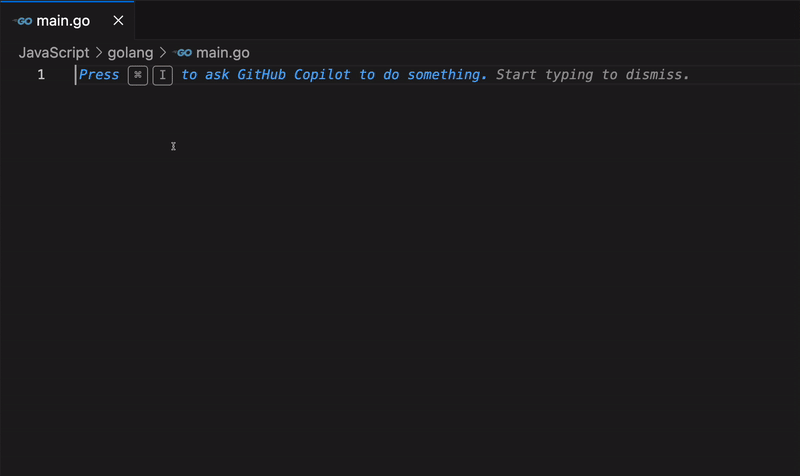
Minimizing context switching
Context switching is a significant productivity drain for developers and can disrupt your workflow and reduce focus. GitHub Copilot helps maintain focus by providing relevant code suggestions within your current context, allowing you to concentrate on solving complex problems. The following are ways GitHub Copilot help to achieve this:
- In-editor assistance: GitHub Copilot provides code suggestions directly in the IDE, minimizing the need to search for solutions online.
- Quick references: When working with APIs or libraries, GitHub Copilot can suggest correct method calls and parameters, reducing the need to consult documentation.
- Code completion: By autocompleting repetitive code patterns, GitHub Copilot allows developers to maintain their train of thought without interruption.
In the example below, notice how you can work with external resources (like APIs/libraries) in your code without needing to leave the editor to consult documentation. This saves valuable time and allows you to focus on more strategic tasks, enhancing overall productivity and enabling quicker project delivery.
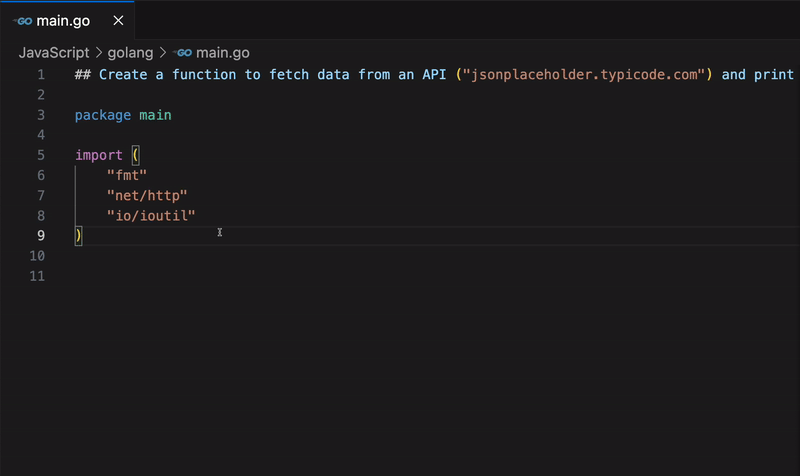
Enhanced documentation writing
GitHub Copilot significantly improves the process of writing and maintaining code documentation:
- Inline comments: Generates contextually relevant inline comments explaining complex code sections.
- Function descriptions: Automatically suggests function descriptions, including parameter explanations and return value details.
- README generation: Assists in creating project README files by suggesting structure and content based on the project's codebase.
- Documentation consistency: Helps maintain consistent documentation style across a project.
GitHub Copilot can assimilate your code, and help you write relevant comments or documentation for functions or the entire code.
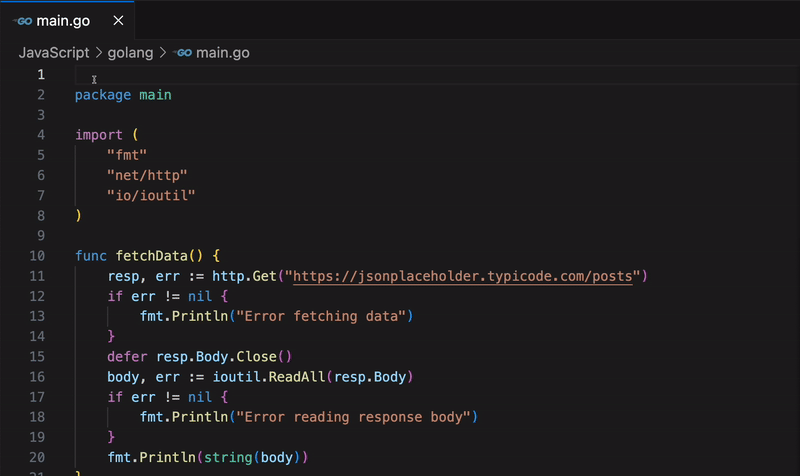
Automating the boring stuff
GitHub Copilot excels at handling routine coding tasks, freeing up time for developers to focus on more complex and creative aspects of their work. Here are ways to leverage GitHub Copilot for automation:
- Boilerplate code generation: GitHub Copilot can quickly produce boilerplate code for common functionalities, such as setting up a REST API or creating a class structure.
- Sample data creation: When testing, GitHub Copilot can generate realistic sample data, saving time on manual data creation.
- Writing unit tests: GitHub Copilot can suggest test cases and even generate entire unit tests based on the code suggested.
- Code translation and refactoring: GitHub Copilot assists in code refactoring by suggesting improved patterns or more efficient implementations and even converting programming languages.
You can accelerate your development process by using GitHub Copilot to generate boilerplate code, which can then be customized to meet your specific needs.
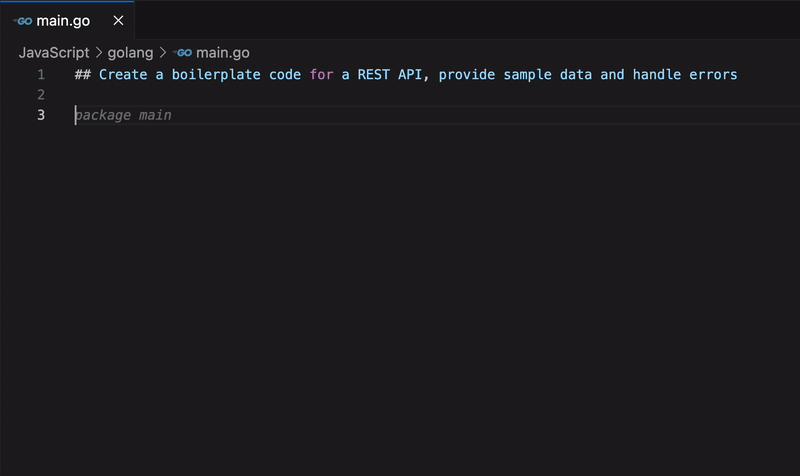
Personalized code completion
GitHub Copilot adapts to individual coding styles and project contexts, providing increasingly relevant suggestions over time and improving code efficiency. Here is how GitHub Copilot achieves personalized code completion:
- Contextual understanding: GitHub Copilot analyzes the development environment and project structure to offer more accurate and relevant code completions.
- Learning from patterns: As developers work on a project, GitHub Copilot learns from their coding patterns and preferences, tailoring suggestions accordingly.
In the example below, notice how GitHub Copilot suggested a style of writing functions, but when a preferred style was used, it adapted and continued suggestions with the preferred style.
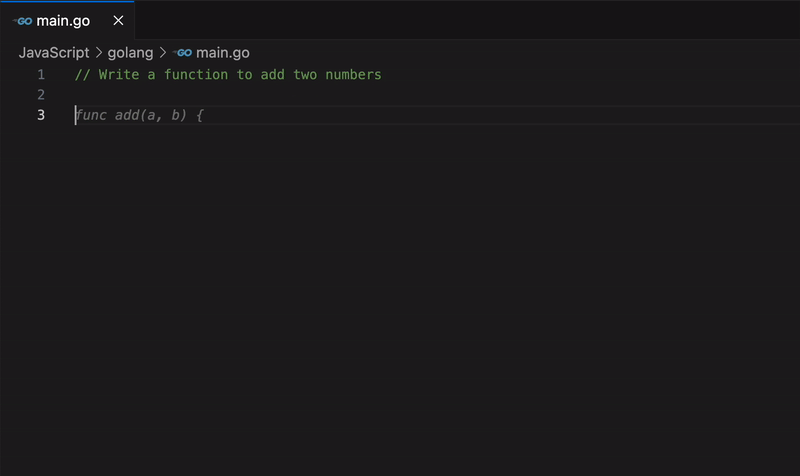
By leveraging GitHub Copilot in these ways, developers can significantly reduce the time spent on routine tasks, accelerate their learning of new technologies, and maintain better focus throughout their workday. This enhanced productivity allows for more time to be dedicated to solving complex problems and innovating within their projects.
In the next unit, we'll explore how GitHub Copilot aligns with common developer preferences and workflows.