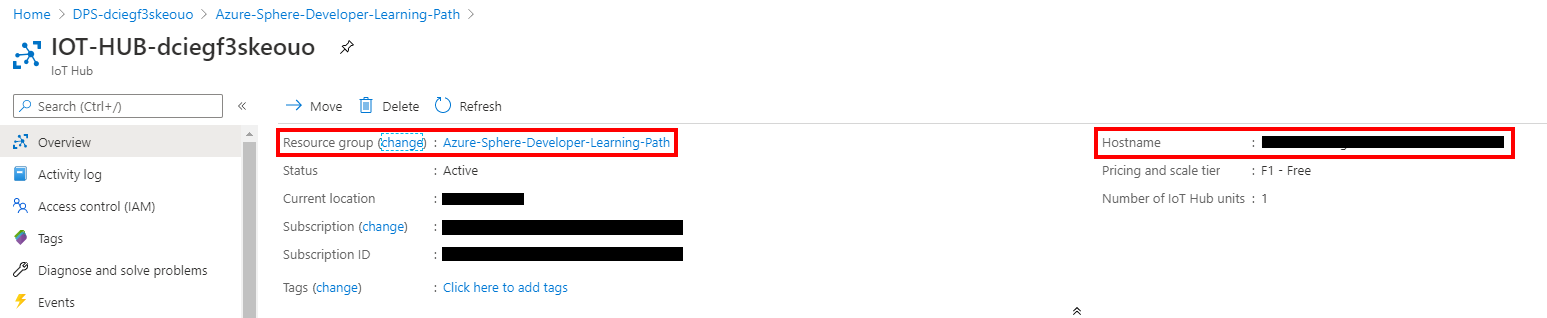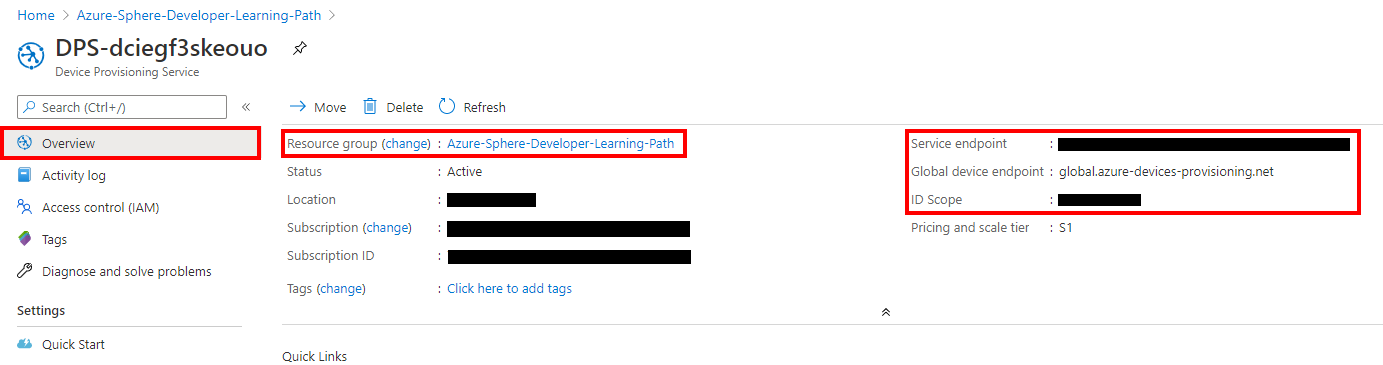Exercise - Secure an Azure Sphere application
In this exercise, we'll secure an Azure Sphere application
Step 1: List your IoT Hub and DPS network endpoints
Follow these steps:
Return to the Azure portal.
Your IoT Hub service blade should already be selected, if not, then select your IoT Hub resource.
Select Overview from the IoT Hub sidebar menu.
Copy the IoT hub Hostname to Notepad.
Select the Resource group URL to return to the resource group blade.
Select your DPS resource.
Select Overview from the Device Provisioning Service sidebar menu.
Copy the device provisioning service Service endpoint URI to Notepad.
Copy the device provisioning service Global device endpoint URI to Notepad.
Copy the ID Scope to Notepad.
Step 2: Get your Azure Sphere tenant ID
We need the Azure Sphere Tenant ID that is now trusted by DPS.
From the Windows PowerShell command line or Linux Terminal, run the following command.
azsphere tenant show-selectedThe output of this command will look similar to the following.
------------------------------------ ------------------- Id Name ======================================================== 99999999-e021-43ce-9999-fa9999499994 yourSphereTenant ------------------------------------ -------------------Copy the Azure Sphere tenant ID to Notepad, as you'll need it soon.